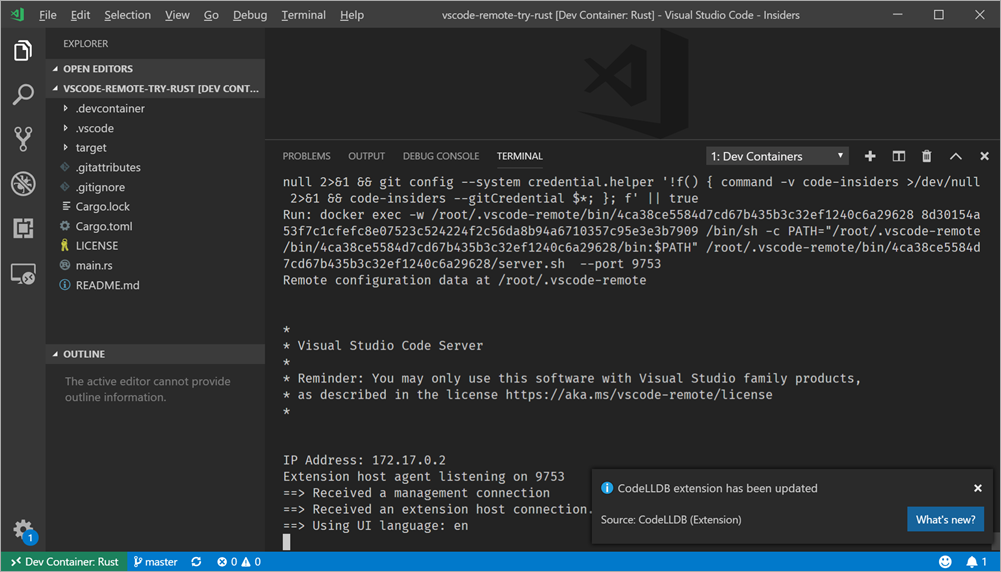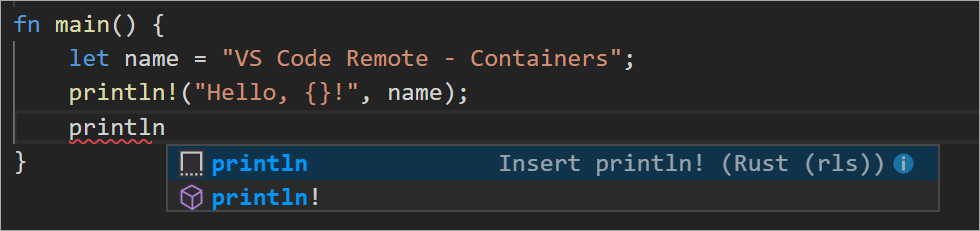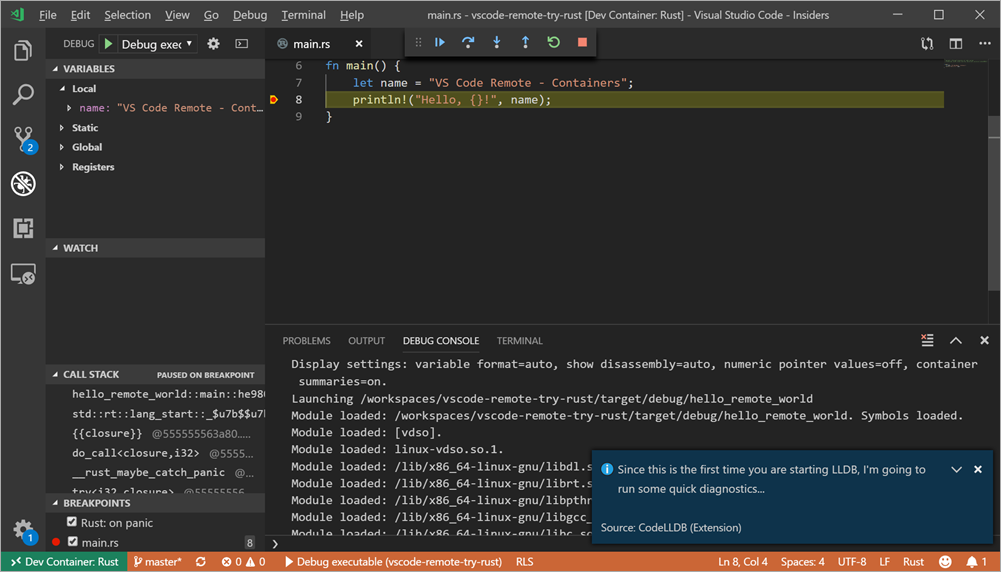My Xbox user name is Glucose for a reason.
This is a passion project of mine. You've likely seen me blog about diabetes for many many years. You may have enjoyed my diabetes hacks like lighting up my keyboard keys to show me my blood sugar, or some of the early work Ben West and I did to bridge Dexcom's cloud with the NightScout open source diabetes management system.
Recently Xbox announced new avatars! They look amazing and the launch was great. They now have avatars in wheelchairs, ones with artificial limbs, and a wide variety of hair and skin tones. This is fantastic as it allows kids (and adults!) to be seen and be represented in their medium of choice, video games.
I was stoked and immediately searched the store for "diabetes." No results. No pumps, sensors, emotes, needles, nothing. So I decided to fix it.
NOW AVAILABLE: Go and buy the Nightscout Diabetes CGM avatar on the Xbox Store now!
I called two friends - my friends at the Nightscout Foundation, dedicated to open source and open data for people with diabetes, as well as my friends at Konsole Kingz, digital avatar creators extraordinaire with over 200 items in the Xbox store from kicks to jerseys and tattoos.
And we did it! We've added our first diabetes avatar top with some clever coding from Konsole Kingz, it is categorized as a top but gives your avatar not only a Nightscout T-Shirt with your choice of colors, but also a CGM (Continuous Glucose Meter) on your arm!
 For most diabetics, CGMs are the hardware implants we put in weekly to tell us our blood sugar with minimal finger sticks. They are the most outwardly obvious physical manifestation of our diabetes and we're constantly asked about them. In 2017, Miss USA contestant Krista Ferguson made news by showing her CGM rather than hiding it. This kind of visible representation matters to kids with diabetes - it tells them (and us) that we're OK.
For most diabetics, CGMs are the hardware implants we put in weekly to tell us our blood sugar with minimal finger sticks. They are the most outwardly obvious physical manifestation of our diabetes and we're constantly asked about them. In 2017, Miss USA contestant Krista Ferguson made news by showing her CGM rather than hiding it. This kind of visible representation matters to kids with diabetes - it tells them (and us) that we're OK.
You can find the Nightscout CGM accessory in a nuimber of ways. You can get it online at the Xbox Avatar shop, and when you've bought it, it'll be in the Purchased Tab of the Xbox Avatar Editor, under Closet | Tops.
You can even edit your Xbox Avatar on Windows 10 without an Xbox! Go pick up the Xbox Avatar Editor and install it (on both your PC and Xbox if you like) and you can experiment with shirt and logo color as well.
Consider this a beta release. We are working on improving resolution and quality, but what we really what to know is this - Do you want more Diabetes Xbox Avatar accessories? Insulin pumps on your belt? An emote to check your blood sugar with a finger stick?
If this idea is a good one and is as special to you and your family (and the gamers in your life with diabetes) please SHARE it. Share it on social media, tell your friends at the news. Profits from this avatar item will go to the Nightscout Foundation!
Sponsor: Manage GitHub Pull Requests right from the IDE with the latest JetBrains Rider. An integrated performance profiler on Windows comes to the rescue as well.
© 2018 Scott Hanselman. All rights reserved.






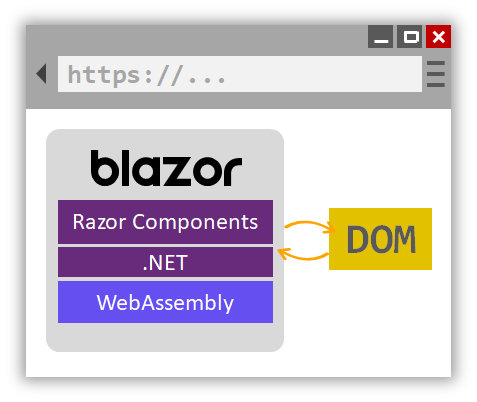




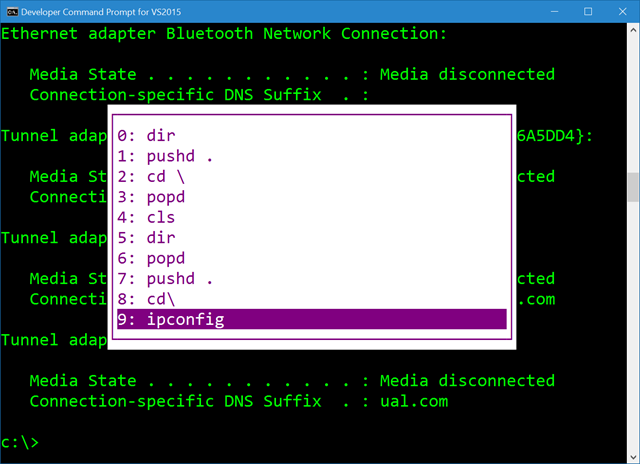
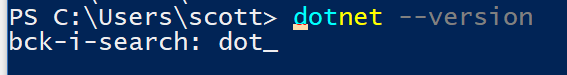
 AdaFruit makes an adorable tiny little Circuit Python IoT device called the PyPortal that's just about perfect
AdaFruit makes an adorable tiny little Circuit Python IoT device called the PyPortal that's just about perfect Per Wikipedia, "In
Per Wikipedia, "In 
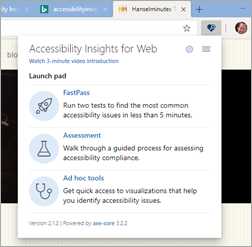 I recently stumbled upon
I recently stumbled upon 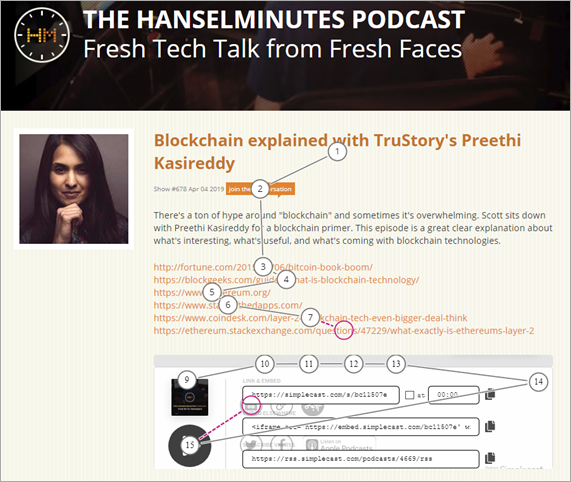
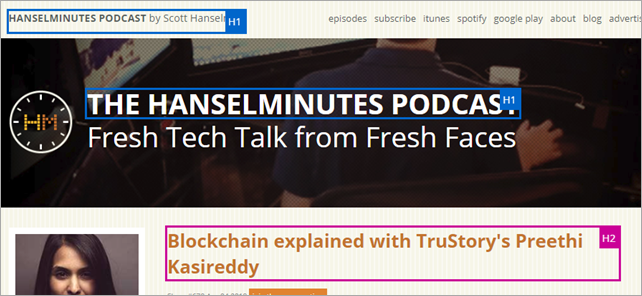
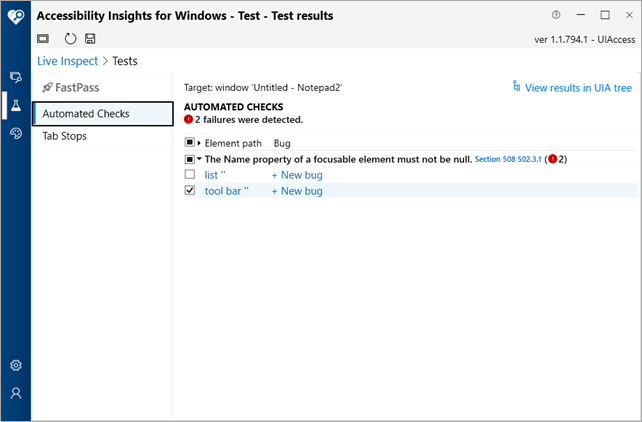
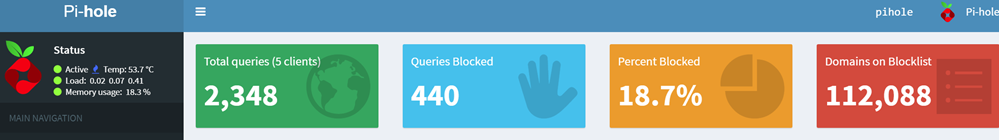
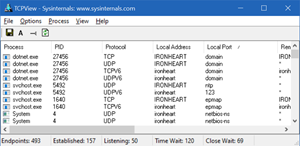
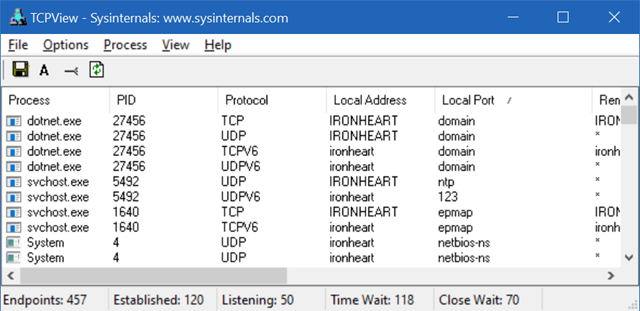
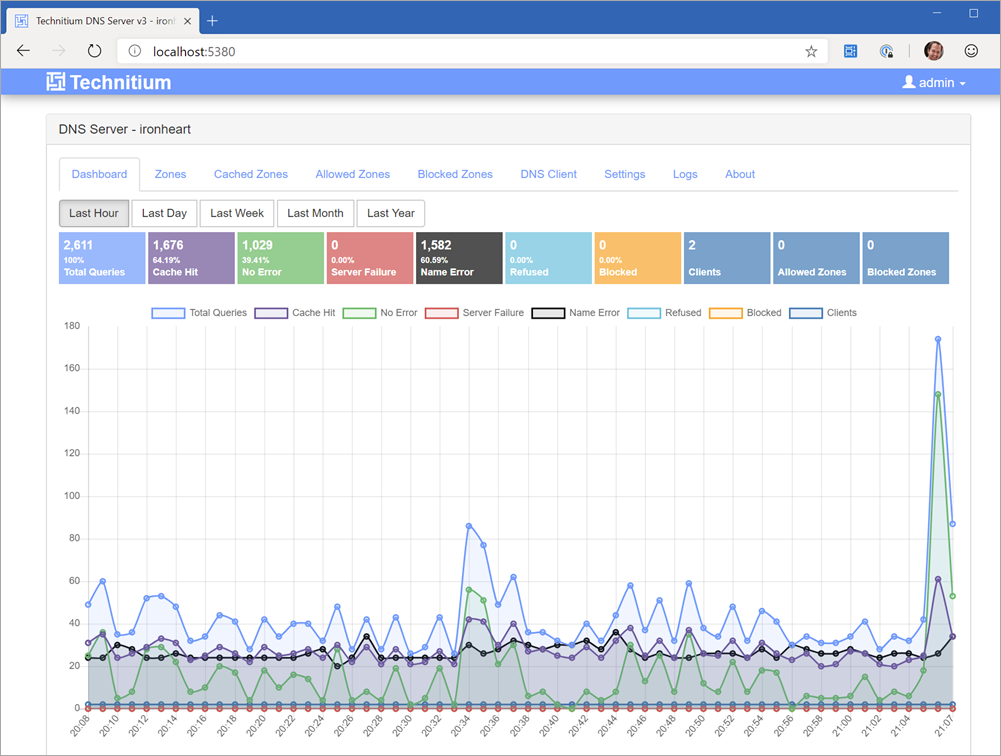
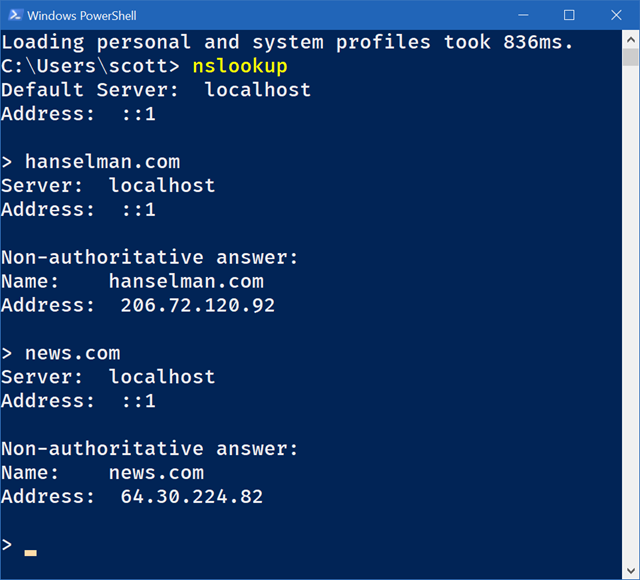
 I've been a Type 1 diabetic for over 25 years. Diabetes sucks. They actually give you an
I've been a Type 1 diabetic for over 25 years. Diabetes sucks. They actually give you an 

 One of the magical technologies that makes an
One of the magical technologies that makes an 
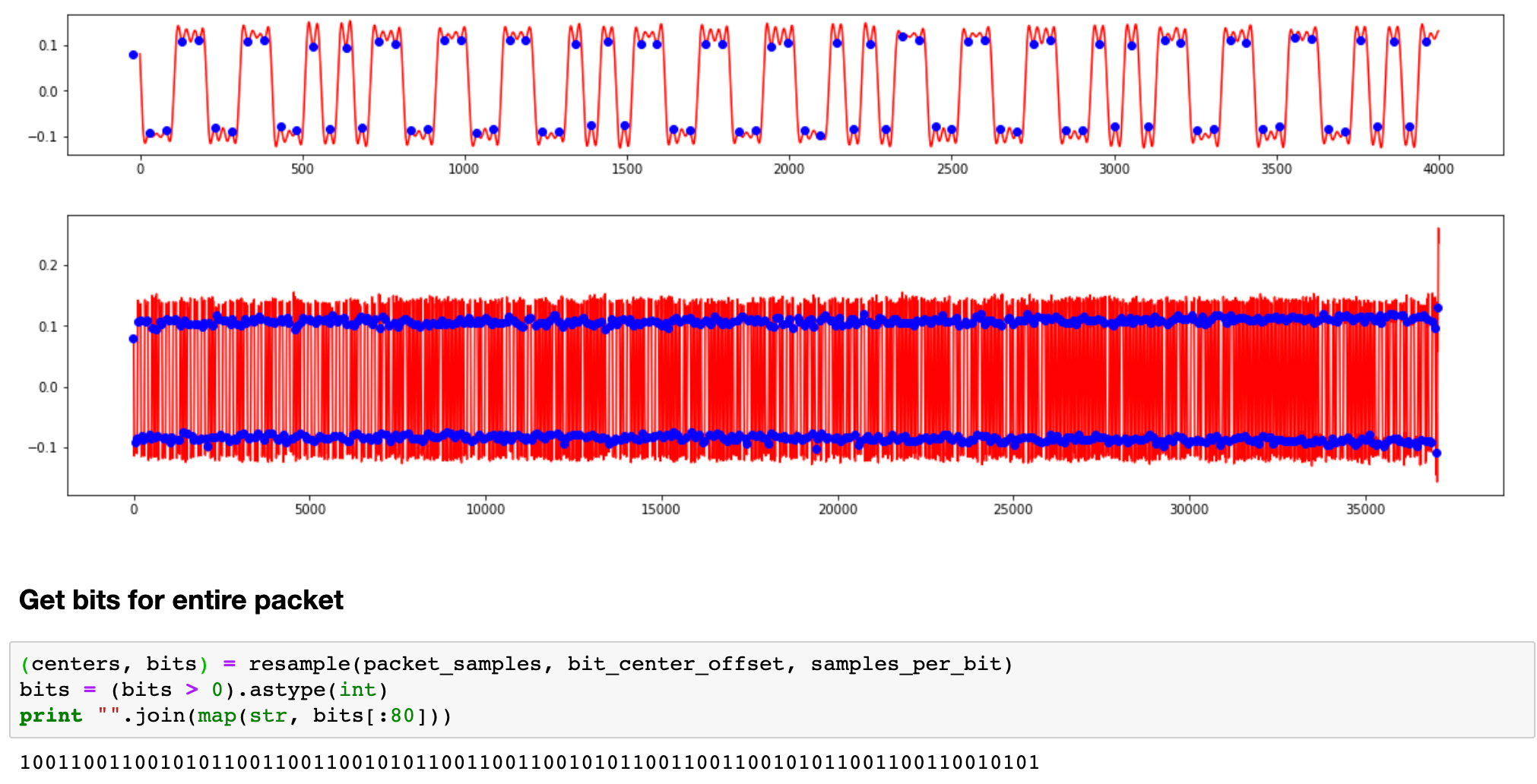

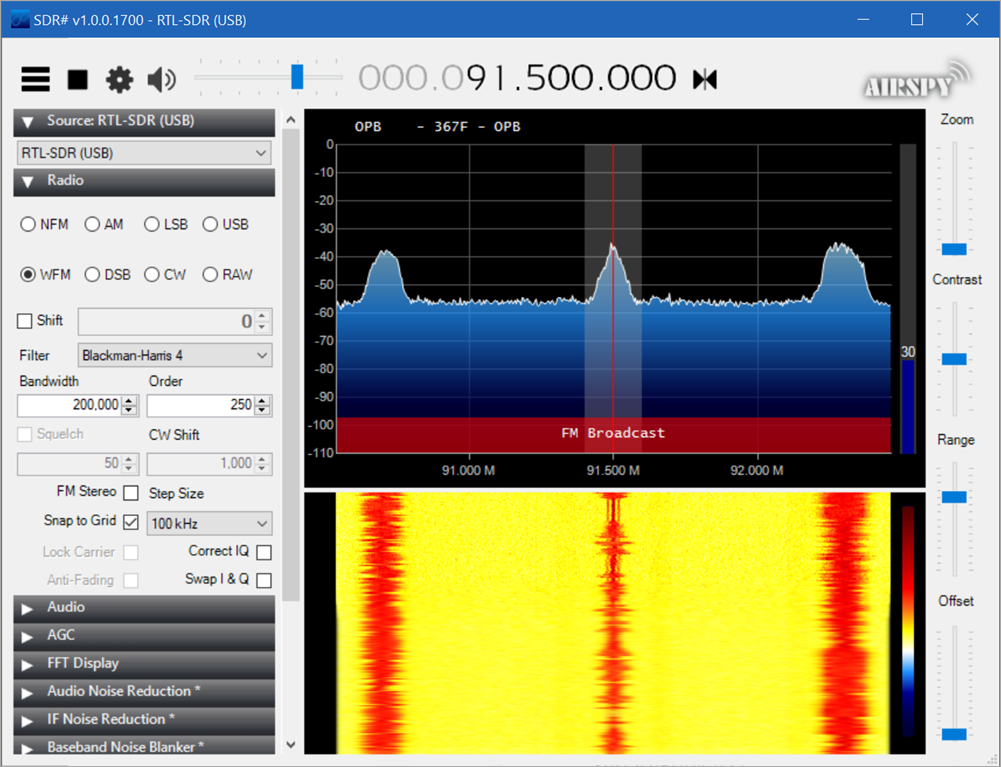



 For whatever reason when a programmer tries something out for the first time, they write a "Hello World!" application. In the IoT (Internet of Things) world of devices, it's always fun to make an LED blink as a good getting started sample project.
For whatever reason when a programmer tries something out for the first time, they write a "Hello World!" application. In the IoT (Internet of Things) world of devices, it's always fun to make an LED blink as a good getting started sample project._d2226a80-7b82-4883-98f5-1c6e7d5d8822.png)
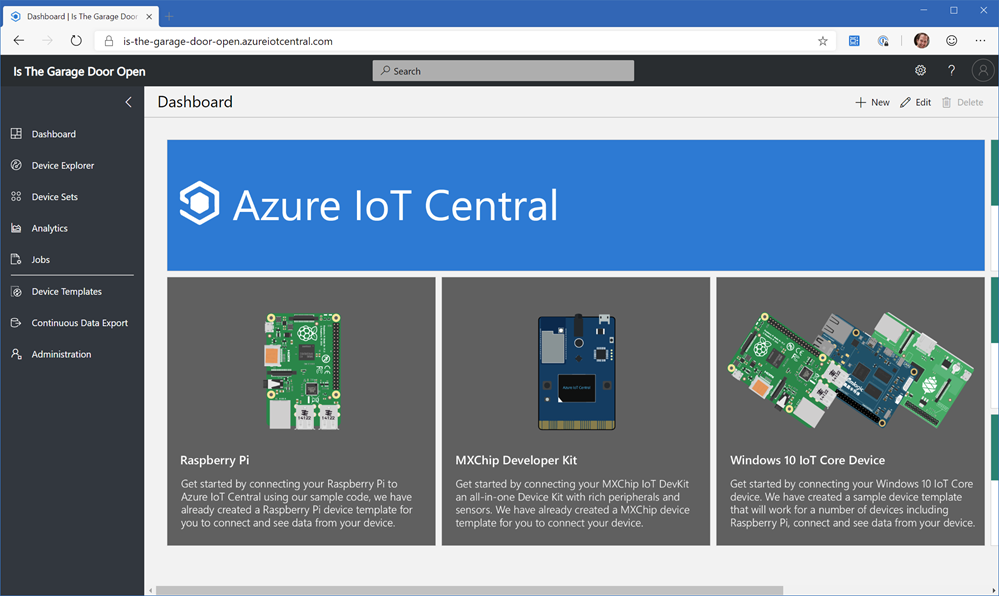
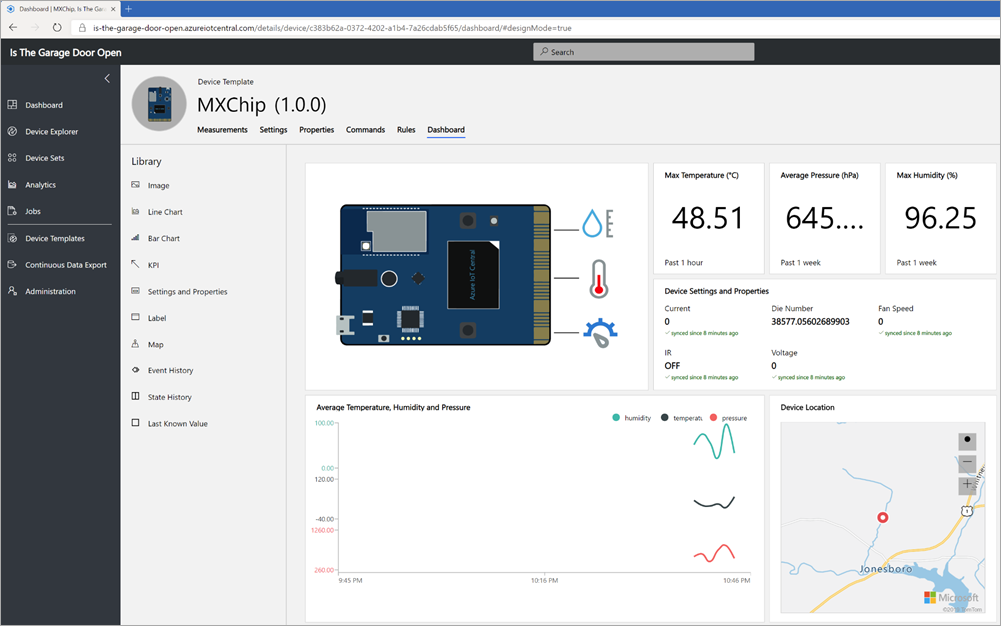
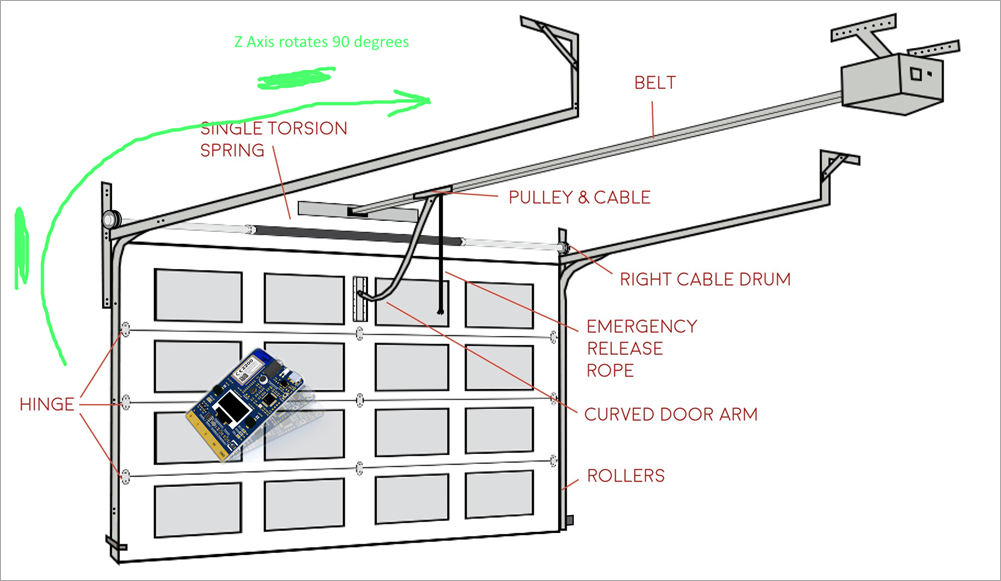
_2081bc54-15c9-4122-9edf-84d205d6fce6.png)
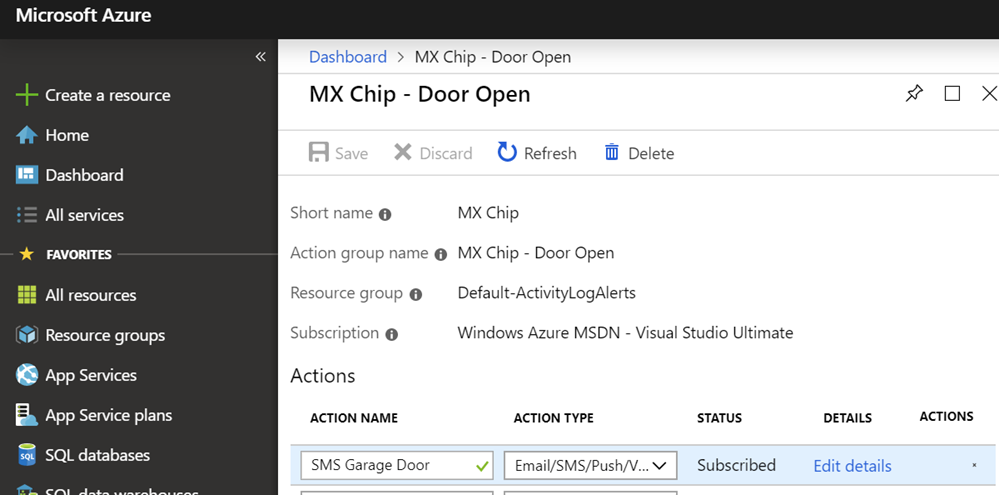

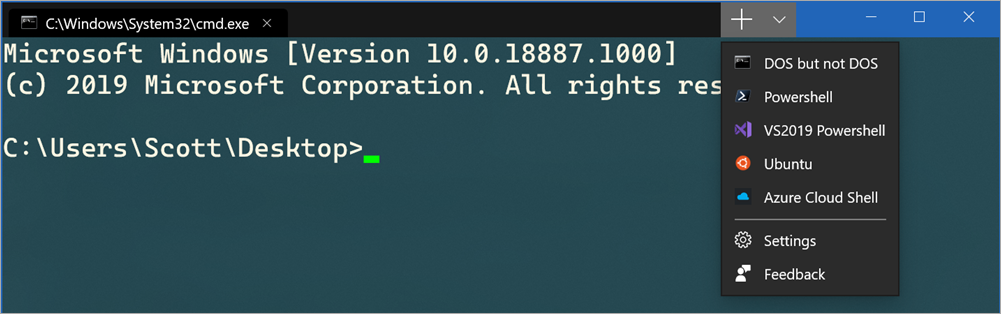

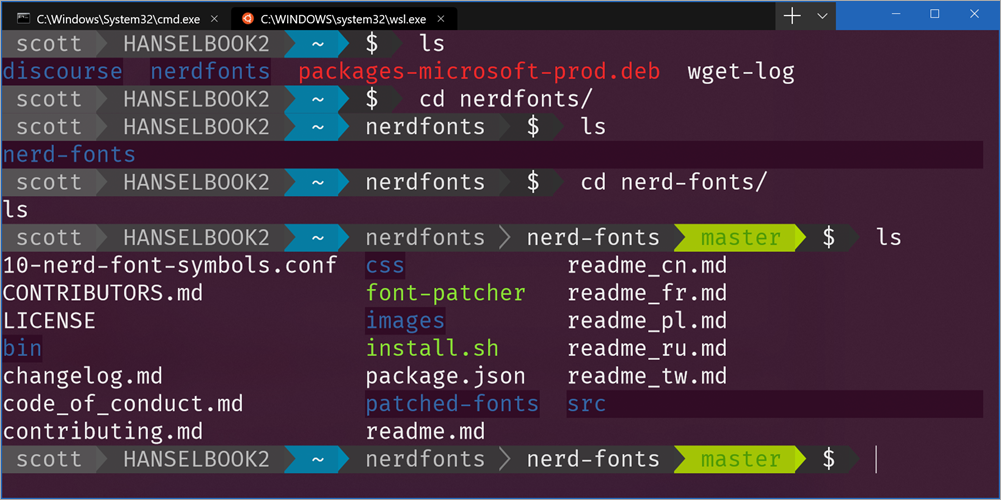

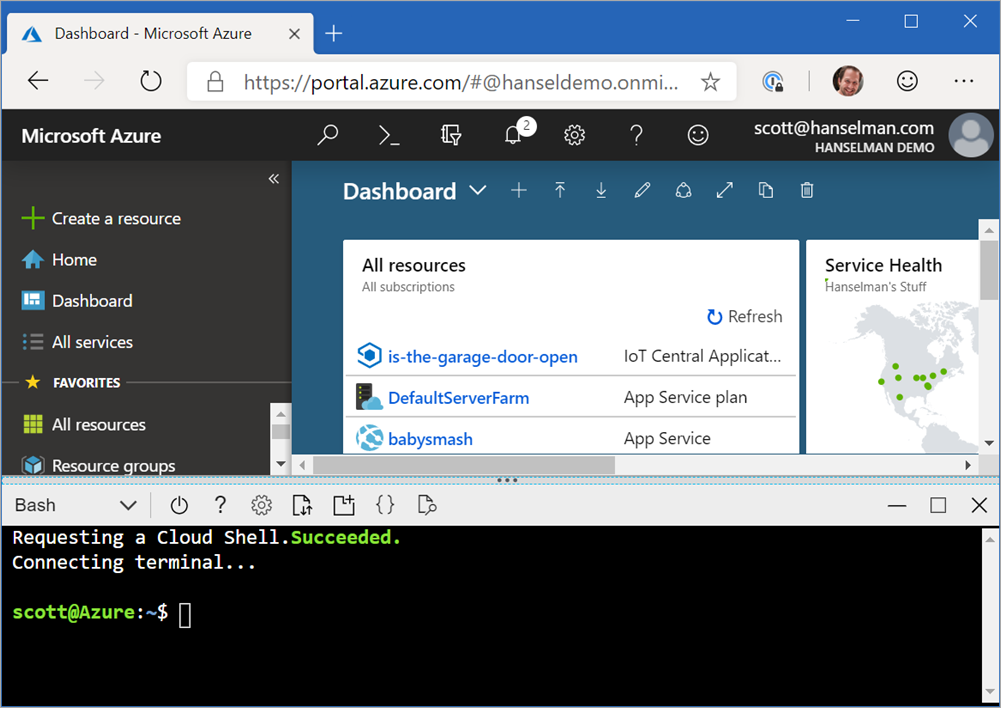

 If you find yourself learning C# and .NET and come upon the "
If you find yourself learning C# and .NET and come upon the "
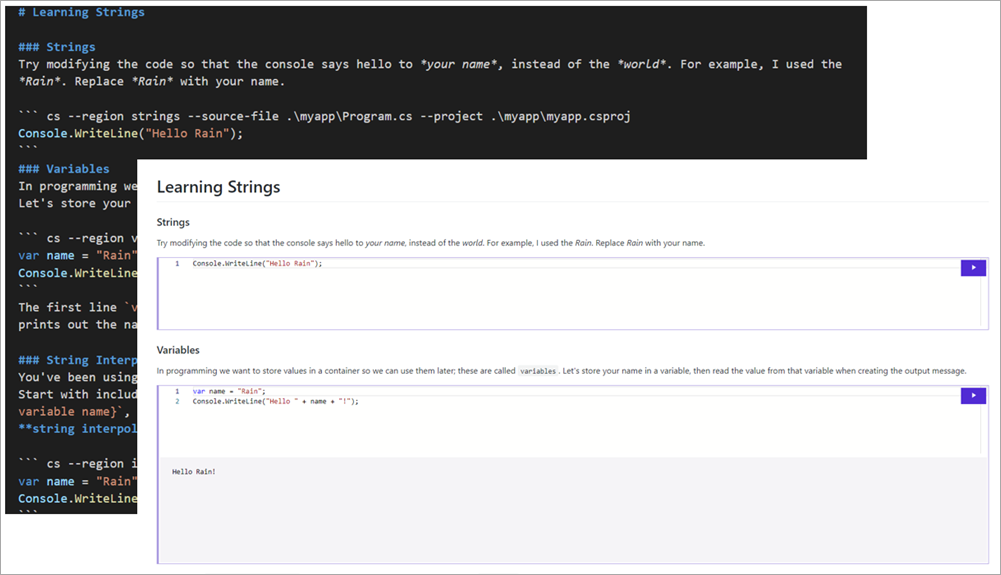

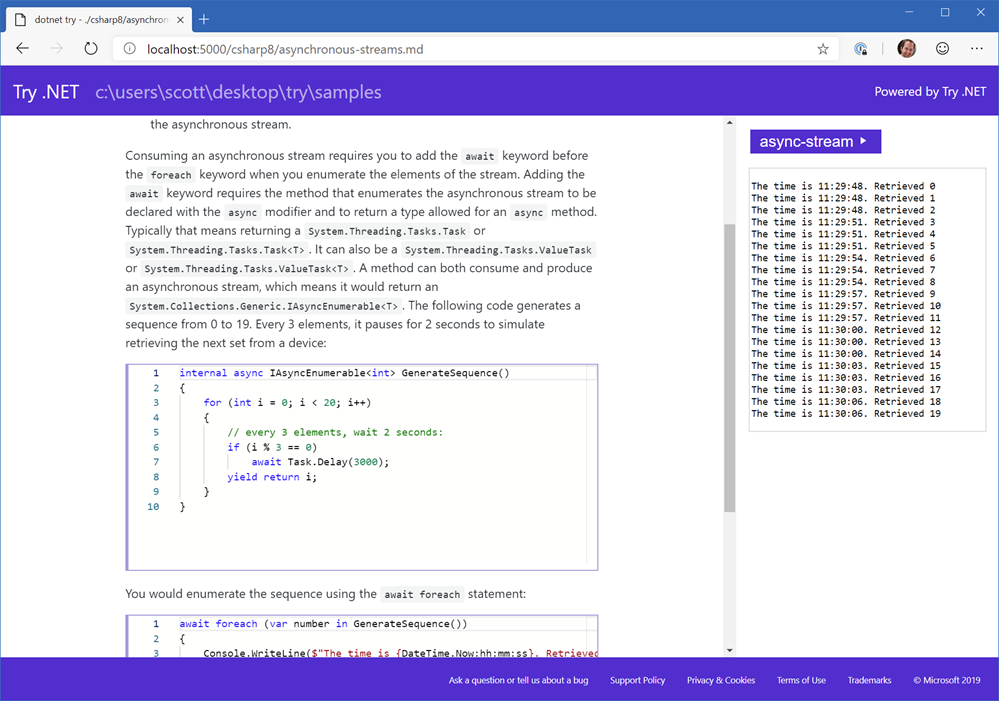
 I think that we, as an industry, are still figuring game streaming out. It's challenging to find that sweet spot between quality and frames per second, all while respecting the speed of light and the laws of physics.
I think that we, as an industry, are still figuring game streaming out. It's challenging to find that sweet spot between quality and frames per second, all while respecting the speed of light and the laws of physics.

 OK, that's a little clickbaity but it's surely impressed the heck out of me. You can read more about
OK, that's a little clickbaity but it's surely impressed the heck out of me. You can read more about