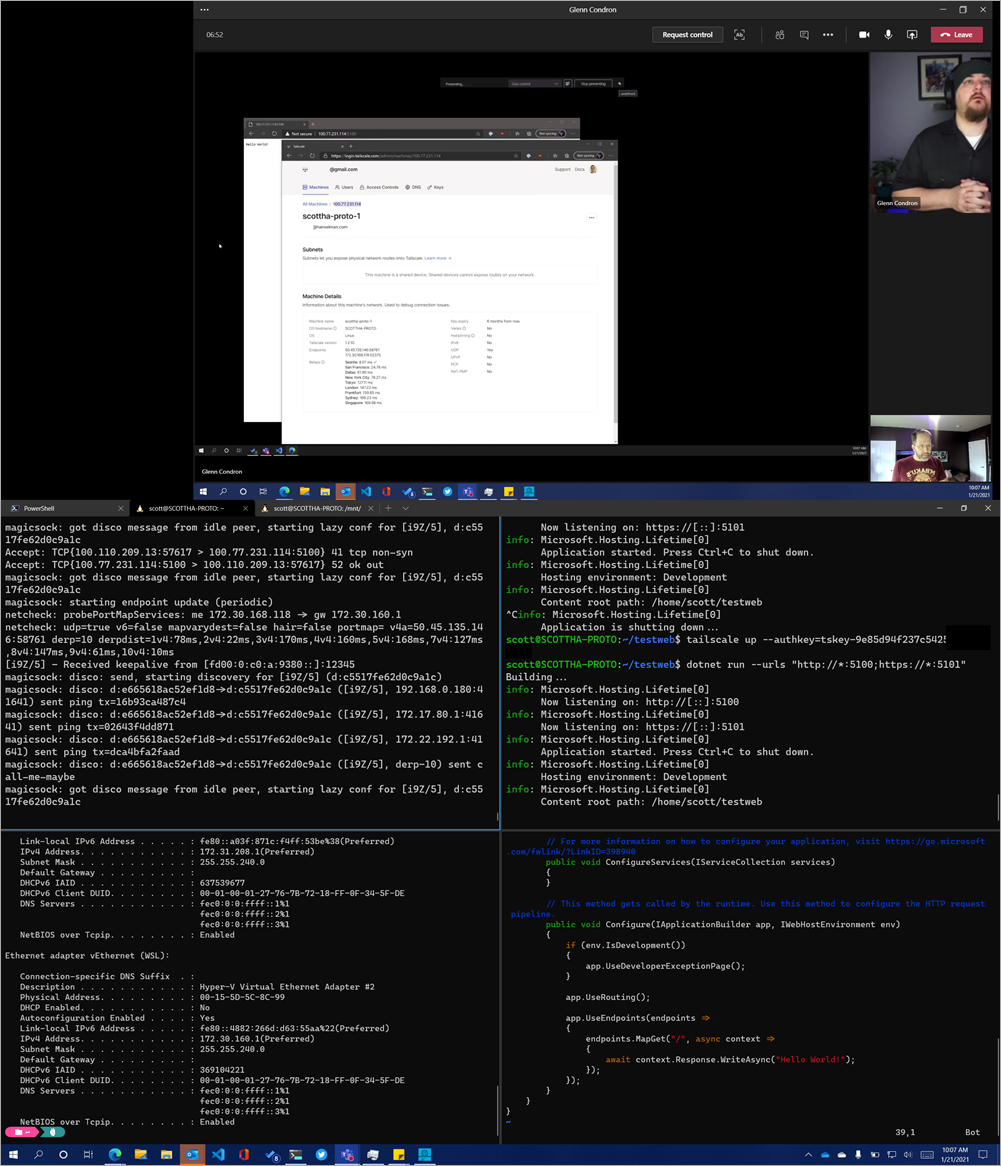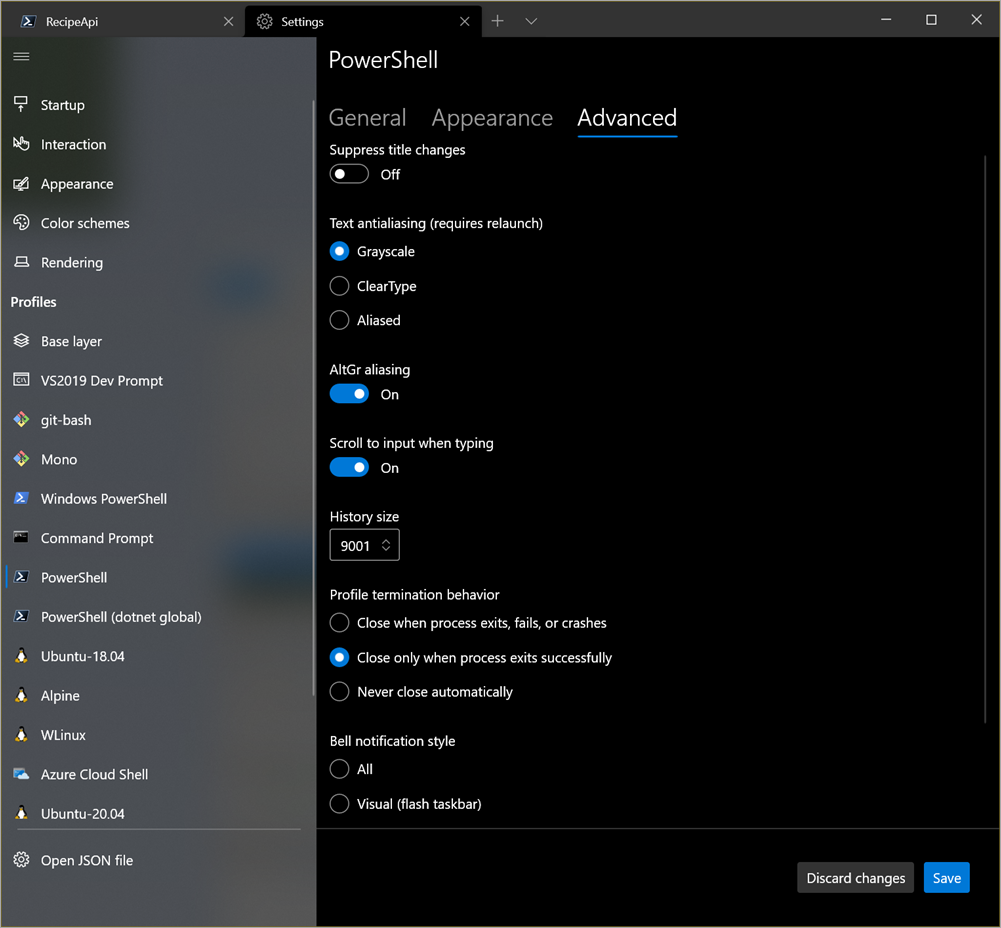I'm in a LOT of pain right now. It's hard to say that, especially considering that everyone experiences pain be it emotional or physical. I don't want to make unneeded comparisons or consider my pain as being more important than anyone else's. I'm not burned. I'm not dying of cancer. I am blessed.
I'm in a LOT of pain right now. It's hard to say that, especially considering that everyone experiences pain be it emotional or physical. I don't want to make unneeded comparisons or consider my pain as being more important than anyone else's. I'm not burned. I'm not dying of cancer. I am blessed.
But I'm hurting. A lot. It's mine and it's now and it's not clear when it will stop.
It's hard to think. It's hard to move. I can't sleep. Oxycodone makes me feel sick. Advil does nothing.
I've just had my second frozen shoulder surgery (adhesive capsular release) in 4 years. Frozen shoulder is idiopathic (who knows why it happen) and it's known to be quite painful. I can attest that it is. I've been unable to move my right arm for nearly a year. Not just that I couldn't move it, I mean it couldn't be moved by anyone. I couldn't fit the deodorant in to my armpit because the whole join was hardened.
I had cortisone shots. No result. I finally had formal capsular release surgery where the surgeon goes in there and tidies up, removes scar tissue.
Then the months of physical therapy and forced stretching starts.
I'm going to physical therapy five days a week for an hour a day, and working at home stretching myself for an other 1-2 hours. It's overwhelming and consuming. I just want to be able to pick up a cup from a high shelf. I have basic arm-usage requirements. This is going to be a marathon, and this is the second time this has happened.
Why am I telling you this?
A few reasons. I need the outlet. It's my blog. Because I appreciate you all and you've been here, some of you, for nearly 20 years. Not everything is code.
I had a nerve block in my neck that turned off my right side for a week. That was an extraordinary experience as it was an opportunity to experience a significant, albeit temporary, physical disability. Before I had no ability to move my arm but I had feeling. Now I had zero use of my right arm. It was a numb cadaver arm - dangerously dead weight. I used the time to play Xbox with my feet using the Xbox Adaptive Controller.
This nerve block is wearing off and it's gone from itching, to tingling, to the feeling of an ice pick shoved into my deltoid and armpit every few minutes.
I burst into tears at physical therapy today. The year just hit me all at once. It hurts. Between diabetes and this temporary paralysis, it’s been a week. 2020 is ass. It’s OK. Happens a few times a decade. Maybe it happens to you twice a week. Let it out, listen to your body.
Why am I telling you this?
It's OK to tell people you hurt. You're human. Talk about your pain. Cry. Yell. Sob. Talk some more.
When I'm done yelling, I'm trying to sit quietly and meditate about this pain. What is it trying to tell me? Can I mentally follow the nerve from the location (referred pain or otherwise) to my brain and determine what the boy wants me to know? Am I being told there's danger?
I'm finding that there is soft tissue tolerance - what I can handle - and that doesn't always line up with what I'm feeling. I'm feeling near intolerable pain in PT (physical therapy). Like torture with an unknown end date, it's taken me to the level of pain where vomiting is the only escape and then it starts again. However, I persist. I breathe. I try to listen and trust the process and know that if I want to regain the full use of my arms, this is a medically known and studied process. Physical therapy works if you do it.
The cognitive dissonance is overwhelming. Your body says you're actively dying but your conscious brain can - must - override it and let the pain flow freely. You observe it, rather than obstruct it.
I hate this process but I'm going to learn from it. I'm learning and listening to my body and how I react to something so extreme.
The pain is important to acknowledge because this pain is gonna make me better and stronger. But it still hurts. Here we go.
I hope that you, Dear Reader, are not in pain. But if you are, I hope it passes and that you come out better on the other side. I'm going to use this Bad Input for Good.
BTW: Thanks to Volterra for sponsoring the blog this week. I suspect they didn't know what blog post(s) their ad would land on, but I appreciate their support and understanding as not every blog post is about code. This one is about people and their pain. Give them a click.
Sponsor: Need a multi-cluster load balancer and API gateway? Try VoltMesh: built for modern and distributed apps that require automation, performance and visibility. Start for free today.
© 2020 Scott Hanselman. All rights reserved.







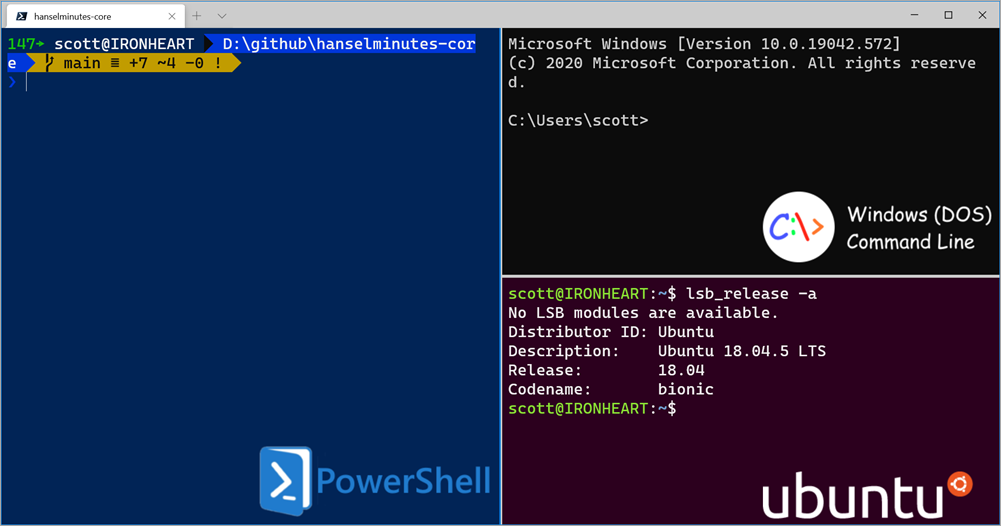



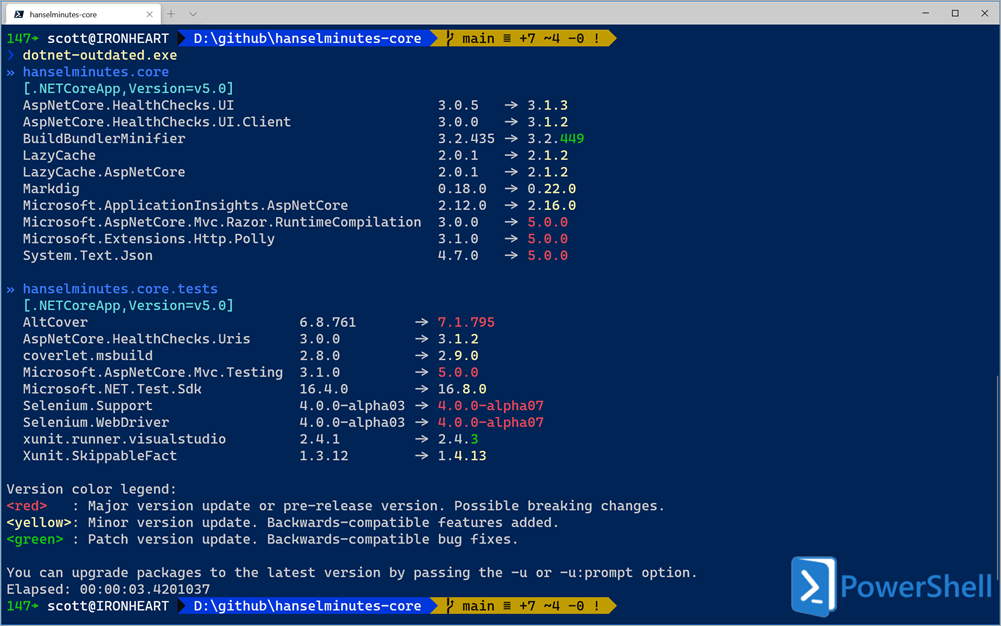
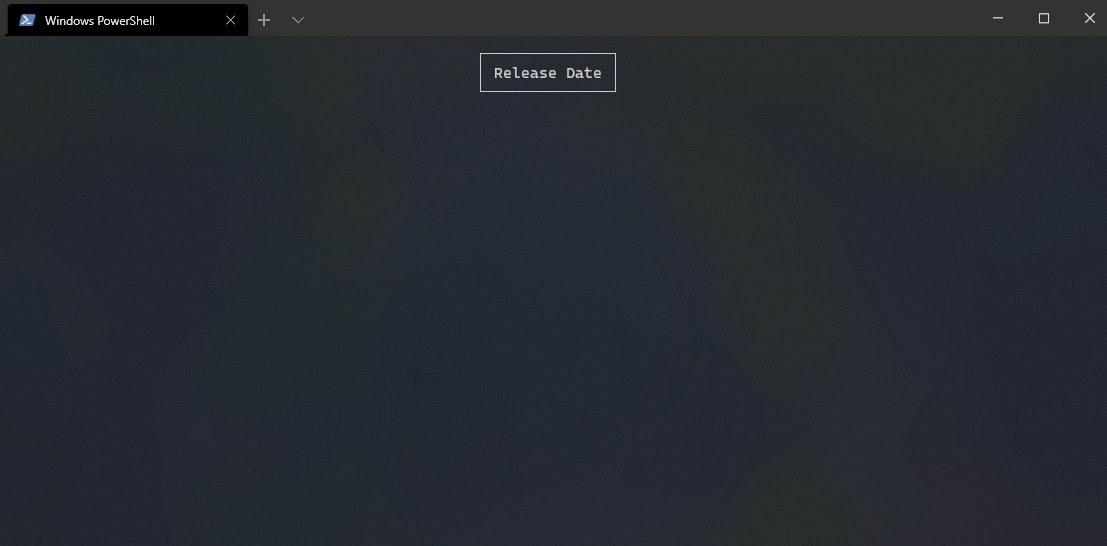











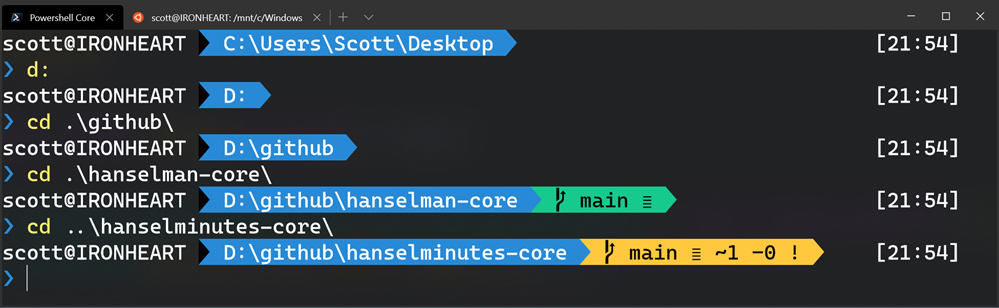



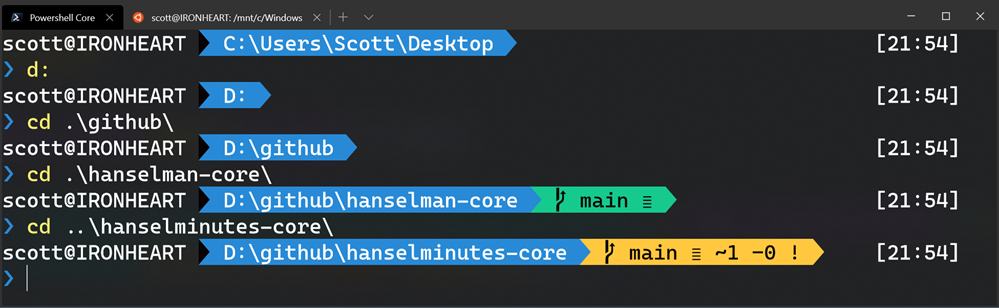
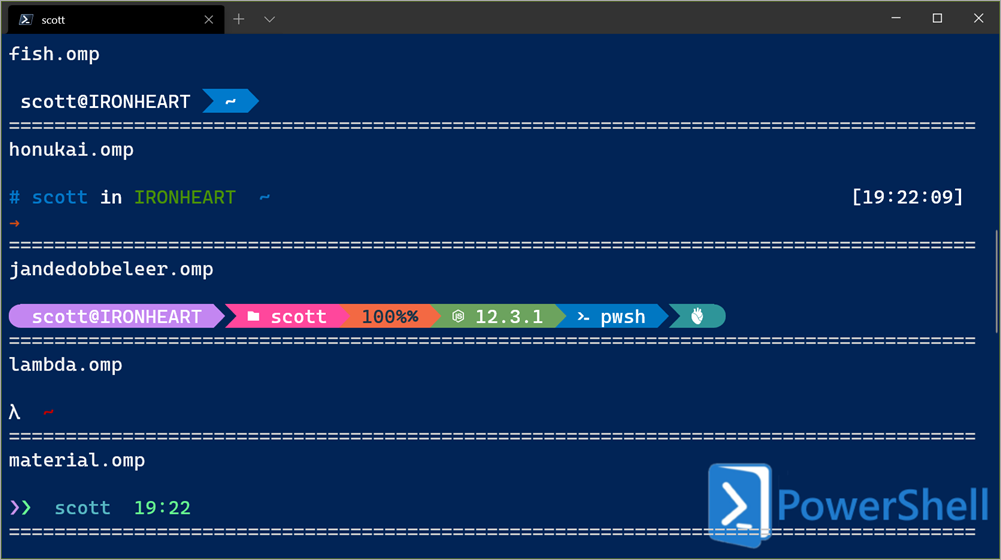

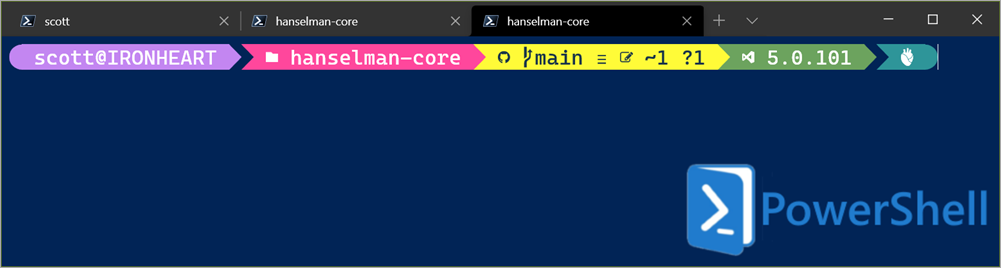



 I think we can all agree 2020 sucked. Hopefully 2021 will be better.
I think we can all agree 2020 sucked. Hopefully 2021 will be better.