What's going on with ASP.NET Core 1.0 RC2? Why is RC2 taking so long over RC1 and what's going to happen between now and the final release? I talked to architect David Fowler about this and tried to put together some clear answers.
This stuff is kind of deep and shows "how the sausage gets made" so the TL;DR version of this is "the guts are changing for the better and it's taking longer than we thought it would to swap out the guts."
That said, ASP.NET Core RC2 has some high level themes:
Re-plat on top of the .NET CLI
This is the biggest one and there are quite a few changes and tweaks made to the hosting model to support this. The way your application boots up is completely different. I'd encourage you to take a look at the https://github.com/aspnet/cli-samples. Some of the changes are very subtle but important. We baked a bunch of assumptions into DNX specific for web applications and now we're building on top of a tool chain that doesn't assume a web application is the only target and we have to account for that.
There were a couple of fundamental things affected by this move:
- Acquisition
- How do you get the tool chain and shared runtime?
- Runtime
- The API used to find dependencies at runtime ILibraryManager
- The API used to find compilation assemblies at runtime ILibraryExporter
- Tooling
- There's no dnvm replacement
- Visual Studio Tooling (UI) support needs to use the new CLI
- OmniSharp needs to use the new CLI
- What's the dnx-watch successor?
The list goes on and on. I'd suggest watching the ASP.NET Community stand up as we're pretty transparent about where we are in the process. We just got everyone internally using builds of Visual Studio that have CLI support this last week.
The new .NET CLI (again, replacing DNX) will be the most de-stabilizing change in RC2. This is a good intro to where things are headed https://vimeo.com/153212604. There's been tons of changes since then but it's still a good overview.
Moving to netstandard
This has been a long time coming and is a massive effort to get class library authors to move to the next phase of PCL. This is critical to get right so that everyone can have their favorite packages working on .NET Core, and as such, working everywhere.
https://channel9.msdn.com/Events/ASPNET-Events/ASPNET-Fall-Sessions/Class-Libraries
https://github.com/dotnet/corefx/blob/master/Documentation/architecture/net-platform-standard.md 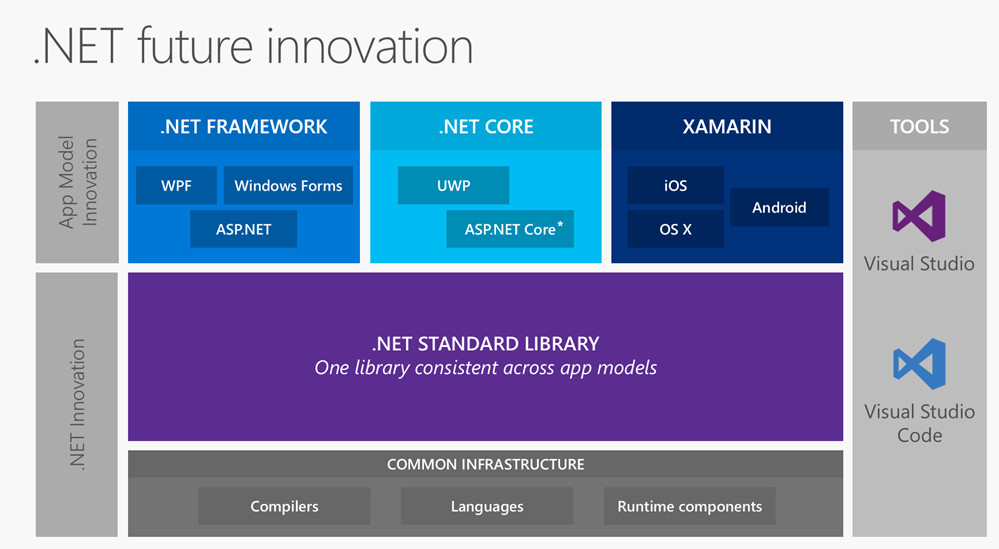
Polish
We're looking at all of the patterns that we have invented over the last 2 years and making sure it's consistent across the entire stack. One example of that is the options API. We went through the entire stack and made sure that we were using them consistently in middleware and other places. That is a breaking change but it's an important one.
Other examples of this include things like making sure we have the right extension methods in places and that it looks like they were designed in a coherent manner (logging is an example).
Other small things:
- Remove the service locator pattern as much as we can. Some of this requires API change.
- Making sure we have the right set of DI abstractions so that DI vendors can properly plug into the stack.
- Taking the time to look at feedback we're receiving to make sure we're doing the right things. This is ongoing, but if there are small changes we can make that solve a common issue people are having, we'll make that change while we still have this freedom.
- Change how we plug in and configure servers in our Hosting APIs https://github.com/aspnet/KestrelHttpServer/pull/741
Fundamentals - Stress, Security, Performance
This is always ongoing but now that most of the features are done, we have more time to spend on making things like Kestrel (the web/app server) rock solid and secure.
We're also doing more stress runs to make sure the stack is very stable memory wise and to make sure nothing crashes .
More Performance
This is part of fundamentals but deserves to be called out specifically. We're still making changes to make sure things are very "performant." Some of these are tweaks that don't affect consuming code, others are actual design changes that affect API. MVC is getting tons of love in this area (https://github.com/aspnet/Mvc/pull/4108). HttpAbstractions and other higher level APIs are also getting lots of love https://github.com/aspnet/HttpAbstractions/pull/556 to make sure we reduce allocations for things like file upload.
We're also looking at higher level scenarios to make sure that not only focusing on microbenchmarks. You can see some of them at https://github.com/aspnet/Performance/tree/dev/testapp.
Techempower is still on our radar and we're running the plain text benchmark on similar hardware now and comparing against the competition (we're in the top 10 right now!) and we'll hope to be there and official for RTM.
I hope this gives you some context. We'll cover this and more every week on the Community Standup as we move towards RC2, then on to RTM on three platforms!
Sponsor: Big thanks to RedGate and my friends on ANTS for sponsoring the feed this week! How can you find & fix your slowest .NET code? Boost the performance of your .NET application with the ANTS Performance Profiler. Find your bottleneck fast with performance data for code & queries. Try it free
© 2016 Scott Hanselman. All rights reserved.





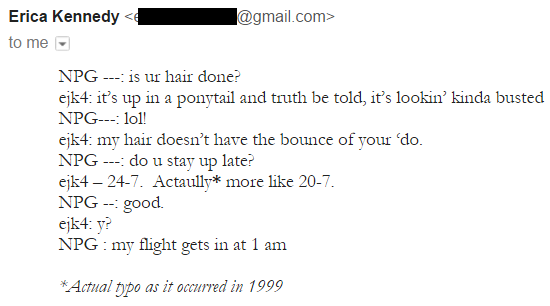 Before the Internet as we know it today, before social media, there was AOL. Specifically there was AOL chat rooms. The digital world was smaller but Prince was always there. He was so ahead of his time digitally. The Purple One did
Before the Internet as we know it today, before social media, there was AOL. Specifically there was AOL chat rooms. The digital world was smaller but Prince was always there. He was so ahead of his time digitally. The Purple One did 
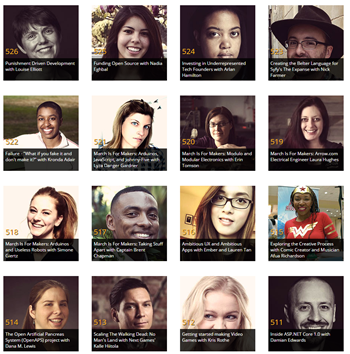
_3da98857-1974-444d-a840-cc6d5bb25f9d.png)

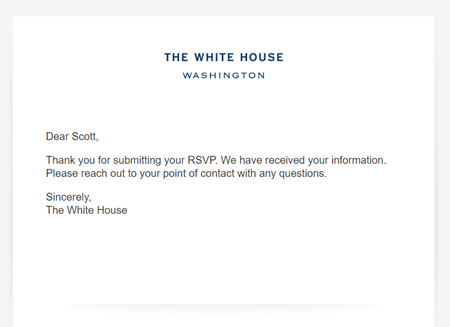 Hey friends! I am so proud to be a technology advisor for the the White House Foster Care and Technology Hackathon this week!
Hey friends! I am so proud to be a technology advisor for the the White House Foster Care and Technology Hackathon this week! 
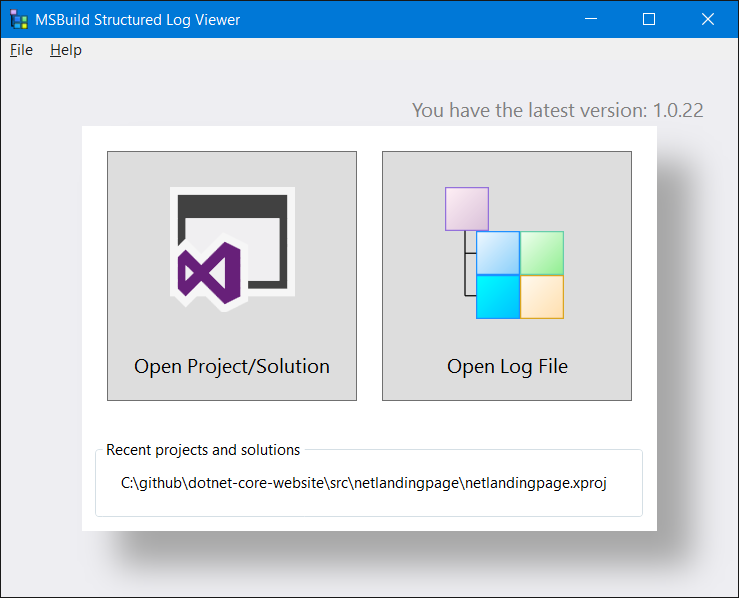
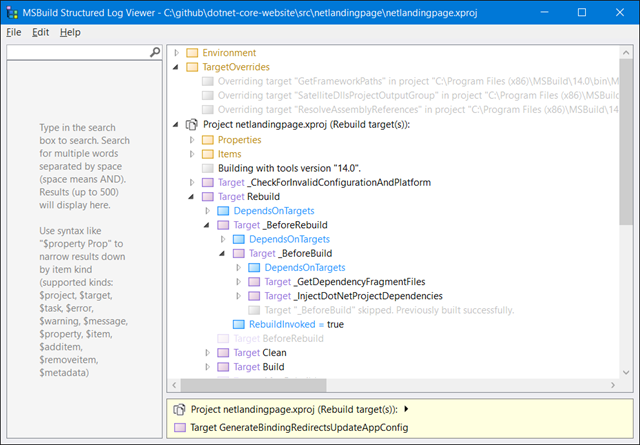
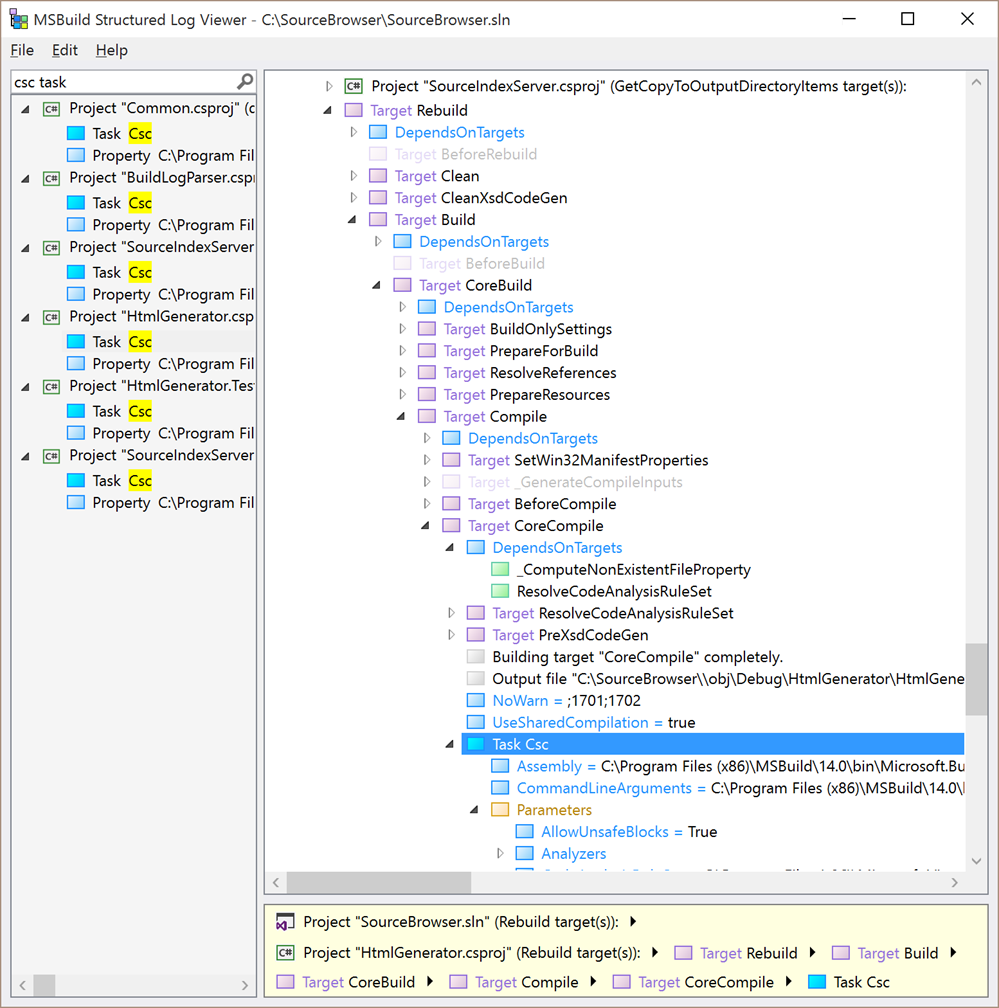
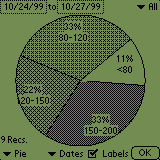 I've been a Type 1 Diabetic now for nearly 25 years. The first thing that every techie does once they've been diagnosed with Diabetes is they try to solve the problem with software or hardware. Whatever tool they have, they use that too to "solve their Diabetes." Sometimes it's Excel, sometimes it's writing a whole new system. We can't help ourselves. We see the charts and graphs, we start to understand that this is a solvable problem.
I've been a Type 1 Diabetic now for nearly 25 years. The first thing that every techie does once they've been diagnosed with Diabetes is they try to solve the problem with software or hardware. Whatever tool they have, they use that too to "solve their Diabetes." Sometimes it's Excel, sometimes it's writing a whole new system. We can't help ourselves. We see the charts and graphs, we start to understand that this is a solvable problem.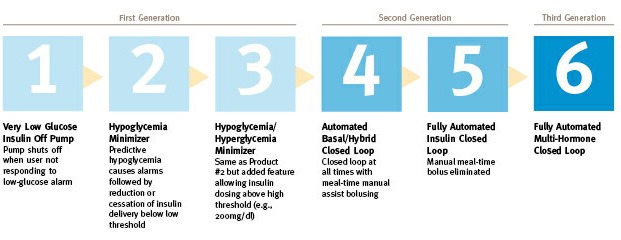
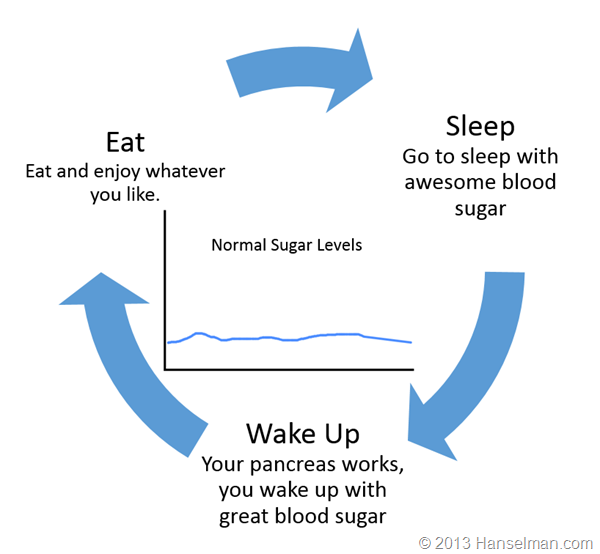
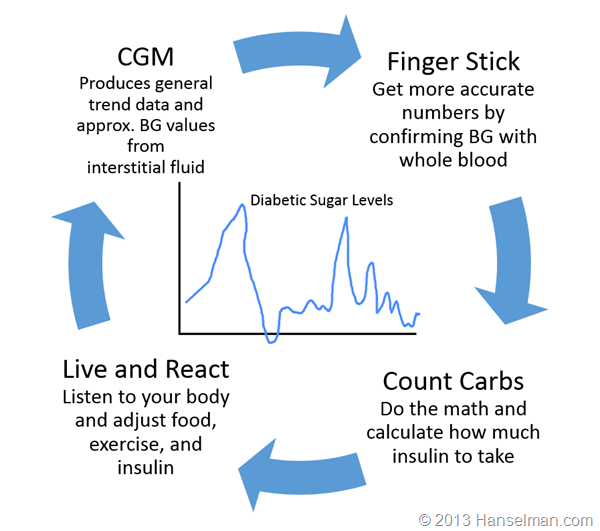
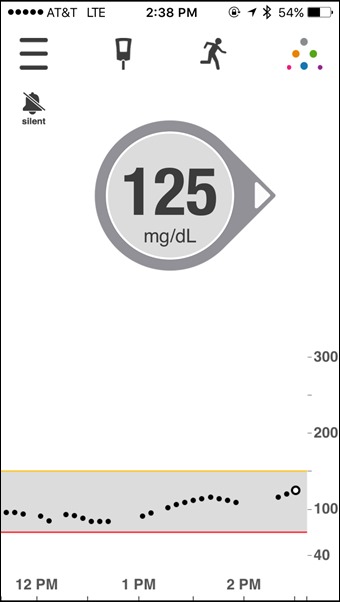

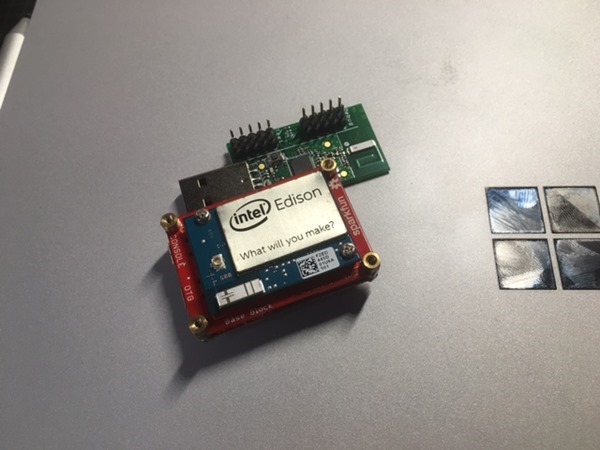
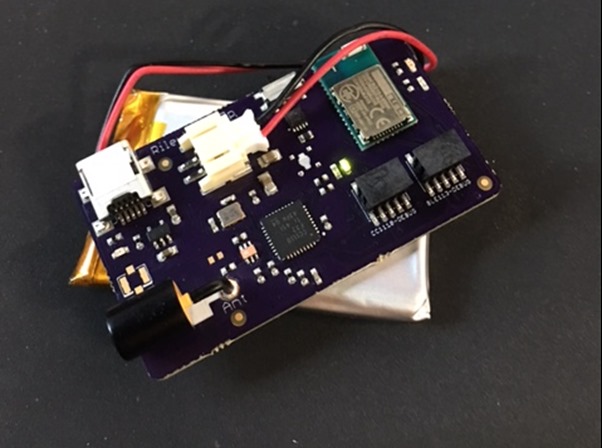
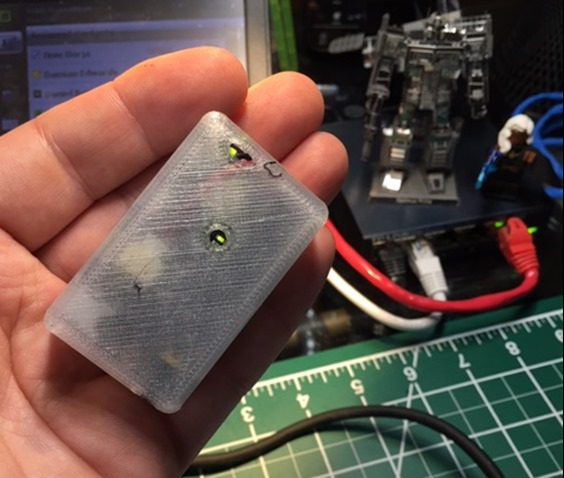
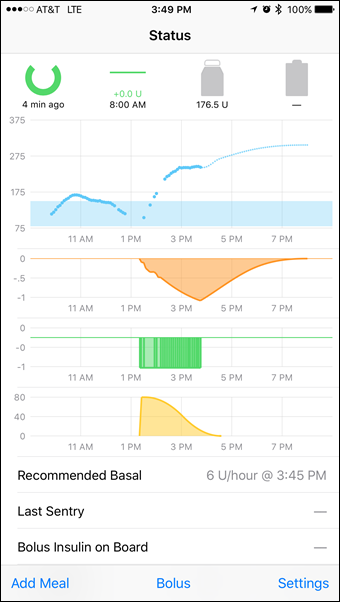
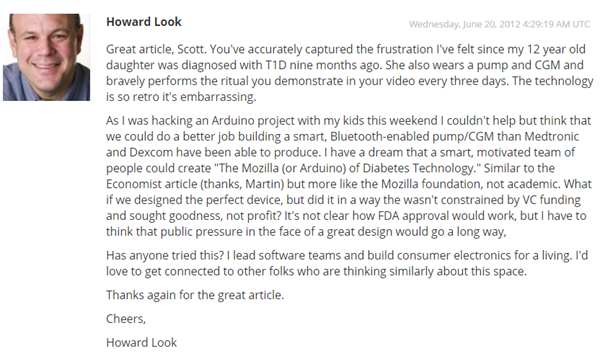

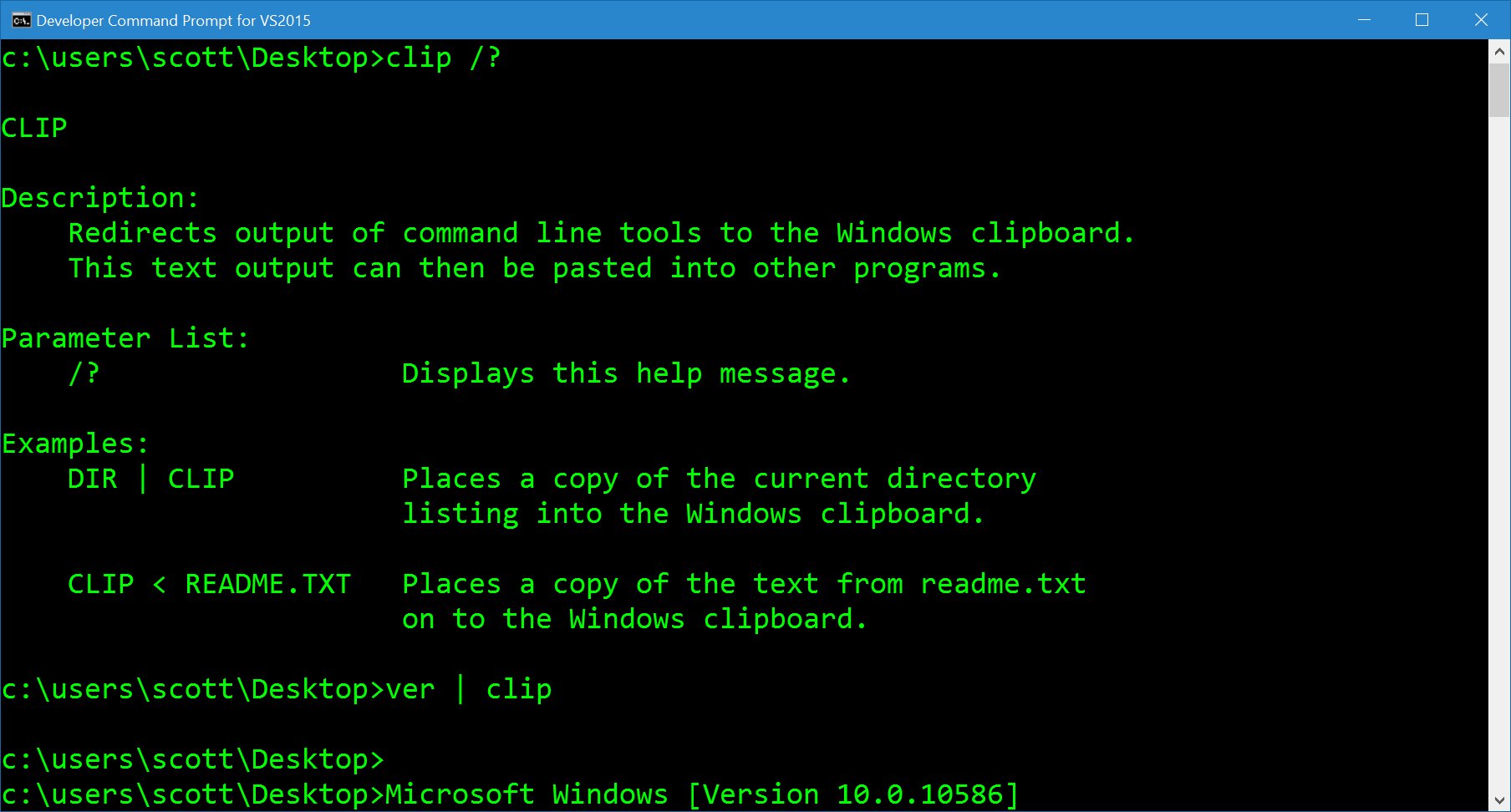
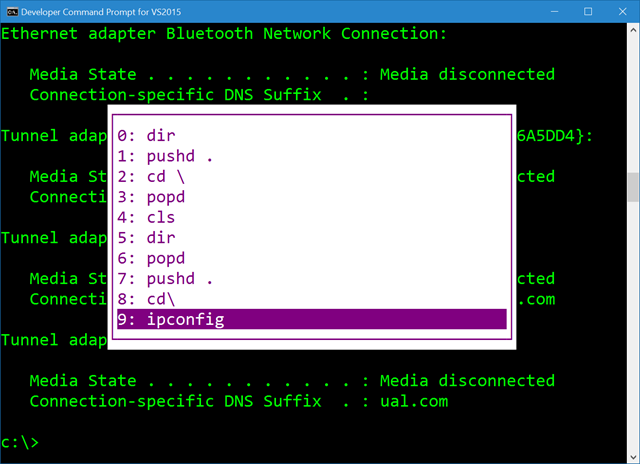
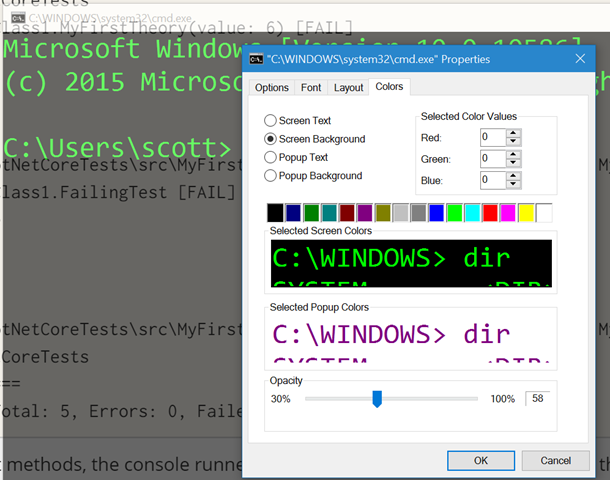
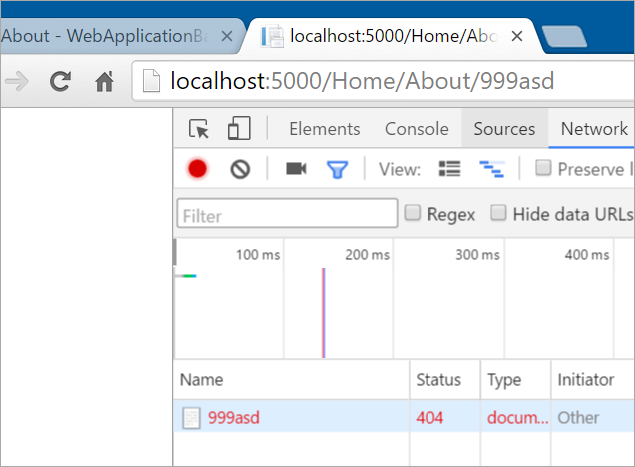
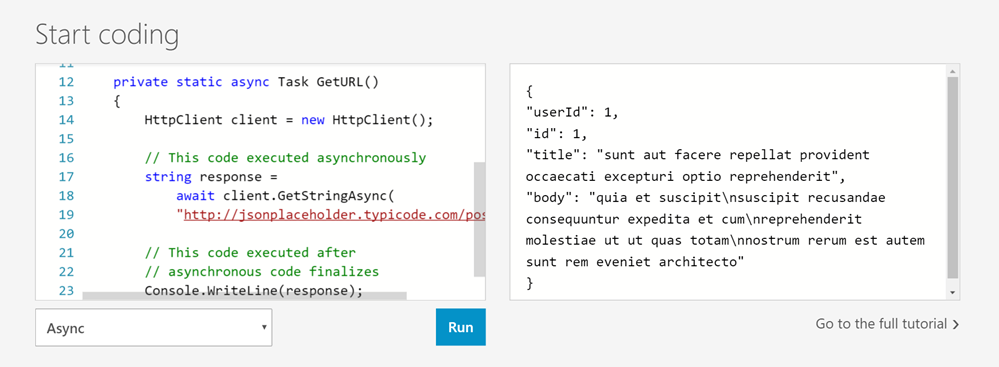
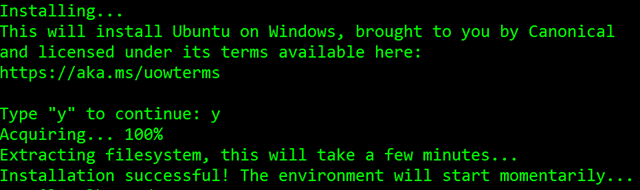
 I had a massive hardware failure over the holiday weekend. I can only tell you what I think happened. I'm not an electrical engineer so if you know more (and I'm sure you do), do feel free to share your thoughts in the comments.
I had a massive hardware failure over the holiday weekend. I can only tell you what I think happened. I'm not an electrical engineer so if you know more (and I'm sure you do), do feel free to share your thoughts in the comments.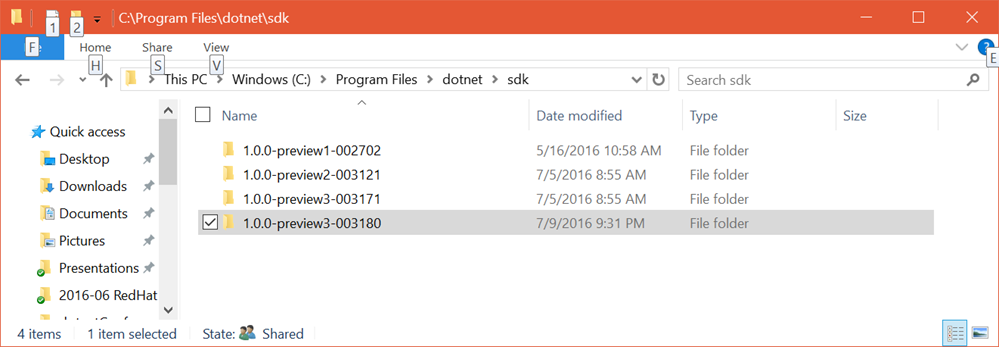

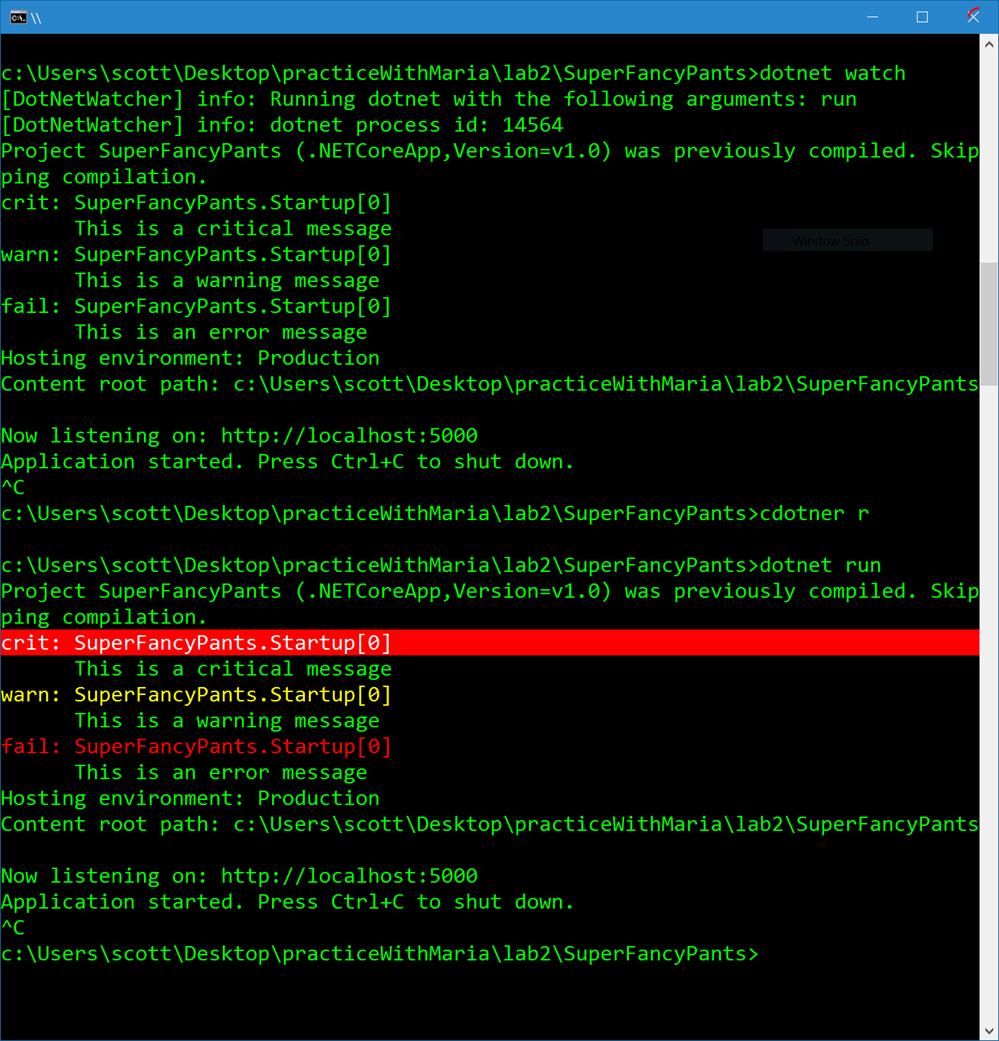
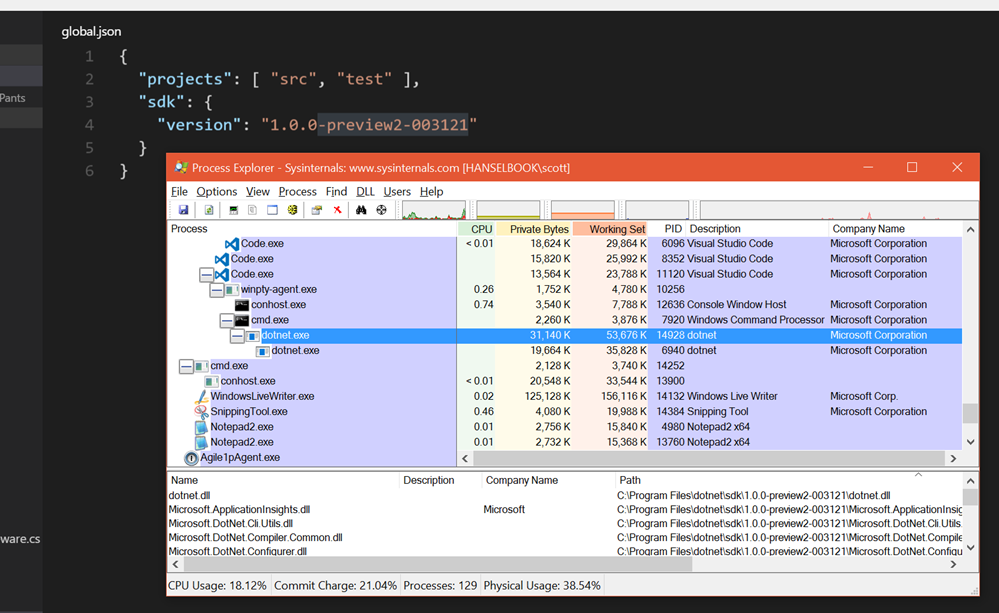
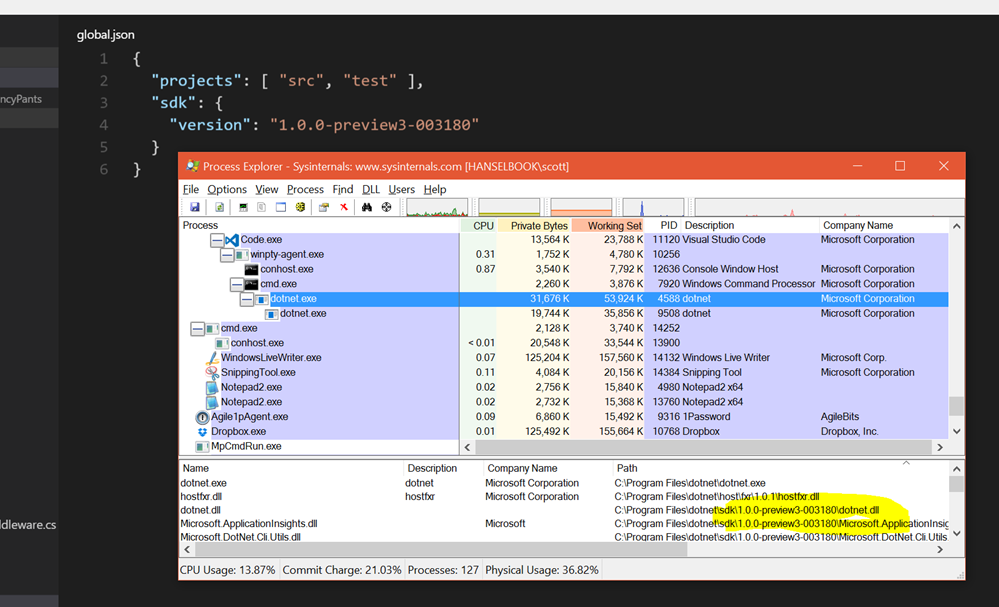
 I was meeting with a mentee today and she was commenting how stressed out she was. Overwhelmed with work, email, home, life, dinners, the news, finances...you know. LIFE. I am too. You likely are as well.
I was meeting with a mentee today and she was commenting how stressed out she was. Overwhelmed with work, email, home, life, dinners, the news, finances...you know. LIFE. I am too. You likely are as well.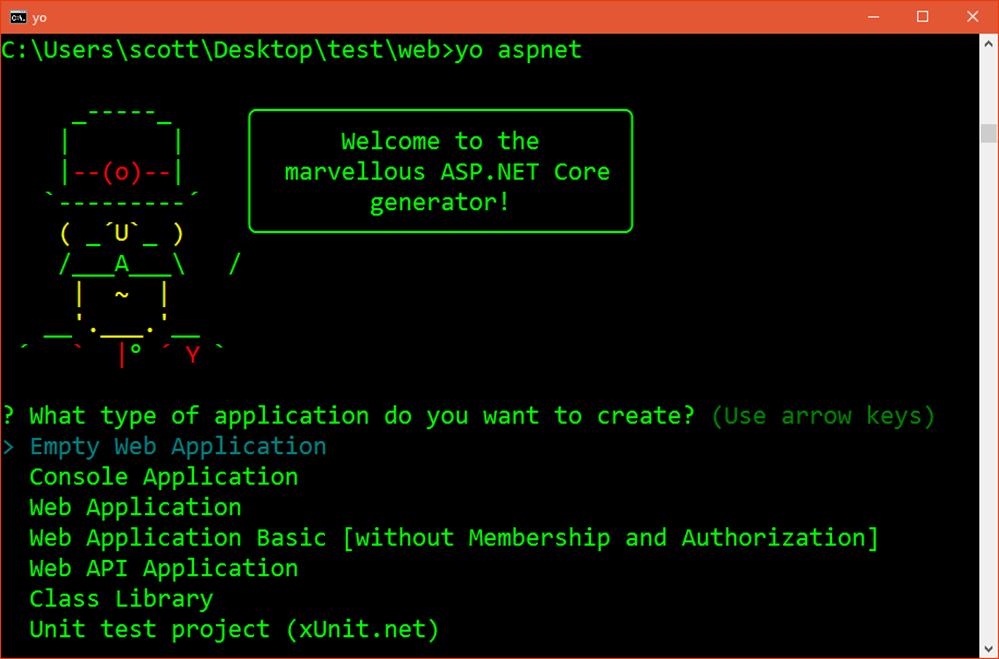
 The new Windows 10 update coming in a few weeks. It's called Windows 10 "Anniversary Edition" (I would have just called it 10.1, because, I dunno, monotonically increasing numbers and all, but whatever) and it has a LOT of really nice refinements.
The new Windows 10 update coming in a few weeks. It's called Windows 10 "Anniversary Edition" (I would have just called it 10.1, because, I dunno, monotonically increasing numbers and all, but whatever) and it has a LOT of really nice refinements. 








