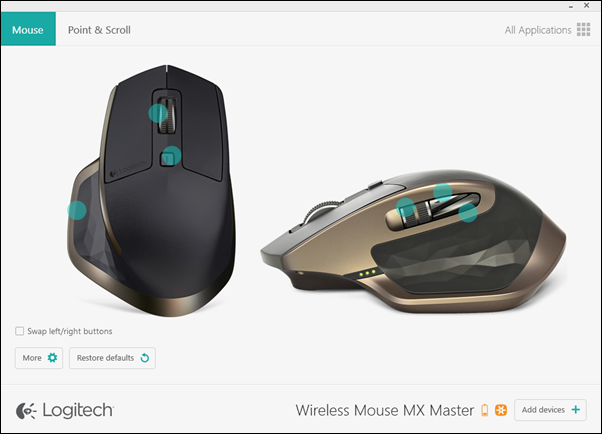I have a small problem. I'm always looking for great computer mice. I've tried a number of mice (and keyboards!) over the years.

Here's the current line up.
- The two mice on the right are the Arc Mouse and Bluetooth Arc Touch Mouse.
- The middle weird one is the Anker Vertical Mouse which, by the way, is an insane deal at $19.00 at the time of this writing. I'm a big fan of vertical mice, especially if you are having any palm or forearm pain.
- The tiny silver mouse there is the Microsoft Mobile Mouse 4000. I use it because it's power draw is basically nothing, which is perfect for use with a Raspberry Pi.
But the left one...oh this mouse. That's the Logitech MX Master Wireless Mouse and it's really top of the line and it's my current daily driver. It's usually $99 but I've seen it for $74 or less on sale.
The Logitech MX Master is a high end mouse, but rather than catering to gamers as so many mice do, it seems to be aimed more towards creators and makers. Prosumers, if you will.
Highlights
- The MX Master has rechargeable LiPo batteries that are charged with a simple micro USB cable. So far they've lasted me two weeks or more with just a few minutes of charging. Plus, you can use the mouse with the cord attached. There's a 3 light LED on the side as well as software support so you won't be surprised by a low battery.
- Fantastic customizable software.
![Exceptional Logitech Mosue Customization Software Exceptional Logitech Mosue Customization Software]()
- Uses the "Unifying Receiver" which means a single dongle for multiple Logitech products. I also have the Logitech T650 Touchpad and they share the same dongle.
- Even better, the MX Master also supports Bluetooth so you can use either. This means I can take the mouse on the road and leave the dongle.
- Tracks on glass. My actual desktop is in entirely glass. It's a big sheet of glass and I've always had to put mouse pads on it, even with Microsoft Mice. This mouse tracks the same on a pad or a glass surface.
- Heavy but the right kind of heavy. It's about 5 oz and it has heft that says quality but not heft that's tiring to push around.
One of the most unusual features is the Scroll Wheel. Some mice of a smooth scroll wheel with no "texture" as you scroll. Others have very clear click, click, click as you scroll. The MX Master has both. That means you can use "Ratchet" mode (heh) or "Freespin" mode, and you can assign a Mode Shift. If I click the wheel you can hear a clear mechanical click as (presumably) a magnet locks into place to provide the ratcheting sound and feel which is great for precision. Click again and you are FLYING through long PDFs or Web Pages. It's really amazing and not like any mouse I've used in this respect.
On top of that there is a SmartShift feature that automatically switches you between modes depending on the speed and vigor that you spin the wheel. All of this is configurable, to be clear.
It's a nice mouse for advanced folks or Devs because not only can you change basically every button (including a unique "gesture button" at your thumb where you click it and move the mouse for things like 'Next Virtual Desktop') but you can also have...
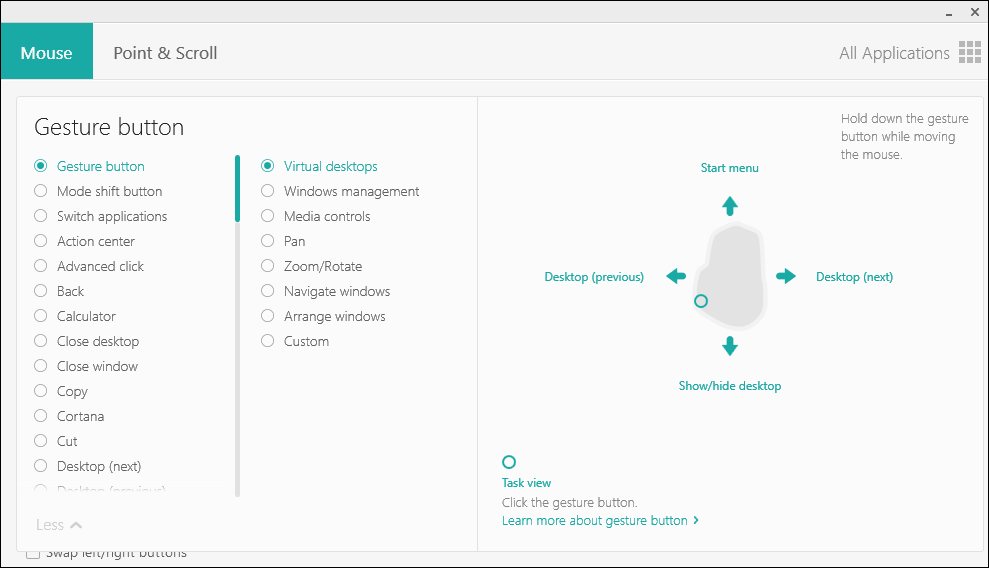
...configurations on a per-application basis!
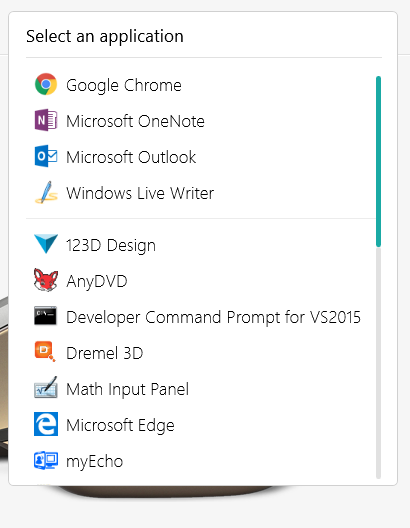
This is fantastic because I want Chrome to scroll and feel one way and Visual Studio to scroll and feel another.
It's been 6 weeks with this new mouse and it's now my daily driver for code, blog posts, Office, and everything.
What's your favorite mouse or pointing device? Let's hear it in the comments!
PSA: Be sure to check out http://MarchIsForMakers.com all month long for great hardware podcasts, blogs, and videos! Spread the word and tweet with #MarchIsForMakers!
* Referral links help me buy mice. Click them for me please.
© 2016 Scott Hanselman. All rights reserved.