Microsoft Azure has a Redis Cache as a Service. There's two tiers. Basic is a single cache node, and Standard is as a complete replicated Cache (two nodes, with automatic failover). Microsoft manages automatic replication between the two nodes, and offers a high-availability SLA. The Premium tier can use up to a half-terabyte of RAM and tens of thousands of client connections and be clustered and scaled out to even bigger units. Sure, I could manage your own Redis in my own VM if I wanted to, but this is SAAS (Software as a Service) that I don't have to think about - I just use it and the rest is handled.
I blogged about Redis on Azure last year but wanted to try it in a new scenario now, using it as a cache for ASP.NET web apps. There's also an interesting open source Redis Desktop Manager I wanted to try out. Another great GUI for Redis is Redsmin.
For small apps and sites I can make a Basic Redis Cache and get 250 megs. I made a Redis instance in Azure. It takes a minute or two to create. It's SSL by default. I can talk to it programmatically with something like StackExchange.Redis or ServiceStack.Redis or any of a LOT of other great client libraries.
However, there's now great support for caching and Redis in ASP.NET. There's a library called Microsoft.Web.RedisSessionStateProvider that I can get from NuGet:
Install-Package Microsoft.Web.RedisSessionStateProvider
It uses the StackExchange library under the covers, but it enables ASP.NET to use the Session object and store the results in Redis, rather than in memory on the web server. Add this to your web.config:
<sessionState mode="Custom" customProvider="FooFoo">
<providers>
<add name="MySessionStateStore"
type="Microsoft.Web.Redis.RedisSessionStateProvider"
host="hanselcache.redis.cache.windows.net"
accessKey="THEKEY"
ssl="true"
port="1234" />
</providers>
</sessionState>
Here's a string from ASP.NET Session stored in Redis as viewed in the Redis Desktop Manager. It's nice to use the provider as you don't need to change ANY code.
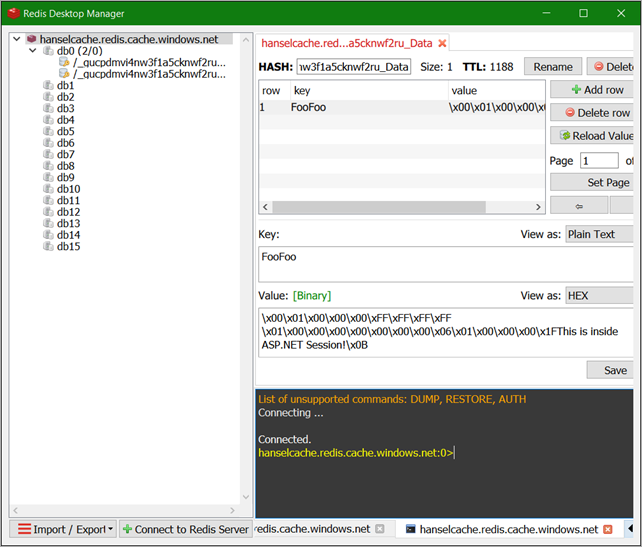
You can turn off SSL and connect to Azure Redis Cache over the open internet but you really should use SSL. There's instructions for using Redis Desktop Manager with SSL and Azure Redis. Note the part where you need a .pem file which is the Azure Redis Cache SSL public key. You can get that SSL key here as of this writing.
Not only can you use Redis for Session State, but you can also use it for a lightning fast Output Cache. That means caching full HTTP responses. Setting it up in ASP.NET 4.x is very similar to the Session State Provider:
Install-Package Microsoft.Web.RedisOutputCacheProvider
Now when you use [OutputCache] attributes in MVC Controllers or OutputCache directives in Web Forms like <%@ OutputCache Duration="60" VaryByParam="*" %> the responses will be handled by Redis. With a little thought about how your query strings and URLs work, you can quickly take an app like a Product Catalog, for example, and make it 4x or 10x faster with caching. It's LOW effort and HIGH upside. I am consistently surprised even in 2015 how often I see folks going to the database on EVERY HTTP request when the app's data freshness needs just doesn't require the perf hit.
You can work with Redis directly in code, of course. There's docs for .NET, Node.js, Java and Python on Azure. It's a pretty amazing project and having it be fully managed as a service is nice. From the Azure Redis site:
- Redis is an advanced key-value store, where keys can contain data structures such as strings, hashes,lists, sets and sorted sets. Redis supports a set of atomic operations on these data types.
- Redis also supports trivial-to-setup master-slave replication, with very fast non-blocking first synchronization, auto-reconnection on net split and so forth.
- Other features include Transactions, Pub/Sub, Lua scripting, Keys with a limited time-to-live, and configuration settings to make Redis behave like a cache.
- You can use Redis from most programming languages used today.
- Azure Redis Cache leverages Redis authentication and also supports SSL connections to Redis.
Perhaps you're interested in Redis but you don't want to run it on Azure, or perhaps even on Linux. You can run Redis via MSOpenTech's Redis on Windows fork. You can install it from NuGet, Chocolatey or download it directly from the project github repository. If you do get Redis for Windows (super easy with Chocolatey), you can use the redis-cli.exe at the command line to talk to the Azure Redis Cache as well (of course!).
It's easy to run a local Redis server with redis-server.exe, test it out in development, then change your app's Redis connection string when you deploy to Azure. Check it out. Within 30 min you may be able to configure your app to use a cache (Redis or otherwise) and see some really significant speed-up.
Sponsor: Big thanks to my friends at Octopus Deploy for sponsoring the feed this week. Build servers are great at compiling code and running tests, but not so great at deployment. When you find yourself knee-deep in custom scripts trying to make your build server do something it wasn't meant to, give Octopus Deploy a try.
© 2015 Scott Hanselman. All rights reserved.




