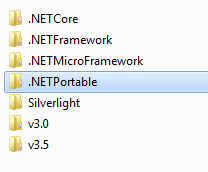 When you've got an idea for an app, it's likely that you've got the idea for that app in more than one place. By this I mean, you'll start with a phone app, then make a desktop app, then a web app. Or you'll make a game on one platform and then want it to work anywhere. In fact, with the rise of Xamarin, C# is lets you put an app in every AppStore in the world with one language.
When you've got an idea for an app, it's likely that you've got the idea for that app in more than one place. By this I mean, you'll start with a phone app, then make a desktop app, then a web app. Or you'll make a game on one platform and then want it to work anywhere. In fact, with the rise of Xamarin, C# is lets you put an app in every AppStore in the world with one language.
You likely already knew that you can target different versions of the .NET framework. You likely also know that there are small .NET Frameworks like Silverlight and the tiny .NET Micro Framework.
You can also target XBox and Windows Phone, OR better yet, target a profile called Portable Libraries that I've briefly mentioned before. Portable Libraries are a great idea that have some issues when you try to really use them. There's actually a great (if a little older) video with the inventors over at Channel 9. Note that Portable Libraries ship with Visual Studio 2012 and are a supported thing.
The idea is that you write a library that contains as much shared functionality as possible and then every application uses your now "portable" library. However, the subset of classes that are available are a subset. That means you can only use things that are available in the intersection of the targets you choose. Check this dialog:
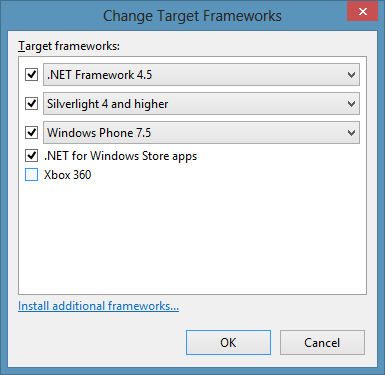
And check out the Supported Features table at this MSDN article on Portable Libraries to find out what you can use where. Here's a graphical table I stole from Daniel.

However, most folks that use Portable Libraries have ended up using them mostly for ViewModels - just simple classes without any real functionality. Almost as if we had a DLL full of structs. There are some great posts on how to make Portable Class Libraries work for you using architectural techniques like indirection and appropriate interfaces.
The number one complaint around code resuse and the number one voted item over at the Visual Studio UserVoice was "Add HttpClient support in Portable Class Libraries (including Windows Phone 8)." Why? Because the GETting of a remote resource via HTTP is such a fundamental thing that it'd be awesome to be able to bake that data access into a portable library and use it everywhere.
Now there is a Portable Http Client and you can get it via NuGet!
Here's an example of what the code looks like for a GET. Note that I'm using async and await also.
public static async Task<HttpResponseMessage> GetTheGoodStuff()
{
var httpClient = new HttpClient();
HttpRequestMessage request = new HttpRequestMessage(HttpMethod.Get, "http://hanselman.com/blog/");
var response = await httpClient.SendAsync(request);
return response;
}
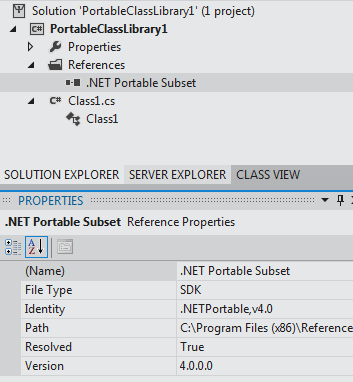
If you were going to make a Twitter client (lame example, but bear with me) you could now put the JSON HTTP data access code in one library and share it across Windows Phone, Windows Store, WinForms, Console, whatever.
I'm hoping that the folks at MS and the folks at Mono will continue to work to make Portable Libraries a good option for Mono as well. I've been advocating (and pushing) to make something happen as well, as have the Portable Libraries folks. You'll find lots of working in the space around the web, so fear not, code reuse, either through Portable Libraries or via linked code files at compilation time is deeply possible. The game "Draw A Stickman Epic" achieved 95% code reuse by writing the game in C# with MonoGame!
.NET 4 or Windows Phone 7.5
If you want to use this HttpClient on .NET 4 or Windows Phone 7.5, note you might get a compile error if you use async and await.
Cannot await System.Threading.Task<HttpRequestMessage>
This is because .Net 4.0 and Windows Phone 7.5 did not support the async/await keywords. In order to fix this add a reference to the Microsoft.Bcl.Async nuget package, which adds the support for async and await in .NET 4 and WP7.5. Here's a post with more details on how this backport works.
Related Links
- Video: .NET 4.5: David Kean and Mircea Trofin - Portable Libraries
- Portable HttpClient for .NET Framework and Windows Phone
- Cross-Platform Development with the .NET Framework
- DrawAStickman on iOS, Windows Store, and Android!
© 2013 Scott Hanselman. All rights reserved.





