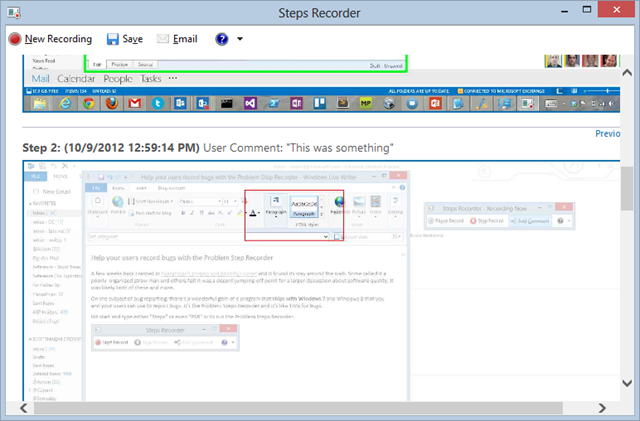A few weeks back I ranted in Everything's broken and nobody's upset and it found its way around the web. Some called it a poorly organized straw man and others felt it was a decent jumping-off point for a larger discussion about software quality. It was likely both of these and more.
On the subject of bug reporting, there's a wonderful gem of a program that ships with Windows 7 and Windows 8 that you and your users can use to report and record bugs. It's the Problem Steps Recorder and it's like TiVo for bugs.
Hit the Start button and type either "Steps" or even "PSR" or to run the Problem Steps Recorder.
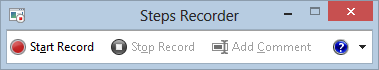
Click Start Record and reproduce your bug. You can even click "Add Comment" to highlight an area of the screen as a call-out.
It's kind of a poor-man's screencasting tool. Rather than a heavy full screen video, the Steps Recorder is taking a screenshot on each click or action.
The user can then save the whole thing as as ZIP or just click "Email." I plan on using this the next time my non-technical parents have an issue they want to report.
Since this little app ships with Windows, why not launch it directly from your product's interface or 'Send Feedback' link? Then you could automate the receipt of these recorded problems and directly inject the resulting files into your bug reporting system.
What do you think?
© 2012 Scott Hanselman. All rights reserved.