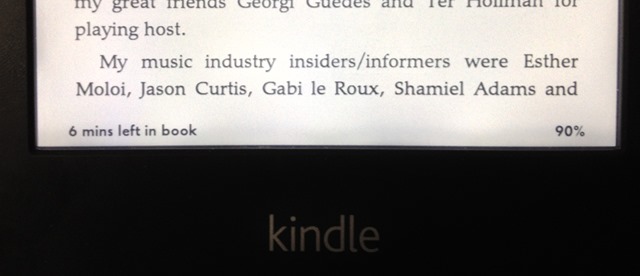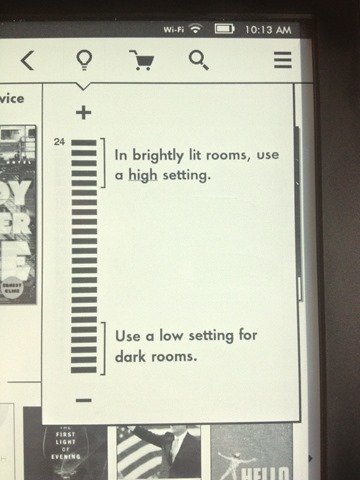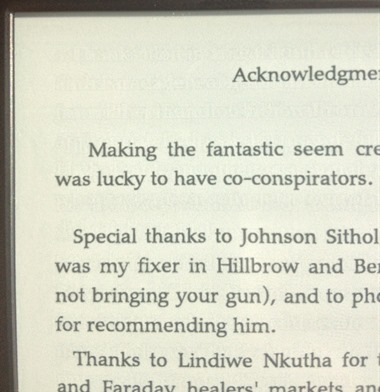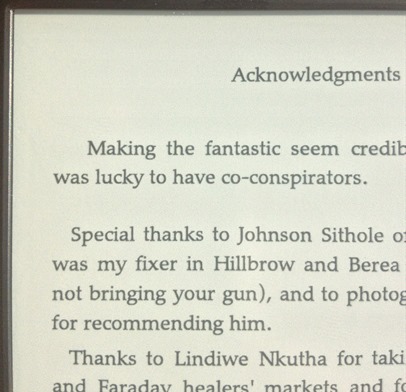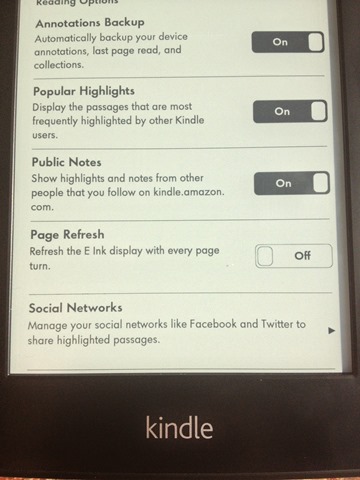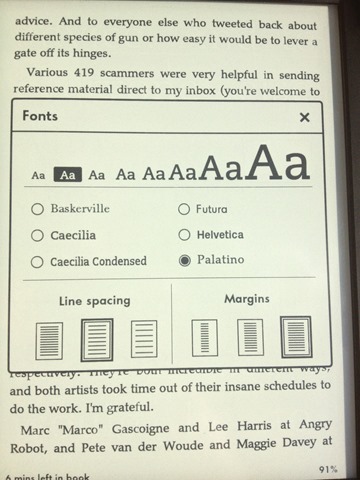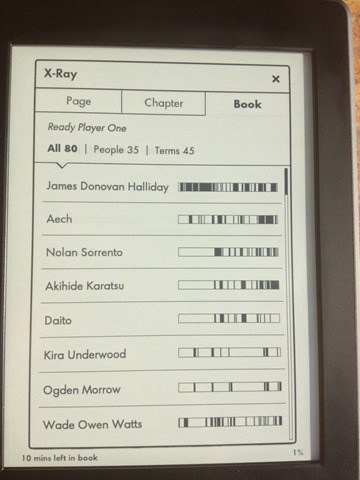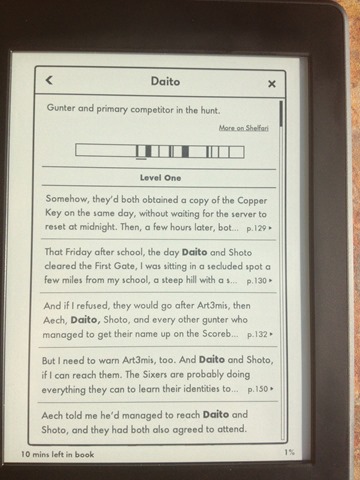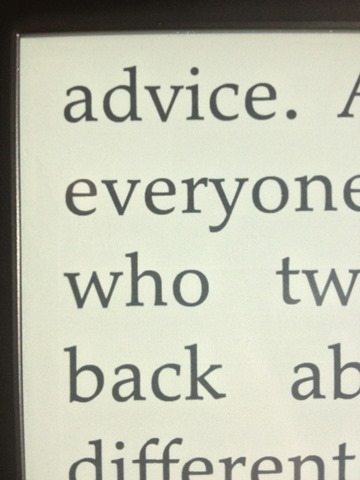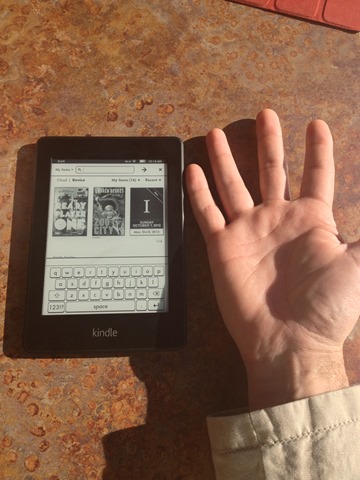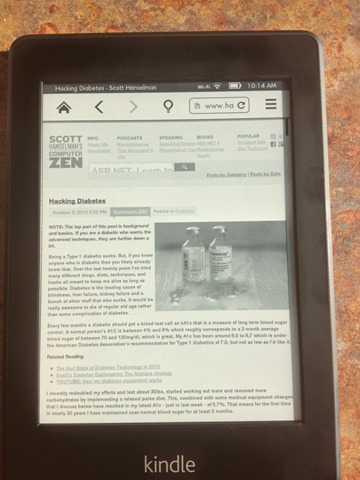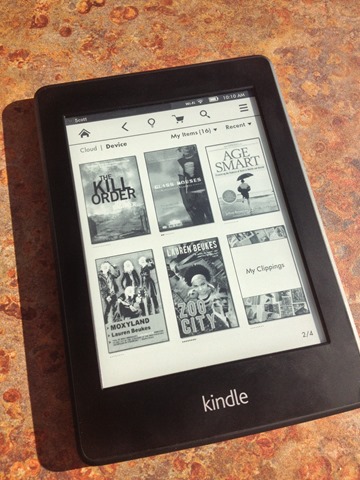 Ok, let's just get this out of the way. Of all the gadgets I've purchased, I love my Kindle. I have, in fact, owned every Kindle at every step of the way. I've also owned every iPad, but there's been more Kindles.
Ok, let's just get this out of the way. Of all the gadgets I've purchased, I love my Kindle. I have, in fact, owned every Kindle at every step of the way. I've also owned every iPad, but there's been more Kindles.
Related Reading
- Amazon Kindle - Original Review
- A year with an Amazon Kindle (and new Kindle Cases)
- Amazon Kindle 2 gets Better Battery Life and Native PDF Support
- Amazon Kindle vs. Amazon Kindle DX - The Final Word
- Reading more than ever: An analysis of four lazy years with an Amazon Kindle and no dead trees
It could be said that my love of e-reading started with my ill-fated purchase of an Apple Newton in 1993 and then my even more ill-fated second purchase of an Apple Newton MessagePad 2000 in 2007. Let's just say I'm a sucker for small devices with gray screens.
I've talked about the Sony Reader as well in Sony Reader and Amazon Kindle - Will eBooks happen this time? but ended up going all Kindle and I haven't regretted it yet.
My mom got a Kindle Fire and is generally thrilled with this, although she thinks it's getting slower. I suspect that she's getting faster.
I recently "upgraded" my gray Kindle 3G to the new Kindle Paperwhite.
It's Fine
It's fine. OK, it's "fine." But let's be serious for a second. Every technology site is gushing about this device. They're saying this is the e-reader to end all e-readers. It's glorious, it's perfect. Friends, it's not. And this is from a Kindle Fan. A Kindle Stan, even. But I can't gush about this new device. If you want gushing, go read Gizvergmashgadget.
I regret my purchase of a Kindle Paperwhite and I will mourn the death (when it happens...has it happened?) of the superior Kindle 3G. There, I said it. I'm confused why others haven't said as much.
I miss my Kindle 3G. It's better device. It's larger, it's easier to hold, it has a physical keyboard, it has an audio jack for headphones, it has text-to-speech, it supports MP3s and audiobooks. It has physical buttons for turning pages.
I gave up all these features for a backlit screen. The thing is, there's lights everywhere. I have no problem reading under one. The whole reading-on-a-totally-dark-plane thing just doesn't do it for me. Same with reading in a bed. I have a small lamp and the wife isn't bothered by the nightstand's 7W LED light.
The Good
It's small, it's light, it's pretty, it's sturdy, it's got a good screen. They say that they've increased contrast. I don't really see it but I believe them. It's supposed to be 25% better but that's hard to see. It's a lovely e-ink screen.
The name Paperwhite kind of bothers me. For some reason I assumed (and it's my fault) that the screen was whiter, like paper. I wonder how I got that idea. Turns out, if you're in the dark and the backlight (actually a side-light) is on, then the screen looks whiter. Unfortunately it only looks whiter the darker the room is. In regular light it's the same newsprint gray that we've seen before.
The Light
Blame the name, perhaps. When you hear gushing about "Paperwhite" and "our best screen ever" your expectation is high. However, the light is uneven as you can see in the un-doctored photo below. I count four small white LEDs at the very bottom shining light up the face of the screen. You can see the dark shadows between the lights about 20% of the way up the screen. It's distracting, and it's even more distracting the darker the room gets.
You can adjust the light but I haven't found any use for this adjustment. I either have it completely on or completely off. Anything in between just makes the splotchy light intolerable.
Screen Speed and Clarity
They say improvements have been made in the speed of the device and how it refreshes the screen. Early versions of the Kindle would turn the whole screen black as the e-ink balls would flip over to black en masse then flip back individually to display a page. It's unclear to me if these "improvements" are actual hardware improvements or software ones. I suspect a little of both.
By default the Kindle Paperwhite will only do a full refresh of the e-ink every 3 or 4 page turns. You can change this setting if you want to force a full page refresh on each turn. Why would you want to do that? Well, take a look at these two pictures. The first is of a page turned to with the default setting. The second is the same page with a full page refresh. Look closely at the first picture. That's not a camera blur or visual aberration. That's the ghosted letters of the previous three pages. It almost looks like a poorly erased Etch-A-Sketch (which makes sense, since that's what e-ink is at it's most basic.)
Once you've seen this ghosting you can't easily unsee it. It's pretty disappointing and I've turned this setting off. I encourage you to make your own judgment. It's a tradeoff between fast page turns without the black "flash" and clear text.
I've also found the font choice to be very limited. I wish the Kindle folks had the attention to detail of a Marco Arment when it comes to choosing a typeface. There's only two serifs and a weird hybrid called Caecilia. Only the classic Palatino is even close to readable in my view.
X-Ray
There's a new feature called "X-Ray" that is enabled in some books. I've found it to be a cute gimmick but it's provided zero value in my reading over the last week. I don't see any reason for it so far. Perhaps new visualizations are coming. For now, meh is the unfortunate word.
One new feature I think I like is the "Time to read" where the Kindle keeps track of your reading speed and optionally estimates the number of hours or minutes until the end of the chapter or book. I've found this useful when deciding when to go to bed. ;) If it's just 15 more minutes to finish the book I'll just finish it!
What's missing?
Perhaps I have large hands, but the Kindle Paperwhite is SMALL. It's so small it's little hard to comfortably hold in one had. The bezel on the sides is small enough that I can't easily hold the thing with my thumb pressure as my thumb is wider than the side bezel. I end up holding it at the bottom. Perhaps this is another reason I like the Kindle 3G since it has a large keyboard at the bottom. That's more stuff to hold on to.
I really miss the physical buttons. You HAVE to touch the screen to turn the page on the Paperwhite. They've organized screen regions so you just tap the right 85% of the screen to go to the next page and the left 15% to go to the previous. The top 10% gets you the menu. But you have to touch the SCREEN. It feels papery but it can also get dirty. I never, ever touched the screen of my 3G with keyboard. I never needed to because it had physical buttons for turning the page. They were brilliant because they were just under your thumb and just required a twitch to move forward.
I am also a huge Audible audiobook fan but those days are over. The Kindle Paperwhite has no headphone jack or speaker. This MUST be a cost-cutting decision, likely based on some study or survey that showed a single digit percentage of folks using the Kindle for audiobooks. But I did, and I miss it more now that it's gone.
There's the same anemic web browser as before. It's enough to get the job done but it's also slow enough to remind you that they'd rather you buy a Kindle Fire HD. It's a book, not a tablet.
As I said, it's fine. It's a lovely miracle, even. I read more now than I did pre-Kindle, truly. I have purchased over a hundred books from Amazon since my first Kindle (139, in fact) and that was the goal. There's a single click between my Wallet and Jeff Bezo's Wallet. However, there's still work to be done on the Kindle. The Kindle Paperwhite isn't the ultimate e-reader. But it's fine.
© 2012 Scott Hanselman. All rights reserved.