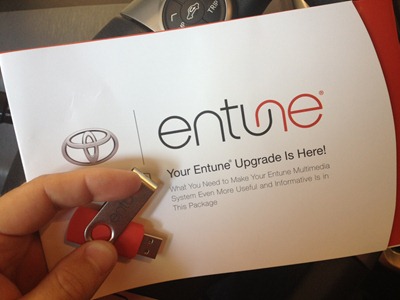 In April I blogged about my disappointment with the state of car dashboard technology in "My car ships with crapware." I recently bought a Toyota Prius with "Entune," an in-dash software system that includes things like Pandora and Bing.
In April I blogged about my disappointment with the state of car dashboard technology in "My car ships with crapware." I recently bought a Toyota Prius with "Entune," an in-dash software system that includes things like Pandora and Bing.
Imagine my surprise today when Toyota shipped all its Entune users an update on a USB Stick. This update promises new applications like IHeartRadio, OpenTable and MovieTickets.com. Updates can't be a bad thing, right?
I put the USB key in while the car was parked and running. It prompts me to update and starts a straightforward process. You're told not to be driving around so I just waited a bit and it worked.


When it was done, I ran the new MovieTickets.com app and was immediately given the warning: "Unable to connect to the Internet. Ensure the Entune Application is running."
For the last few months I'm used to not having to connect my iPhone physically to my car with a USB Cable. I don't have to run an application to "tether" and give the Toyota internet access. You CAN do this if you want. You plug the phone into the car and run the Entune application and you're all set with internet.
However, in this case my first reaction was "CRAP. Toyota went and BROKE the thing with this new update and now they expect me to run the Entune iOS application when I want to tether. Oh, HELL no." This has been the response and belief of a bunch of folks in the Prius Chat and Toyota Forums as these updates are rolling out.
I thought about this for a while and realize that what's actually happened is that the software has reset to defaults during the upgrade. You can still connect to a wireless hotspot like the Personal Hotspot that many of us have on our iPhones, Androids or Windows Phones. It's just that the language used by the Entune dashboard software isn't intuitive.
From the Setup Menu, go to Bluetooth. You'll see that your phone is likely connected for Phone and Music but not Internet.

Don't click Connect for Internet. That will get the error message and frustrate you. Instead, click the small Gear Icon to the far right of the same line.
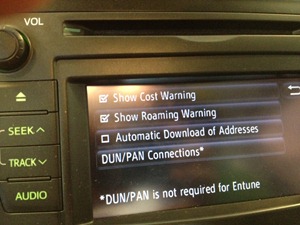
From here, click "DUN/PAN Connections" (intuitive, eh? That means Dial Up Network or Personal Area Network. It should just say "Wireless" but that would make far too much sense.)

Here, under Provider Username, that's your Wireless Hotspot SSID. For iPhones it will be something like "Name's iPhone." Use a standard ' from the symbols menu on the on-screen keyboard. Spaces matter also. Enter your Personal Hotspot password in the password field.
Confirm, then enter your Entune web account name and password if it's not there.

At this point you can go back and click Connect for Internet


After you're connected (and this should happen automatically from now on) you should have your new Movies, OpenTable and other applications on the other screens. If you keep your Personal Hotspot running all the time then the Entune system should connect to your phone automatically for things like Pandora or iHeartRadio just because your phone is in the car.


I hope this helps alleviate some potential frustration to Toyota Entune users.
If you liked this post, read my screed essay on my the state of in-dash stock Car Software in 2012 and follow me on Twitter.
© 2012 Scott Hanselman. All rights reserved.