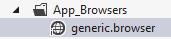A few people have said that they have noticed problems the new iPhone/iPad Google Chrome apps as well as trouble with applications that use hosted Safari inside of UIWebView (which is what Chrome is). If you're using FormsAuthentication (in WebForms or MVC, doesn't matter) then Google Chrome for iOS might switch FormsAuth to Cookieless mode, which sucks for everyone.
This has been fixed in .NET 4.5 and you won't see this problem if you have .NET 4.5 installed, even if you're running a .NET 4 application. For example, Bing.com is running .NET 4 applications under .NET 4.5 RC and wouldn't see this. If you install 4.5 (now or later) ASP.NET will always assume clients support cookies.
If you want to tell ASP.NET 4.0 or earlier that EVERY browser supports cookies for FormsAuth you can do ONE of these things:
1. Change Generic.Browser for your app (or machine)
Make a file called generic.browser in a folder called App_Browsers and put this in it:
<browsers>
<browser refID="GenericDownlevel">
<capabilities>
<capability name="cookies" value="true" />
</capabilities>
</browser>
</browsers>
2. Force Cookieless=UseCookies in your web.config
Add cookieless="UseCookies" for your forms element in web.config.
<authentication mode="Forms" >
<forms loginUrl="~/Account/LogOn" timeout="2880" cookieless="UseCookies" />
</authentication>
Hope this helps.
Related Links
© 2012 Scott Hanselman. All rights reserved.