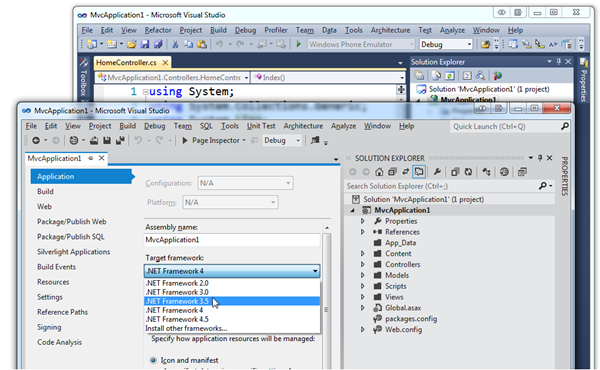There's a bunch of new stuff in Visual Studio 11 Express for Web that I suspect not everyone noticed. Remember that Express is our free version of Visual Studio. Sometimes I hear folks complain that Express isn't advanced enough, even though its free.
Unit Testing is Built-into Visual Studio Express
For example, no one noticed that Unit Testing is in Express. You can add a Unit Test to an existing Web Solution. I'll add a Unit Test Project, the right click on References and add a reference to System.Web.Mvc to my ASP.NET MVC Application.
Note the new Add Reference dialog? It's got a search box, it's multi-threaded, and I can add multiple references by checkbox. That's new stuff, friends. Subtle, but it is one of those "death by a thousand tiny cuts" things that the team is trying to fix.
_3.png)
I can setup a bunch of tests for my ASP.NET MVC application and run them by right clicking "Run Tests."
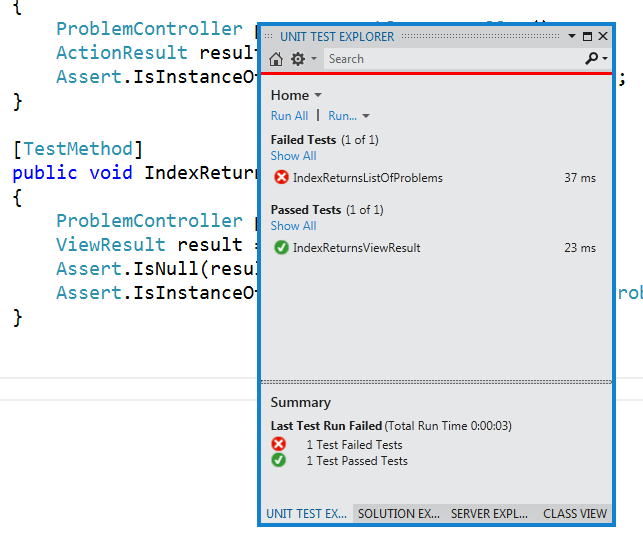
Browser Chooser/Launcher in the Toolbar
When you hit F5 or Ctrl-F5 to check out or debug your website you often want to try it in different browsers. You can easily switch between browsers now, directly:
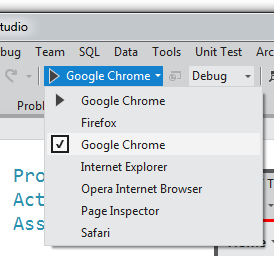
Image Thumbnails on Hover in the Solution Explorer
If you hover over an image in the Solution Explorer you'll see a preview thumbnail of that image.
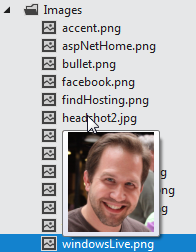
CSS Color Picker built-in
Not only does the new CSS editor support lots of snippets like @media as well as outlining and vendor-specific prefixes, it also has a lovely color picture that is smart about your color scheme. Hint: select a color in a CSS file and press Ctrl-J.
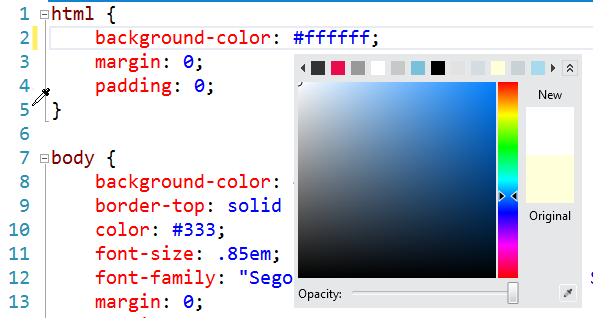
Quick Launch
You know how you're always going Tools | Options | Text Editor | Languages | JavaScript | References, blah blah blah? Now just press Ctrl-Q and type "references" (or whatever), and go right to it. Don't remember how to get there, just go there.
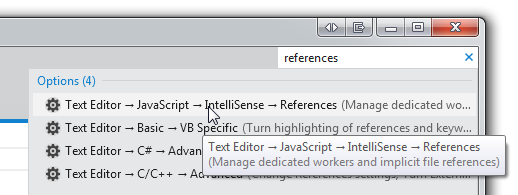
Smarter JavaScript references
If you do make it into the JavaScript references dialog, check out the relative references.js file. You can put in your global-scoped JS files with documentation and get nice JavaScript intellisense WITH documentation...
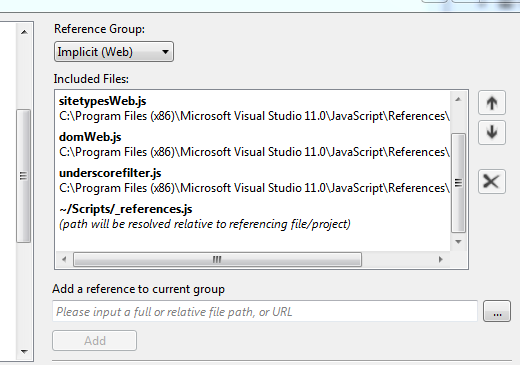
...that looks like this. That's lovely jQuery documentation, as you type.
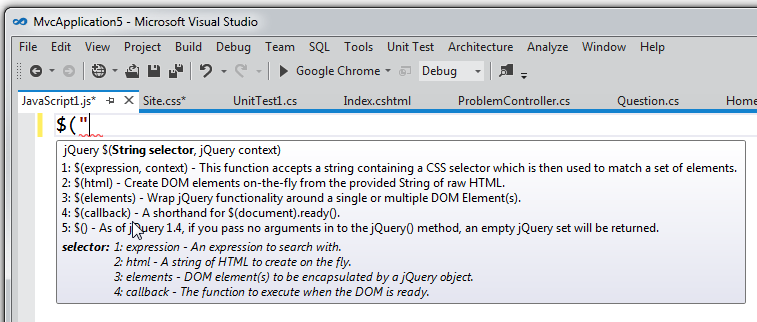
Page Inspector
Sometimes when you get partial views inside master pages with editor templates and other nested things in a large application it can be hard to figure out the answer to something simple like "what line of code made THAT line of HTML?" There's a new feature built into Visual Studio Express for Web called "Page Inspector."
It's hard to explain, so here's an animation. You hover over an item in the browser and it shows you what line of code make that HTML. You can also do live CSS editing.
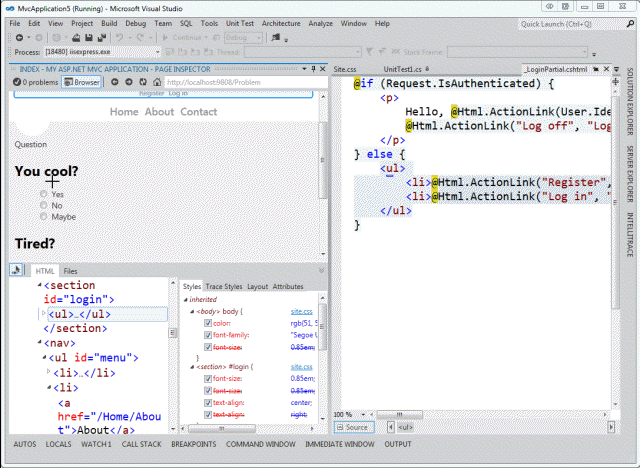
Round Tripping
You know how you never want to install a new version of Visual Studio because you're afraid it will upgrade your existing project files and mess up the whole team? Round Tripping works now between Visual Studio 2010 SP1 and Visual Studio 11. Here's the same .NET 4 application opened in the VS11Beta and in VS2010SP1. Oh, and by the way, don't sweat the color thing, I'm confident it will turn out OK.
Note the dropdown in VS11 Beta. I can develop any .NET app from .NET 2 (!) and up with the one IDE. I'm using the beta as my main IDE currently.
IIS Express
IIS Express is now the default website host inside of the older "ASP.NET Development Server." That means you can test on a real IIS without being Admin. It runs when you run your app, then it goes away. Things that works in IIS Express should work the same way in IIS because it's the same core web server. As my friend Damian showed me, I can even test under SSL with just a doubleclick:
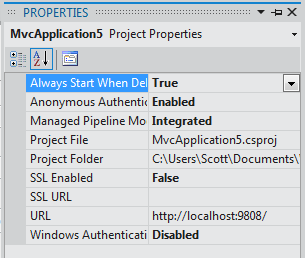
The Big Secret Thing No One Noticed
I'm surprised no one has figured this one out yet, but I'll post on it a little more as I start to share more of the "One ASP.NET" plan. Check out Tools | Extensions. See those template packages? ASP.NET templates (those are the File | New things) are actually extensions...VSIXs, in fact. We can update them as we like now. ASP.NET can do interesting and innovative things (and NuGet plays a part in this) without waiting for a new version of Visual Studio. Starting to see why that'd be useful?
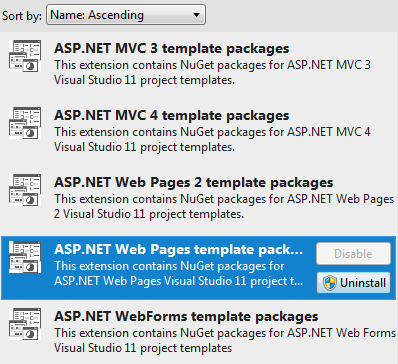
That's just the stuff I can think of off the top of my head. Point is, better free tools and more open source continues to be the goal with our team. There's lots more details and videos up at http://www.asp.net/vnext. You can get Visual Studio 11 Express for Web here. Let me know if you find any good bugs and I'll get them straight to the team, or better yet, put feedback on our UserVoice site.
Related Links
- Web Developer Tools Team Blog - Subscribe!
- Using Page Inspector in ASP.NET Web Forms
- Using Page Inspector in ASP.NET MVC
Sponsor: My thanks to DevExpress for sponsoring this week's feed. There is no better time to discover DevExpress. Visual Studio 11 beta is here and DevExpress tools are ready! Experience next generation tools, today.
© 2012 Scott Hanselman. All rights reserved.