I like it when companies have a single login. I've got a single Windows Live ID, a single Apple ID and a single Google login. For the most part, that along with my hanselman.com OpenID unlocks 90% of the Internet for me. What I don't like is entering these single IDs more than once on the same device. I was restoring an iPad from its backup just now and since passwords aren't stored in backups, I needed to re-enter mine. I entered my work and home email passwords, which makes sense. Then, rather than entering my Apple ID once in friendly Settings applet called "Enter your Apple ID only once here and I'll handle the rest," or even better, being prompted to enter my Apple ID when I started the device for the first time, again just once, instead I proceeded to have to enter the same Apple ID and password at least seven times.
Let's review, shall we? First, in the Store that manages your ID for applications and automatic downloads.*
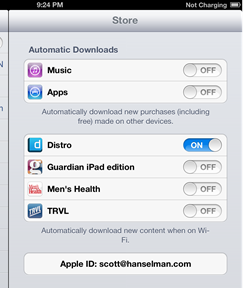
Next in Video for Home Sharing...

But also Music for Home Sharing...
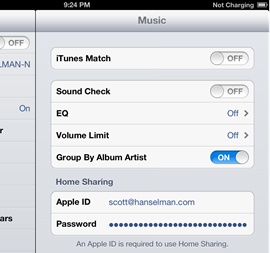
Then Game Center, which still looks totally ridiculous and out of place.
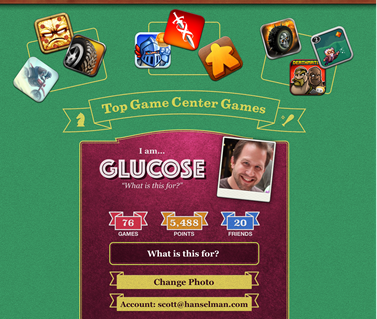
Don't forget iMessage and also click Receive At to make sure all your emails are listed. But, you can't use your phone number here, so good luck getting iMessages to sync across devices.

Also add FaceTime which is not iMessage. No one ever FaceTimes you but, they might, so, be ready.
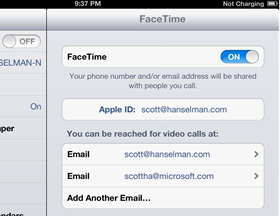
Don't forget iCloud. Remember also that Find My iPad in here is NOT the same Find My Whatever from MobileMe, and that's maybe not the same ID and password.
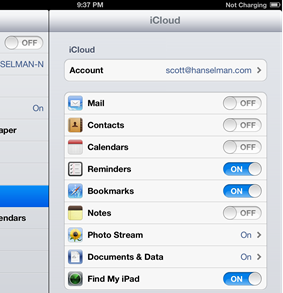
I love the hardware, the design and the devices, but man, Single Sign On anyone? Did I miss any?
* Ya, I know, two iOS posts in a row. Sue me. Or, better yet, just Mark as Read and we'll talk tomorrow, OK?
© 2012 Scott Hanselman. All rights reserved.