Ok, I like my icons. You arrange your desk perhaps, shuffle papers, I update things with totally unneeded icons. A while back I made, ahem, these awesome Visual Studio Command Prompt and PowerShell icons with Overlays because, frankly, pretty icons make life better.
I did these back in the day.
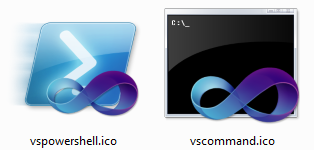
I even did a little one for the system menu, 'cause that's how I roll.
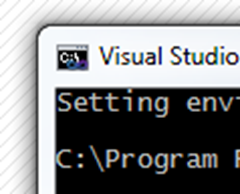
I just bought a nice 3 Terabyte Seagate USB3 External Drive that I'm very happy with, but I noticed that it had an awesome icon. This epic icon was was making my other drives jealous. This, of course, cannot stand, Dear Reader.
Easily fixed, friends.
Create a text file in the root of each drive called Autorun.inf with contents like this:
[autorun]
icon=\CustomIcon.ico
Any icon you like will do. You may need to reboot to see the changes. Now my externals are making my internals look bad!
Enjoy!
© 2011 Scott Hanselman. All rights reserved.

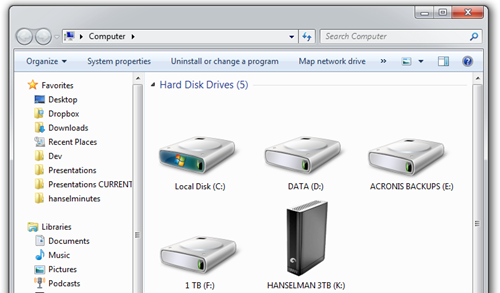
_thumb.png)