 Sure, I work for The Man in my day job, but I have an iPhone, a few iPod Touches, and two iPads in my personal mobile life. I have great respect for the Windows Phone 7 UX and I have a Samsung Focus that runs Mango that I swap my SIM into every few months to check out, but I'm invested in the iOS app store enough now that switching doesn't make sense for me. I'm teased by some co-workers and community folks who think I should blindly use only Microsoft products. That's fine. I use what works for me and I encourage you to do the same.
Sure, I work for The Man in my day job, but I have an iPhone, a few iPod Touches, and two iPads in my personal mobile life. I have great respect for the Windows Phone 7 UX and I have a Samsung Focus that runs Mango that I swap my SIM into every few months to check out, but I'm invested in the iOS app store enough now that switching doesn't make sense for me. I'm teased by some co-workers and community folks who think I should blindly use only Microsoft products. That's fine. I use what works for me and I encourage you to do the same.
I am, however, a Microsoft Office fan and use OneNote (I switched from Evernote recently when Cloud sync via Skydrive for OneNote become available. I also use Lync (formerly Office Communicator) extensively at work as I'm remote.
Recently Microsoft released Lync for iPhone and iPad (as well as Google Android and Microsoft’s Windows Phone). The addition of Lync to my iPhone and iPad was effectively the last link in the chain for me as far as making sure my iPhone was connected to work.
I thought I'd take stock of the Microsoft apps that I'm using on my iOS devices, how they work and how I use them.
Microsoft Lync for iOS
I love Lync. Truly. It's corporate instant messaging, sure, but it's also VOIP, presence information, a company directory and it's integrated nicely with Office 365 and Outlook.
I've got a work phone number in the 425 area code that will simultaneously ring at my 503 mobile phone. Lync on the iPhone will also let me make calls from my 425 number by starting the call from Redmond then calling me immediately. Lync gives me iPhone-style access to my Voice Mail. It's a lot like the Google Voice app, except for Corporate VOIP.

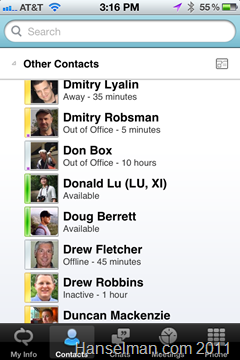
It supports notifications as well and I've sorted it to the top in my iOS5 notification center. It'll keep you signed in for 36 hours and send you notifications as long as you've enabled push notify. If not, it'll run in the background for an hour. There's no reason not to turn on notifications on iOS5 as far as I can see, so 36 hours is fine as I'll be launching it more often than that and keep it alive. Even better, it'll notify you to sign in (relaunch) if you don't go back in within 36 hours. Because the notifications are server-side, there's no battery hit.
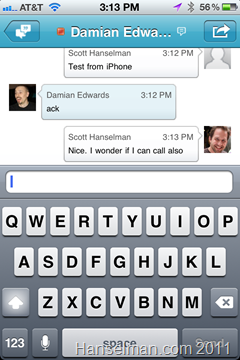
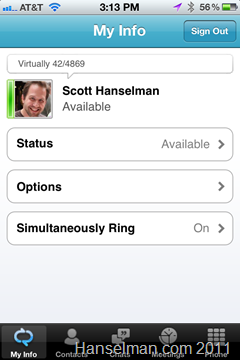
There's a complete matrix of what mobile platforms support what in Lync over on TechNet.
Bing for iPhone
It's funny, I mostly Google for Web Pages but after my "give Bing a month" challenge, I use Bing for Movies, Weather, Travel and stuff that isn't web page searching. In fact, right now my home page is actually three tabs: DuckDuckGo, Bing and Google. Then I use the one that will give me the best results.
On the iPhone, Bing is a great app with a lot of depth. On the iPad it's AMAZING. If you have an iPad, no joke, check out the Bing App. You'll be impressed, especially when you realize how long ago it was released. It's innovative UI on the iPad predates the Twitter iPad release.
Bing has a great image search, but it's also got three nice features that use the iPhone camera. It'll search tags and QR Codes, it'll search books and CDs using just cover art, and it'll look at text and auto-OCR (Optical Character Recognition) the text then let you search on it.

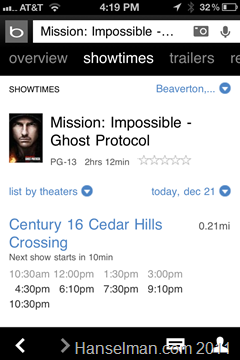
Frankly, the real crime here is that Microsoft does tell enough people about these features. Rather than trying to uncomfortably fit "let me Bing that" into popular TV shows, why not just have a main character USE the application for a real world problem and not make it so in your face? The Bing iOS app shines when you just use it.
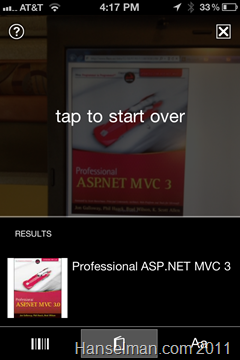
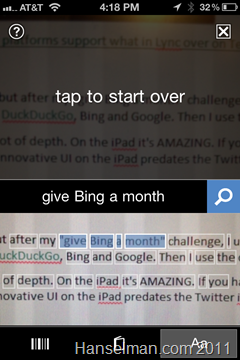
Here I've pointed it at a book cover and it's found the book then linked me to shopping. In the other screenshot I've pointed it at some text, it recognized it, then I can click the words I want to use to search with. Nice for translating signs or searching for ingredients on menus.
Microsoft OneNote for iPhone and iPad
I recently switched away from Evernote in favor of OneNote because I find OneNote's "freeform" notes more flexible over EverNote's more constrained "bullets and lists." OneNote also integrates nicely with Outlook and Office.
When OneNote added cloud syncing with Windows Live SkyDrive, that was nice as I could use OneNote on multiple machines. Then OneNote for iPhone and iPad came out and I was sold.
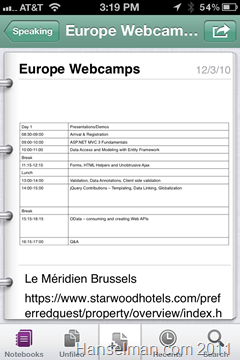
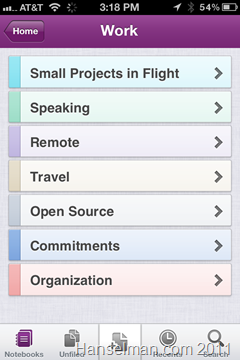
OneNote supports up to 500 notes for free and then they charge. I use it a LOT and I'm still only at 180 notes.
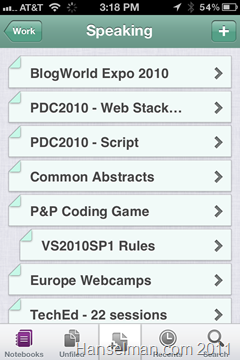
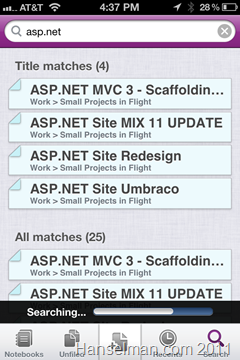
They could still stand to improve it on the iPad with ink support but generally, having OneNote and Lync together on my iPhone or iPad along with my mail makes me a pretty good little corporate tool when I'm hanging at the Holiday Inn Omaha.
Xbox for iOS
There's even an Xbox app for iPhone. Madness. You can keep track of Achievements, answer messages, set beacons, but also watch videos and game trailers.
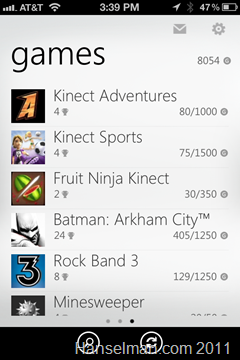
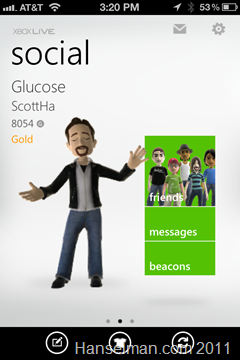
You can even change your avatar's look. Jazz hands!
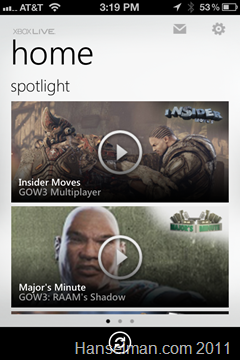

By the way, there's even a Halo Waypoint app for iPhone.
![Lots of Microsoft apps in the Apple Marketplace Lots of Microsoft apps in the Apple Marketplace]() Other Microsoft apps on iPhone
Other Microsoft apps on iPhone
There's a bunch of other apps from Microsoft on iOS, including:
- Microsoft SkyDrive for iPhone - Exactly that. It's a drive in the Sky. They give you 25 gigs for free. I keep my OneNote files up there for syncing but you can put anything there like photos, documents, etc.
- Kintectimals - A nice tie-in with the actual Xbox game for kids with Kinect. It's really cute on the iPad and actually lets you unlock 5 new cubs from the iOS device that your kids can then use on their Xbox directly.
- Photosynth - This app has been downloaded 4.4 MILLION teams on the iPhone. You kinda have to see it to believe it, but it's kind of a 360 degree panorama on steroids.
- Windows Live Messenger - If this is your IM of choice, they've got that also.
I'm pretty stoked about Microsoft's (apparently) new focus on services being available everywhere, rather than sweating whether someone is using those services on a Microsoft piece of hardware.
© 2011 Scott Hanselman. All rights reserved.
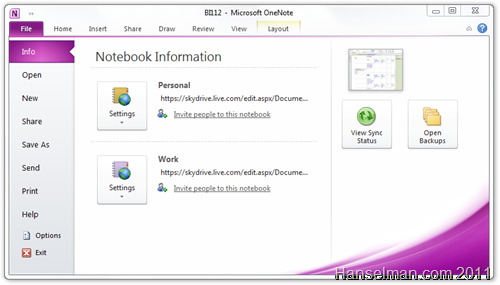
 Other Microsoft apps on iPhone
Other Microsoft apps on iPhone