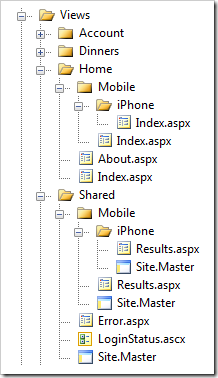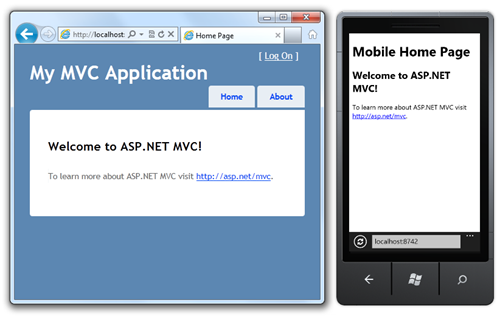 I did some basic mobile view engine work for ASP.NET MVC for Mix in 2009 and then created what I thought was a better ASP.NET MVC Mobile ViewEngine in 2010. Unfortunately, the second one (the "better" one) had a caching bug that only showed itself in Release mode. This last month, Jon, John, Peter and I updated NerdDinner to MVC 3 with Razor and a pile of other new features. One of those new features was jQuery Mobile support and that meant we need to fix this bad Mobile View Engine. Additionally, ASP.NET MVC 4 will include actual supported Mobile Views support, so the pressure was on.
I did some basic mobile view engine work for ASP.NET MVC for Mix in 2009 and then created what I thought was a better ASP.NET MVC Mobile ViewEngine in 2010. Unfortunately, the second one (the "better" one) had a caching bug that only showed itself in Release mode. This last month, Jon, John, Peter and I updated NerdDinner to MVC 3 with Razor and a pile of other new features. One of those new features was jQuery Mobile support and that meant we need to fix this bad Mobile View Engine. Additionally, ASP.NET MVC 4 will include actual supported Mobile Views support, so the pressure was on.
However, we wanted to make sure any new MVC 3 Mobile View sample was mostly compatible with whatever scheme ASP.NET MVC 4 uses. The original folder layout for my proposed ViewEngine was by folder but the final design was to use file names. That means instead of ~/Views/Home/Mobile/Index.cshtml, you'd have ~/Views/Home/Index.Mobile.cshtml. Of course, you can change this if you really want to yourself, but that's the default.
Peter Mourfield jumped in and did the updated Mobile View Engines and we've put them on NuGet for you, Dear Reader.
Remember, these are for ASP.NET MVC 3. You don't need them when ASP.NET MVC 4 comes out, and the general idea will be that you will remove the Razor (or WebForms) ViewEngine and replace it with the mobile version which is a superset of functionality.
ViewEngines.Engines.Remove(ViewEngines.Engines.OfType<RazorViewEngine>().First());
ViewEngines.Engines.Add(new MobileCapableRazorViewEngine());
ViewEngines.Engines.Remove(ViewEngines.Engines.OfType<WebFormViewEngine>().First());
ViewEngines.Engines.Add(new MobileCapableWebFormViewEngine());
You can do this bit of work in Application_Start, or with the Web Activator like the MobileViewEngines.Razor.Samples does. The sample NuGet package includes both VB and C#, so you'll want to delete the one you won't use. You only need to use the ViewEngine you need, so if you aren't using WebForms, don't bother with those lines.
The whole ViewEngine that Peter made is only 81 lines of code so you can certainly change it to your taste. Peter and I put the source on BitBucket for changes, forks and fixes.
Just add the word Mobile in your views, like Index.Mobile.cshtml or Details.Mobile.aspx and those will be used when a mobile browser is detected. The detection is using the standard Browser.IsMobileDevice call from ASP.NET, so consider using a browser database like http://51degrees.mobi (also on CodePlex, and NuGet).
Remember, this is a clean-room implementation (not derived from ASP.NET MVC 4) that has just basic mobile view overrides. I'm glad it doesn't have the release mode bug like my previous ones did, and we are using this implementation live on http://nerddinner.com. Modify the source if you need advanced support for multiple mobile views (like iPhone, BlackBerry, etc) other than just "mobile" like this one does. There are features that this basic ViewEngine doesn't have that a more sophisticated solution like ASP.NET MVC 4's or other folks' implementations could have like:
- Browser Overrides: Forcing or "opting out" of mobile and using desktop
- Device-specific custom layouts
Still, we've found it to be simple and useful on NerdDinner and we hope it's useful to you.
Related Links
- ASP.NET MVC 3 Mobile Capable View Engines on NuGet - "MobileViewEngines"
- Mobile View Engines Razor Sample - "MobileViewEngines.Razor.Sample"
- 51Degrees - my preferred mobile browser database "51degrees.mobi" with ASP.NET support
- WURFL - mobile browser device database ASP.NET API
© 2011 Scott Hanselman. All rights reserved.