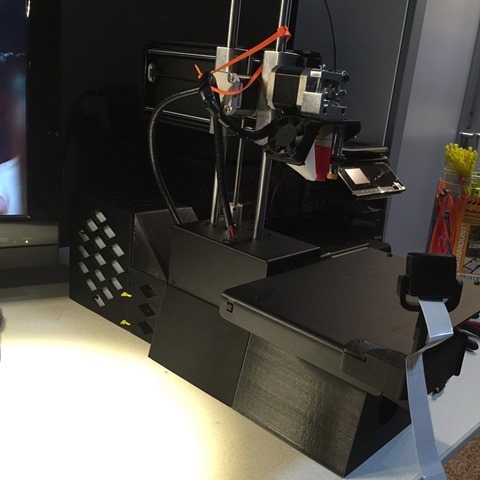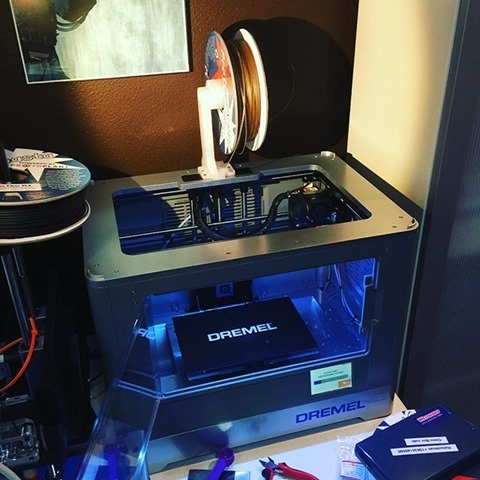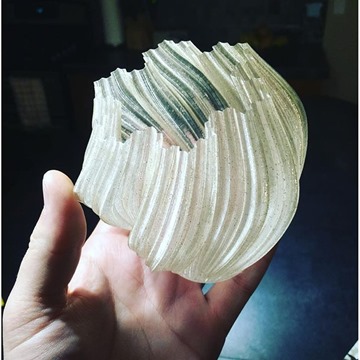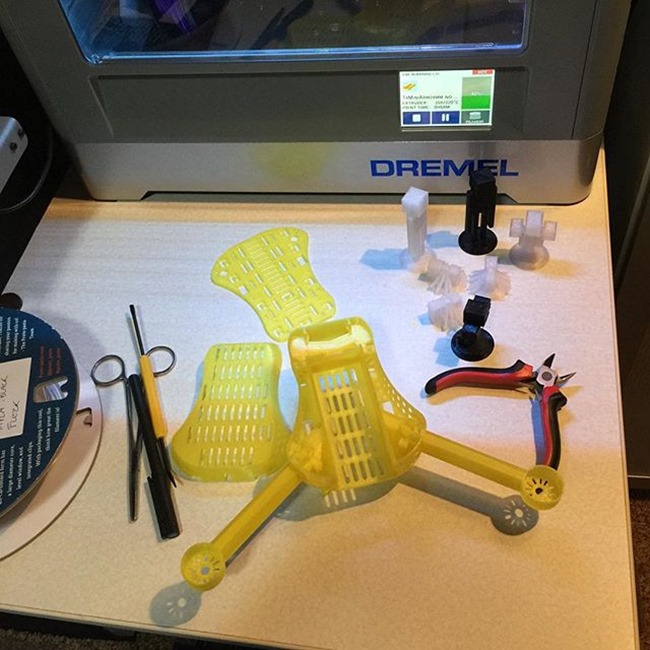Often times I hear folks say that they need (or want) 64-bit support when they deploy to the cloud. They'll deploy their modest application to Azure, for example, as a Web Application, then immediately go to the settings and set it to 64-bit. So many years later and it's "do I need 64-bit" is still confusing to a lot of people.
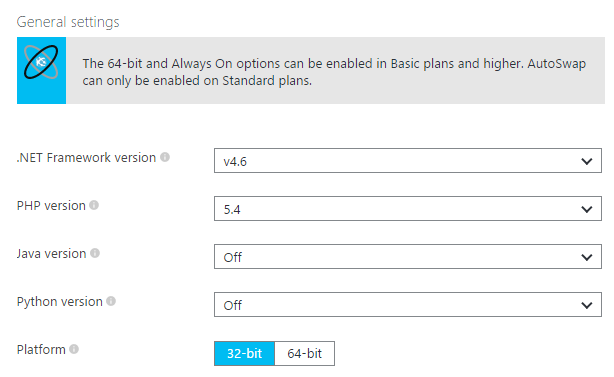
I made basic Hello World ASP.NET app and deployed it. Now, I go to that Web Apps "blade" in the Azure Portal, click Tools, then Process Explorer (after exercising the app a little.) I'm running 32-bit here. The K is the Kudu "sidecar" deployment site (for things like Git deploy and diagnostics), and the other icon is the production site.
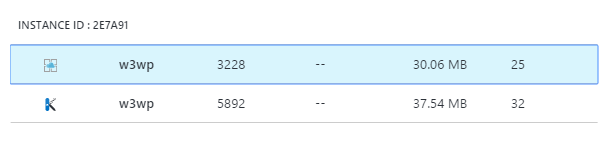
Now, I'll swap it to 64-bit and exercise the web app again. Remember, this app is just a super basic app.
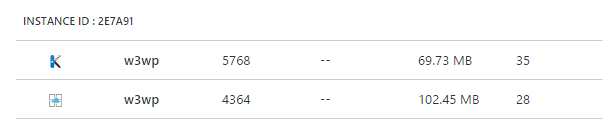
See how the working set (memory) jump? It's a little extreme in a hello world example, but it's always going to be bigger than 32-bit. Always. 64-bit'll do that. Does your site need to address more than 4 gigabytes of memory from any single process? No? Then your web app probably doesn't need to be 64-bit. Don't believe me? Test it for yourself.
I'll go even further. Most web apps don't need 64-bit, but here's the real reason. If you stay 32-bit when putting your Web Application in the cloud you can fit more applications into a limited space. Maybe your Medium App Service Plan can actually be a Small and save you money.
Until 64-bit only is the default in things like Nano Server, today you can fit more Web Apps into limited memory if you stick with 32-bit.
I personally have 18 web apps in a Standard Small App Service in my personal Microsoft Azure account. They are sites like my podcast Hanselminutes and they get decent traffic. But most never get over 300-600 megs of memory and there's literally no reason for them to be 64-bit today. As such, I can fit more in the Small App Service Plan I've chosen.
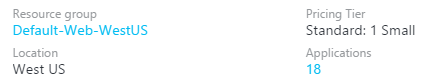
Remember that the Azure Pricing Calculator isn't totally obvious when it comes to Web Applications. It's not ~$55 per Basic Web Site. There's a Virtual Machine under there, they call the whole thing an "App Service Plan" and your Web Apps sit on top of that plan/VM. It's really $55 for a plan that supports as many web applications you can comfortably fit in there.
The cloud is a great deal when you're smart about the resources you've been given. If you're using Azure and you're not using most of the the resources in your service plan, you're possibly wasting money.
What Penny Pinching in the Cloud tips do you have? Disagree with this advice? Sound off in the comments.
Related Links
- Penny Pinching in the Cloud: Enabling New Relic Performance Monitoring on Windows Azure Websites
- Penny Pinching Video: Moving my Website's Images to the Azure CDN (and using a custom domain)
- Penny Pinching Video: Moving an Azure Website between data centers
- Pinching pennies when scaling in The Cloud - lazy loading images and using the Azure CDN to save money
- Penny Pinching in the Cloud: How to run a two day Virtual Conference for $10
- Penny Pinching in the Cloud: When do Azure Websites make sense?
Sponsor: Thanks to my friends at Accusoft for sponsoring the feed this week. Just a few lines of code lets you add HTML5 document viewing, redaction, annotation, and more to your apps and websites. Download a free trial now!
© 2015 Scott Hanselman. All rights reserved.














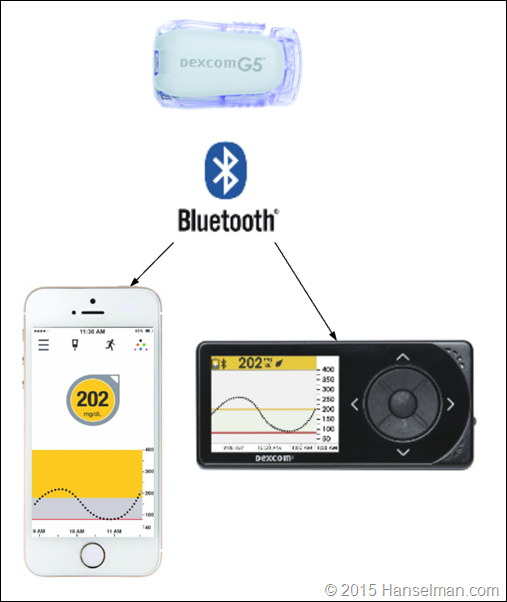
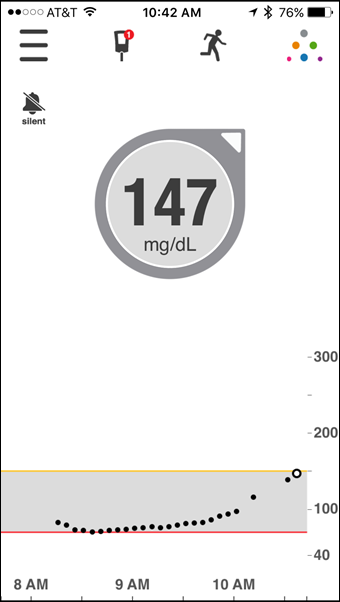

 Watch OS2 has the idea of "complications" which are AMAZING. Dexcom needs to let me put my sugar in an active area on my watch screen. To not to do this hurts. It hurts every day as I glance at my numbers hundreds of times a day.
Watch OS2 has the idea of "complications" which are AMAZING. Dexcom needs to let me put my sugar in an active area on my watch screen. To not to do this hurts. It hurts every day as I glance at my numbers hundreds of times a day.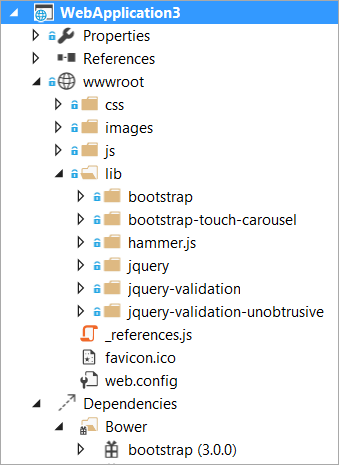
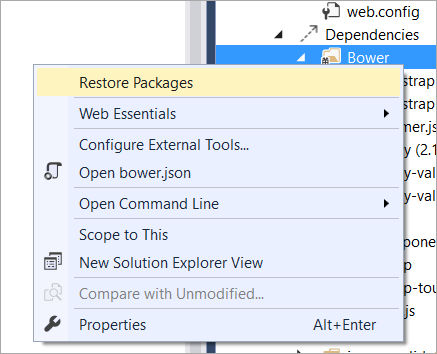
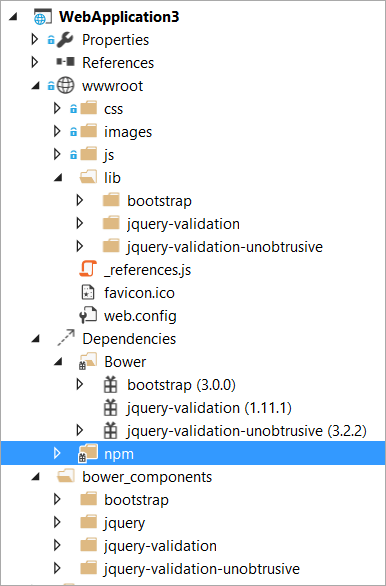
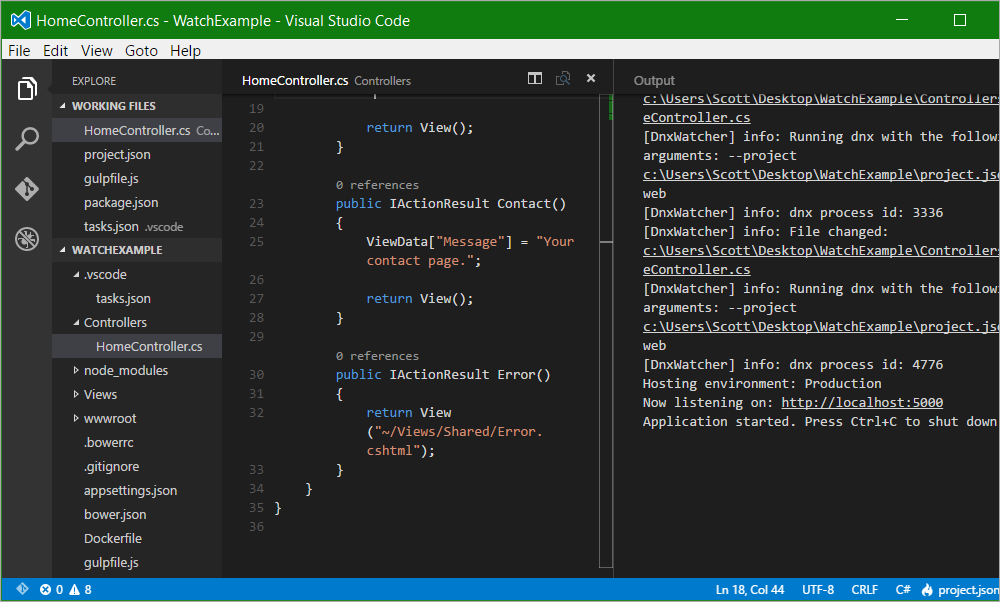


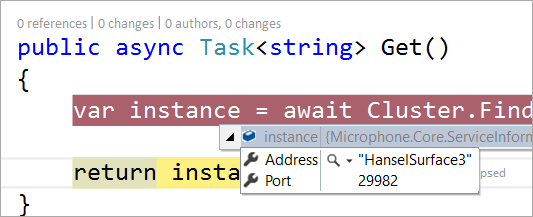
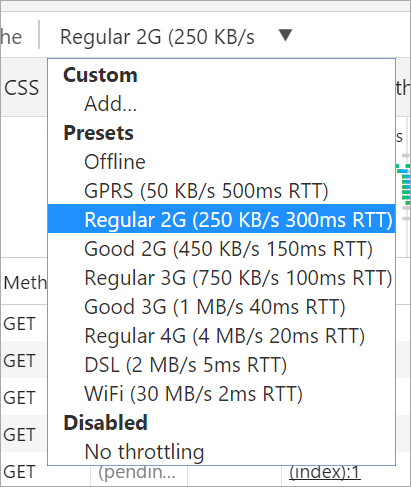
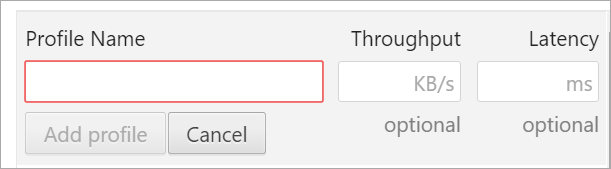
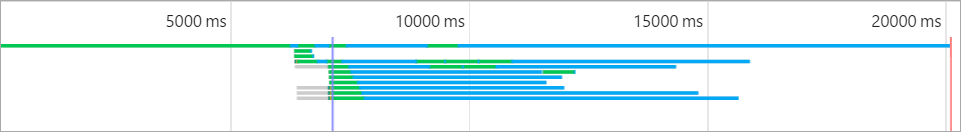
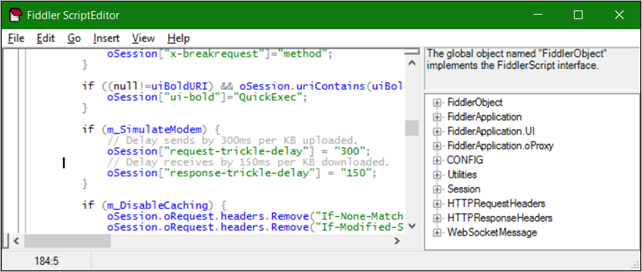
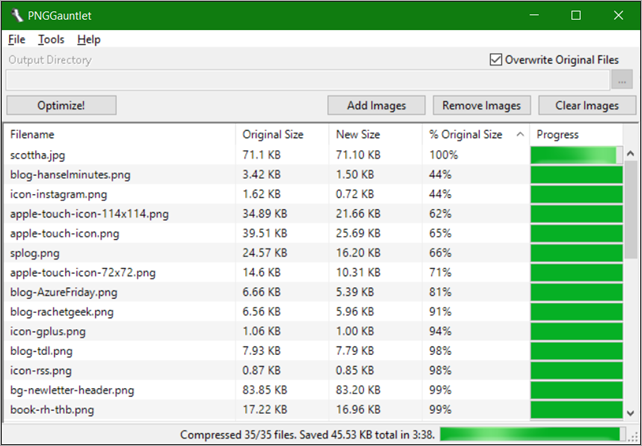



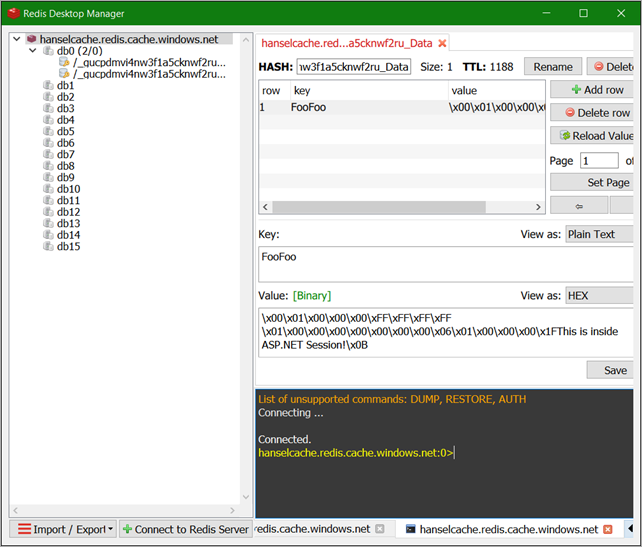


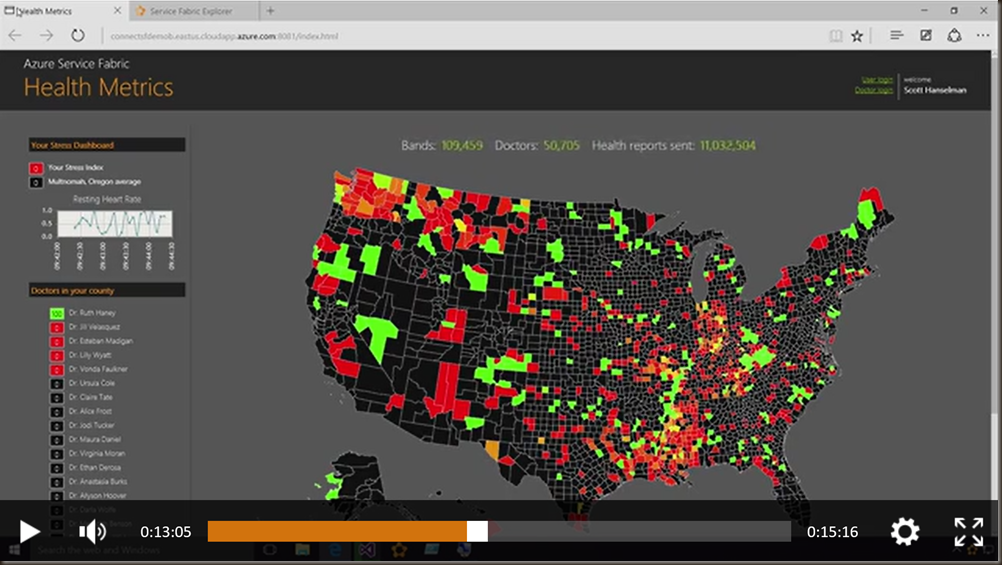
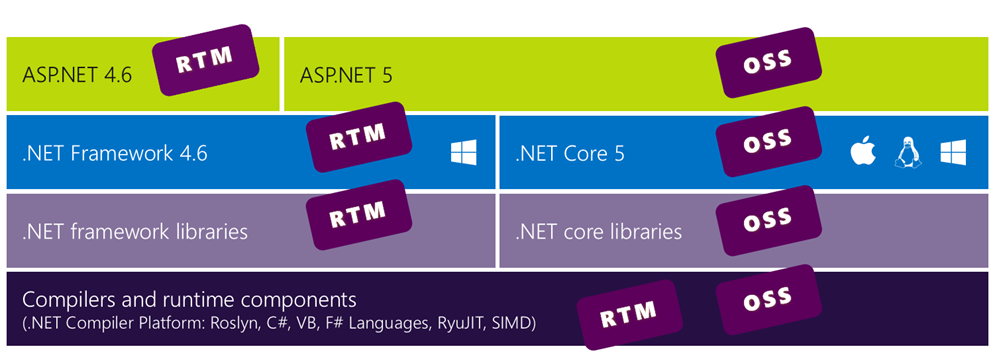

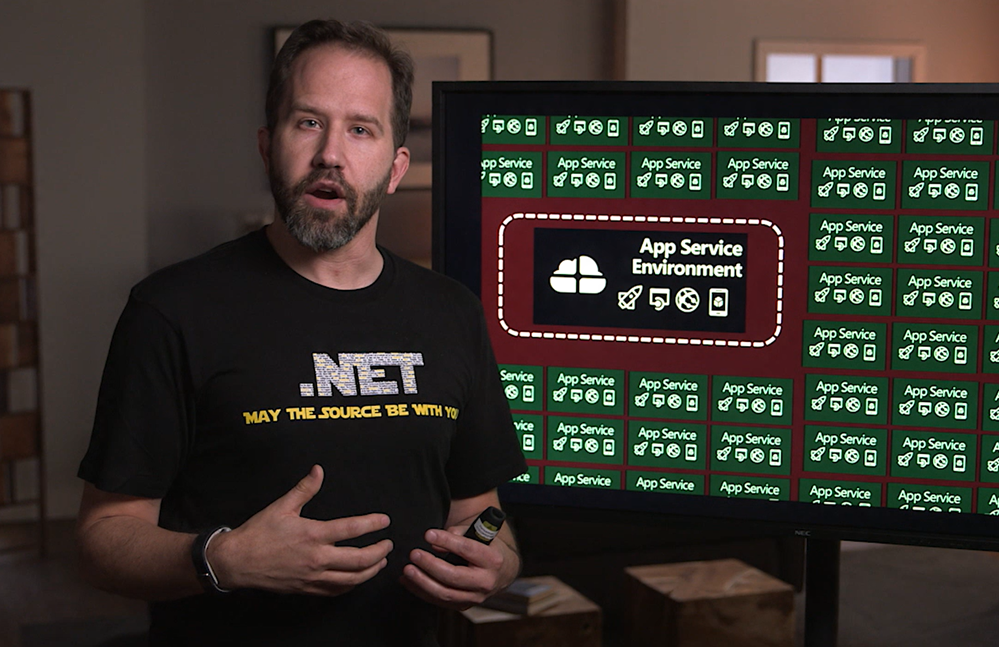
 A Real Scenario
A Real Scenario





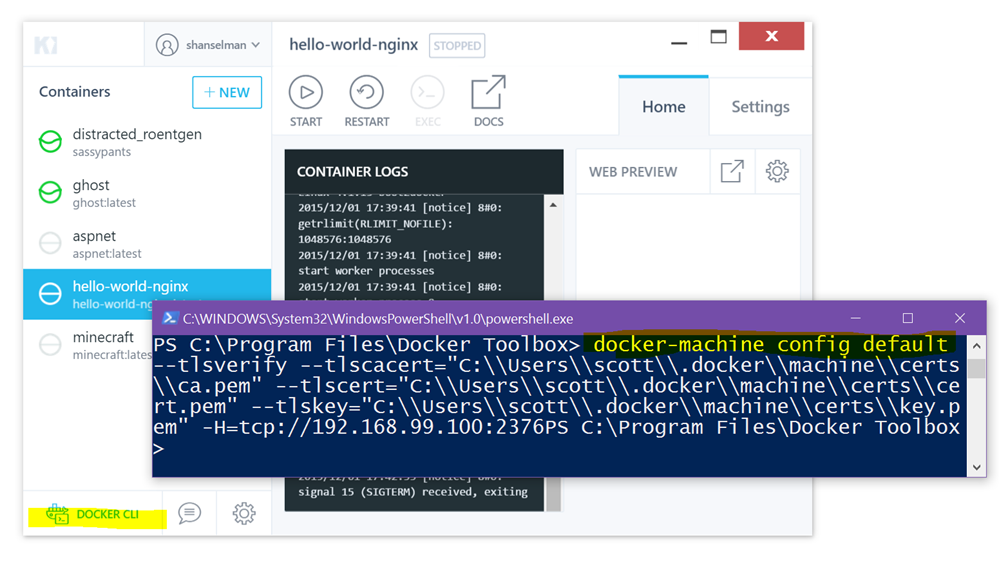

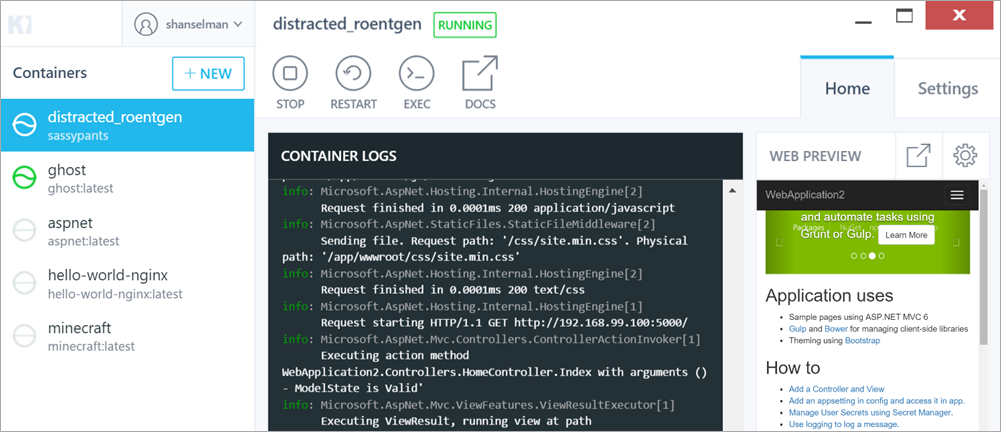

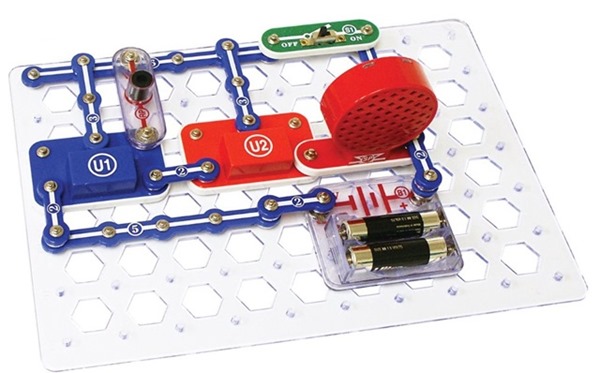


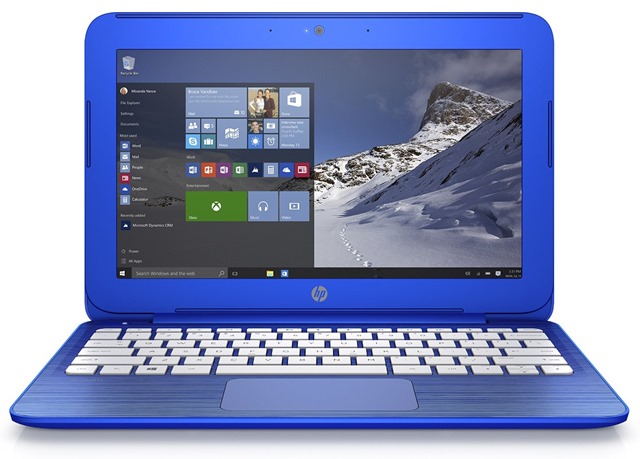
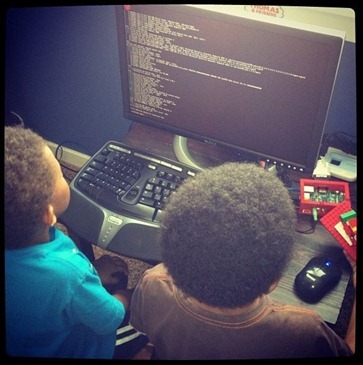


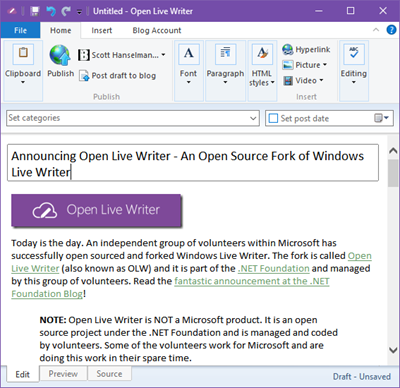
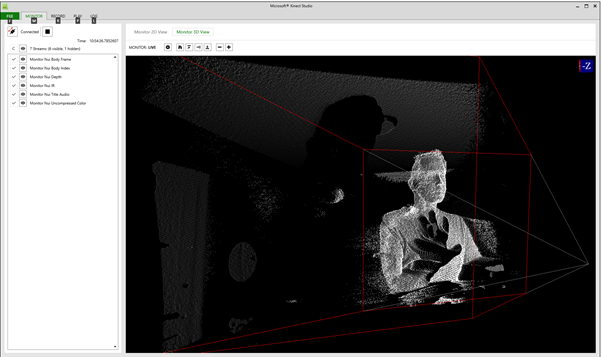
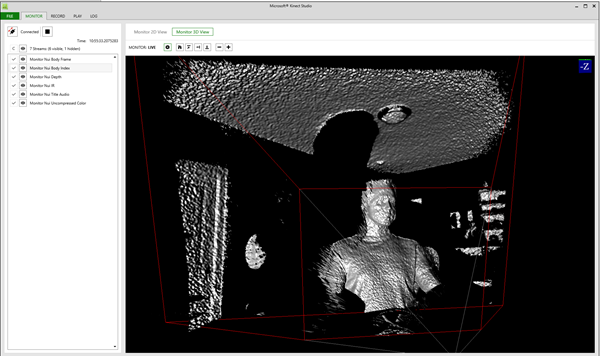
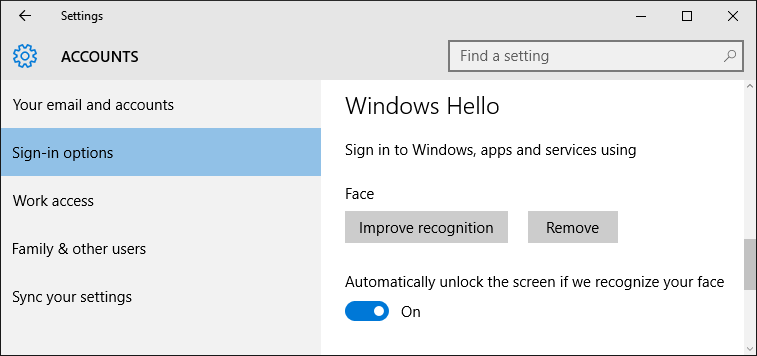
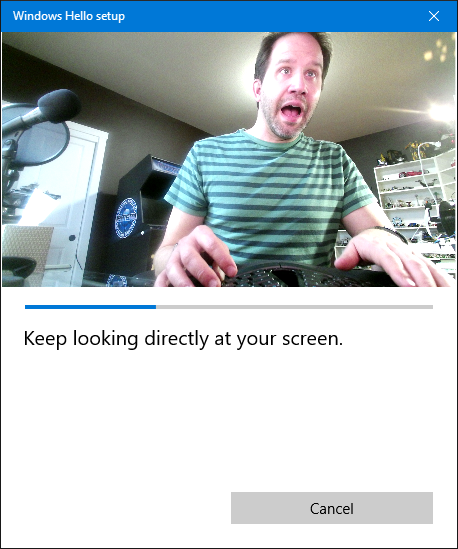
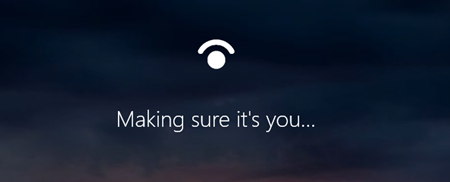
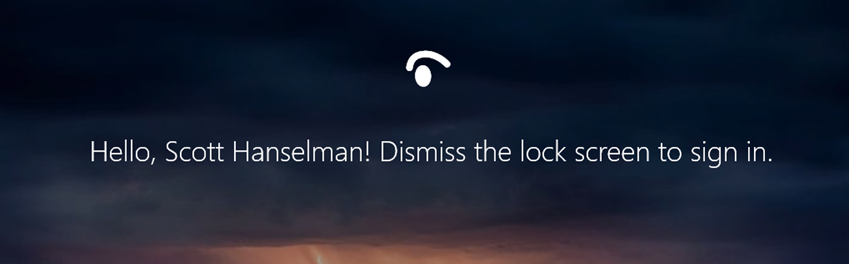

 When you first start learning about 3D Printing you'll usually find yourself looking at a bunch of brightly colored plastic busts. The first 3D printed thing I ever saw was a florescent green Yoda head. First you're like "HOW DID YOU DO THIS?" but quickly you're more like "OK, how many brightly colored plastic pieces of crap do I really need in my life?"
When you first start learning about 3D Printing you'll usually find yourself looking at a bunch of brightly colored plastic busts. The first 3D printed thing I ever saw was a florescent green Yoda head. First you're like "HOW DID YOU DO THIS?" but quickly you're more like "OK, how many brightly colored plastic pieces of crap do I really need in my life?"