Image may be NSFW.
Clik here to view.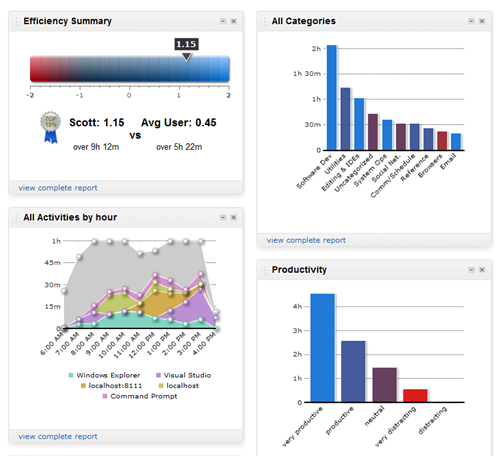 I was chatting with a friend recently about my recent diet and she commented that I seemed to measure everything. I realized that measurement and logging was a theme in my lifestyle, specifically as applied to productivity.
I was chatting with a friend recently about my recent diet and she commented that I seemed to measure everything. I realized that measurement and logging was a theme in my lifestyle, specifically as applied to productivity.
As a Type 1 Diabetic logging and measurement as a precursor to success is not just required, it's darn near mandatory if you to live succeed. I check my blood sugar as often as 10 times a day. Now that I'm also on a continuous blood sugar meter as well, I am able to measure hundreds of times a day and make small adjustments.
It's this core idea of measure often combined with small adjustments that I believe is the hallmark of success in nearly anything one does.
I have been dieting of late (I'll do a separate blog post on this soon) using an application called LoseIt and a pedometer/metabolic activity meter called a FitBit. These two small and inexpensive (LoseIt is free so far!) measuring devices have enabled me to lose 21 lbs in a short amount of time with minimal effort.
The old adage is "measure twice, cut once." In the computer age, my new agile adage is "measure often, cut often."
One of my favorite tools for measuring personal productivity (and making adjustments) is called RescueTime. It's a little app that runs in the background and keeps track of the application running in the foreground, as well as if you're interacting with it. You can categorize applications with various levels of productivity. For example, for me, reading CNN.com is not productive, but if you're a journalist, perhaps it is very productive. You can categorize from apps down to websites, as well a ones you want it to ignore. They even have a lovely Data API that you can access programmatically and do whatever you like!
Once you've run RescueTime for a while, maybe a week to a month, things become VERY interesting from a data perspective. You can pivot the data any way you like, focusing on Productivity, Efficiency, or by Category. If you're an hourly worker or consultant, you can even upgrade and us it as an effective time-tracking tool.
Here's some examples of the kinds of insights you can get when you measure, and what you (or I, in this case) can do about it. I'll pick a random day in May, the 17th.
Image may be NSFW.
Clik here to view.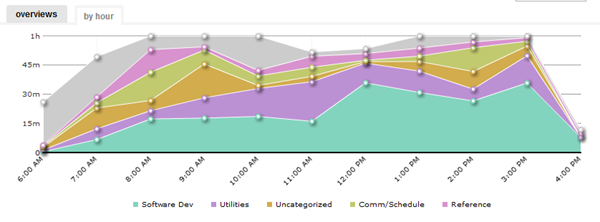
There's some uncategorized data in there where I'm using an application or website that RescueTime doesn't recognize. Notice that I don't really hit my stride for Software Dev until lunch time. If I look at the week or month views, I find this to be true consistently. I'm garbage with analytical work (development) until lunch. What can I do about that? Well, I can totally avoid that kind of work in the morning. Did you realize that you can be more productive by actually avoiding work at times when you know you'll be lousy/unfocused/suboptimal? If you rock at a certain kind of work at 11pm, then well, organize your day so you can be successful that those times.
If I dig in on an hour, for example, noon to 1pm on this day, I can see that I was developing software (in Visual Studio) for 35min, using utilities for 10min, and googling around for a few minutes. Other distractions used up only seconds.
Image may be NSFW.
Clik here to view.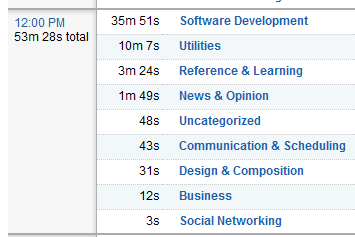
I can dig in and categorize my programs and their relative productivity/distractedness (it's like Mint.com, do the work once, and it'll add up over time!) and that makes my reports easier to read at a macro level. You shouldn't need to spend much time doing this.
Image may be NSFW.
Clik here to view.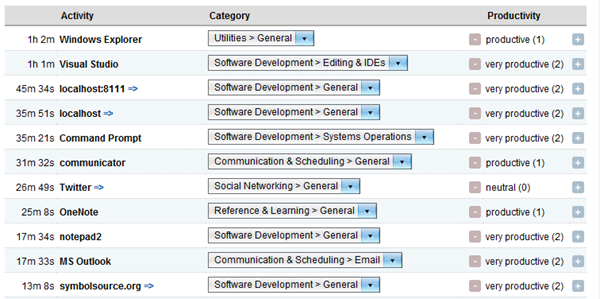
Then, once a week, during your Friday afternoon "Reflection," go look at your reports and see if you find patterns. Then, make a list of the 3 things you'll do on Monday to make your week more productive. Repeat this each week and you'll find an LEAST 4-8 hours of wasted time. I'm not saying don't read the news or go on Twitter.
I'm saying this:
- Be deliberate.
- Time is finite, treat it as a resource.
- Know what you're doing.
- Be aware of what the trade-offs are.
- Measure everything, otherwise you have NO idea what you're doing.
If you don't profile your program, you don't know where it's spending it's time. If you don't profile yourself, you're just hanging out.
Hope this helps, Dear Reader.
Related Links
- Hanselminutes Podcast 268 - Personal Systems of Organization - Rey Bango interviews Scott Hanselman
- Best Practices for Individual Contribution
- Hanselminutes Podcast 30 - Outlook Add-Ins and Personal Productivity Enhancers
- Free eBook: Getting Results the Agile Way
- The Pomodoro Technique
- Book: Getting Things Done: The Art of Stress-Free Productivity
- My system in 2005: Personal Systems of Organization
- Oredev Keynote - Information Overload and Managing the Flow: Effectiveness and Efficiency
- Do they deserve the gift of your keystrokes?
- Hanselminutes Podcast 234 - Getting Things Done with Lane Newsom
- The Three Most Important Outlook Rules for Processing Mail
- Getting Organized While Drinking from the (Outlook) Fire Hose
© 2011 Scott Hanselman. All rights reserved.
Image may be NSFW.
Clik here to view.
Image may be NSFW.
Clik here to view.
Clik here to view.
Clik here to view.
Clik here to view.
Clik here to view.
Clik here to view.
Clik here to view.
Clik here to view.
Clik here to view.