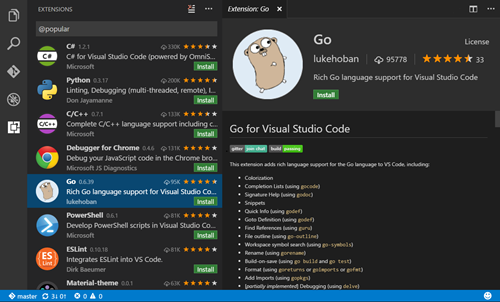
I've been a fan of Visual Studio Code (the free code editor) since it was released. But even though it continues to update itself as I use it, I didn't really grok how much cool stuff has been going on under the hood.
As of this writing. VSCode is on version 1.7.1. Here's the highlights of this new version:
- Horizontal layout - Organize your editors in either vertical or horizontal groups.
- Keyboard Shortcuts Reference - New printable keyboard shortcuts PDF cheat sheet.
- CSS autocompletion within HTML - Get rich auto completions for CSS embedded in your HTML.
- Debug hit count control - Set breakpoint hit count conditions.
- Simplified Node.js debugging - Easily configure your Node.js debugging sessions.
- Keymaps for Sublime and Atom - You can now use these well-known keyboard shortcuts in VS Code.
- Disable extensions - Quickly disable an Extension globally or for a specific workspace.
- Improved TypeScript and JavaScript Grammar - The Dark+ themes now colorize variable and function references.
- Extension Packs - View dependencies of an extension pack right in the extension details.
But the REAL star and the REAL magic in VS Code - IMHO - is the growing VS Code Extension Gallery/Marketplace. Go check it out, but here's just a taste of the cool stuff that plugs nicely into Visual Studio Code.
Great Visual Studio Code Extensions
- Docker Support - This extension adds syntax highlighting, snippets and additional intellisense for Dockerfiles and docker-compose files in Visual Studio Code.
- Cordova Tools - Code-hinting, debugging and integrated commands for Apache Cordova (PhoneGap). With added support for the Ionic framework.
- Java Support from RedHat - Language Support for Java for Visual Studio Code provided by Red Hat
- Sublime Text Keybindings - Use Visual Studio Code with all your Sublime Text hotkeys!
- HTML Extensions for VS Code - Everything you need, HTML5 snippets, CSS/JS formatters, HTMLHint and more.
- TONS of themes - Make VS Code look however you want.
- Debug your code running in Google Chrome from VS Code - Yes. Read it again. Get it.
- Bash Debugger - Debug those massive bash scripts you know you have.
- Vim Emulation - Why not? :wq!
- Pretty Icons - Add a little flair
- PHP Debugging - Deeply useful.
- Language Support - There is SO much here. Every language you can think of.
- PHP, Go, Ruby, C#, C++, JS, Rust and more.
-
What are your favorite VS Code extensions?
Sponsor: Big thanks to Telerik! They recently published a comprehensive whitepaper on The State of C#, discussing the history of C#, what’s new in C# 7 and whether C# is still a viable language. Check it out!
© 2016 Scott Hanselman. All rights reserved.




