 I love posting about STEM (Science, Technology, Engineering, and Mathematics) and some of the great resources, products, and software that we can use to better prepare the next generation of little techies.
I love posting about STEM (Science, Technology, Engineering, and Mathematics) and some of the great resources, products, and software that we can use to better prepare the next generation of little techies.
Here's some previous posts I've done on the topics of STEM, kids, programming, and learning with young people:
- Getting Started with Robots for kids and children in STEM this holiday season
- The 2015 Christmas List of Best STEM Toys for your little nerds and nerdettes
- Teaching Kids Electronics, Computers, and Programming Fundamentals with Snap Circuits
The 8 year old (recently 7, now barely 8) has been playing with littleBits lately and having a blast. He loved SnapCircuits so littleBits seemed like a reasonable, if slightly higher-level, option.
SnapCircuits boldly has kids as young as three or four creating circuitry from a simple light and switch all the way up to a solar-powered radio or a burglar/door alarm. It doesn't hide the complexities of volts and amps and includes low-level components like resistors. Frankly, I wish my first EE (Electrical Engineering) class in college was taught with SnapCircuits.
LittleBits (usually a lowercase L) jumps up a layer of abstraction and includes motors, motion detectors, LED arrays, and lots more. There are also specific kits for specific interests like a littleBits Musical Electronics Synth Kit and a littleBits Smart Home Kit that include specific littleBits that extend the base kit.
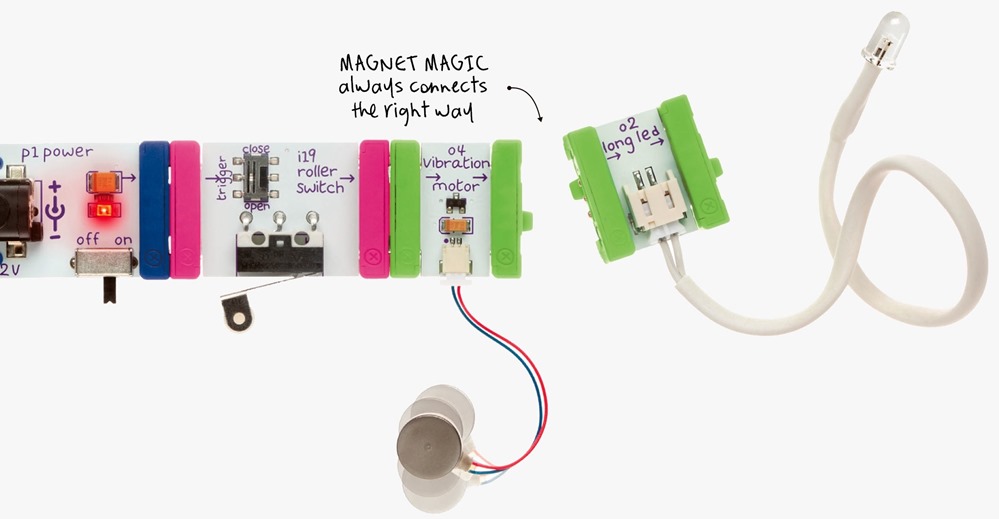
The key to littleBits is their magic magnet that makes it basically impossible to do something wrong or hurt yourself. The genius here is that the magnet only goes one way (because: magnets) and the connector underlying transmits both power and data.
You start with a power bit, then add an "if" statement like a switch, then move to do a "do" statement like a motor or light or whatever. In just about 20 minutes my 8 year old was able to take a LEGO custom Star Wars Blaster and add totally new functionality like lights and sounds..
One of the aspects of littleBits that I think is powerful but that wasn't immediately obvious to me is that you shouldn't be afraid to use glue or more permanent attachments with your projects. I initially tried to attach littleBits with rubber bands and strings but realized that they'd smartly included "glue dots" and Velcro as well as 3M adhesive pads. Once we stopped being "afraid" to use these stickers and adhesives, suddenly little projects became semi-permanent technical art installations.
We got the "Gizmos & Gadgets" kit which is a little spendy, but it includes 15 bits that enables you to do basically anything. The instructions are great and we a had remote-controlled robot that could drive around the room running within an hour. It's a great setup, a fun kit, and something that kids 8-14 will use all the time.
Here are some fantastic examples of other Star Wars related littleBits projects for you to explore:
- http://littlebits.cc/projects/sidewinder
- http://littlebits.cc/projects/how-to-make-star-wars-bb8-droid-using-littlebits
- http://littlebits.cc/projects/here-comes-the-little-guy-r2d2
- http://littlebits.cc/projects/r2d2-bitrobot
- http://littlebits.cc/projects/augmented-reality-lightsaber-bitwars
- http://littlebits.cc/projects/mind-controlled-bb-8-droid
*Amazon links are referral links on my blog. Click them and share them to support the blog and the work I do, writing this blog on my own time. Thanks!
Sponsor: Big thanks to Wiwet for sponsoring the feed this week. Build responsive ASP.NET web apps quickly and easily using C# or VB for any device in 1 minute. Wiwet ASP.Net templates are integrated into Visual Studio for ease of use. Get them now at Wiwet.com.
© 2016 Scott Hanselman. All rights reserved.




