![]() As you may know, I'm a Type 1 Diabetic and have been for well over 20 years. I wear a Medtronic Insulin Pump 24 hours a day and use a Dexcom CGM (Continuous Glucose Meter) to monitor my blood sugar, also 24 hours a day.
As you may know, I'm a Type 1 Diabetic and have been for well over 20 years. I wear a Medtronic Insulin Pump 24 hours a day and use a Dexcom CGM (Continuous Glucose Meter) to monitor my blood sugar, also 24 hours a day.
This post won't explain how diabetes works to you, so check these posts out (or this video) first if you're not familiar.
- Scott's Diabetes Explanation: The Airplane Analogy
- It's WAY too early to call this Insulin Pump an Artificial Pancreas
- Bridging Dexcom Share CGM Receivers and Nightscout
- The Sad State of Diabetes Technology in 2012
- Introducing Web Tiles for Microsoft Band - My diabetes data on a Band!
- Hacking Diabetes
- Diabetics: It's fun to say Bionic Pancreas but how about a reality check
Moving from a Dexcom G4 to a Dexcom G5
A CGM (Continuous Glucose Meter) doesn't keep you from pricking your fingers. You'll still do finger sticks in order to calibrate a CGM, at least twice a day.
The Dexcom G4 "with Share" worked like this. There was a small transmitter that is attached to me, and it talks a proprietary RF wireless format to a Receiver and then the Receiver talks Bluetooth LE to your iPhone, like this picture below.
One the sugar number got to my iPhone it's then optionally uploaded to the Dexcom Share Cloud. My wife can install the Dexcom Follow application on her iPhone and see my sugar on her phone. She also gets the same notifications and warnings I get.

When you "upgrade" to the G5 from the G4, you'll likely do what I did. I called Dexcom support to see if I was eligible. They had a US$199 upgrade fee which I paid, and the G5 transmitter showed up a week later. I then called them back to get an "upgrade code" which was a 12 digit unique number (GUID) that I had to enter into their Dexcom Studio application on my Windows machine. I plugged in my Dexcom G4 with Share Receiver to my Windows machine using Microsoft USB and ran the upgrader. I needed that upgrade key. Then about 20 minutes later the G4 receiver (remember it talked RF to the G4 transmitter) is now a G5 and only speaks Bluetooth directly to the Bluetooth-enabled G5 transmitter. That means it works like this now:
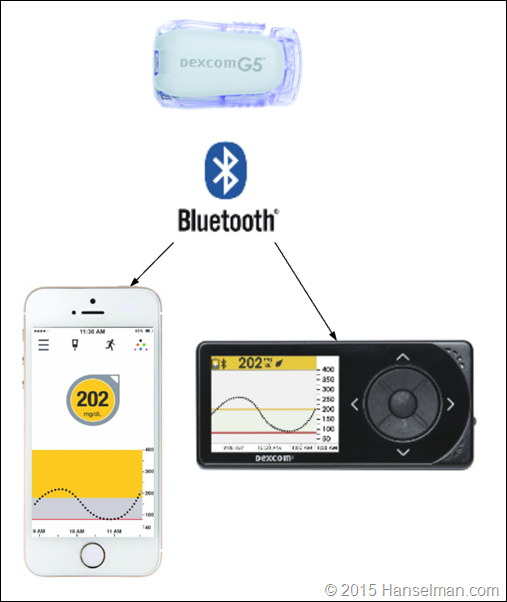
The G5 software that runs on the iPhone can also upload to the same Dexcom Cloud which means my wife's Dexcom Follow app *works unchanged*. This was a relief.
The Good
- If I forget my Receiver device at home I can still see my sugars on my phone. This is huge if you're someone who didn't want to get a Dexcom CGM simply because you didn't want another device in your pocket. That is no longer a blocker.
- You can carry and use either or both of them. However, if a family member is "Following" you and needs to see your numbers, only the phone is uploading them.
- You can calibrate on either device and they'll both stay in sync. This was a nice touch as I was concerned I'd have to treat the iPhone as a "Virtual Receiver" and calibrate on both devices twice. Just calibrate on either device and the other sees it.
The Bad
First I want to say that I REALLY appreciate Dexcom, the company, the product, and the people, and I appreciate what you've done for myself and for Diabetics everywhere. The Dexcom sensor technology is unparalleled and a fundamental life changer. I can't imagine living without my CGM and I wholly and completely recommend a Dexcom CGM for ANY and ALL Type 1 Diabetics who want to get a real clear view of what's happening inside your body.
That said, I'm going to be very honest here, so if you work for Dexcom, please take my feedback as what it is. It's firm, crisp, actionable feedback. You should fix these things. They are bad and wrong.
There's no gap filling.
With the G4, if I had the receiver in my pocket but my phone was elsewhere, the phone would "fill the gaps" and load in missed readings that might have happened while the phone and receiver were apart. This doesn't happen anymore and it sucks. Sometimes the phone misses readings and sometimes the receiver misses them and I don't get a complete smooth curve even though the data seems to be available in the ether. As a techie, I'm assuming this means that the new Transmitter has no memory and just yells out the last reading over Bluetooth until a new reading shows up. IMHO it should remember maybe 5 to 10 and sync up gaps when possible. And if the receiver has records the phone doesn't or vice versus, for goodness sake, close the gaps.
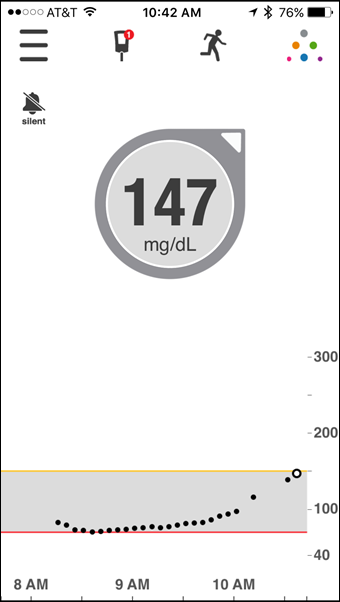
The phone just isn't a reliable receiver.
Remember when I said that having the G5 means you don't need the phone with you all the time? Well, kind of. I'm not sure that's 100% true. Here's 3+ hours of data that was completely missed this morning. The phone was 3 feet from my transmitter at all times, sitting on my night stand. My physical receiver was under my pillow and picked up the whole nights numbers, but the fact is, numbers were missed.
Yes, Bluetooth is a troublesome thing, but my Tile BT devices NEVER lose a connection. My Apple Watch never loses connection. My Microsoft Band doesn't lose connections. My car doesn't lose connections. You get the idea. I don't trust the Dexcom G5 software to use only my phone to view my data. I just can't avoid a lost hour.
Also, it's unclear to me how this data gets over the the iPhone from a software perspective. Is it a background task? Can the Dexcom software get ejected from memory when playing high memory pressure games? I need these answers.
I'd like to have a Dexcom engineer tell me/us that this is a transmitter/phone/software/hardware/radio/whatever problem, but who knows. They must know it's not as reliable as the physical device.

The Missed Opportunities
Please, Dexcom Engineer who must be reading this post, read these and explain.
- There's no Watch app? The Dexcom G4 has an Apple Watch app, but this "upgrade" doesn't include one. Not cool. Don't remove functionality. I don't want to pick up my iPhone and run an app every time I want to see my sugar. Glance-able data, people.
![complications_explained_2x complications_explained_2x]() Watch OS2 has the idea of "complications" which are AMAZING. Dexcom needs to let me put my sugar in an active area on my watch screen. To not to do this hurts. It hurts every day as I glance at my numbers hundreds of times a day.
Watch OS2 has the idea of "complications" which are AMAZING. Dexcom needs to let me put my sugar in an active area on my watch screen. To not to do this hurts. It hurts every day as I glance at my numbers hundreds of times a day.- There's a HUGE amount of wasted whitespace in the chart. Huge. Notice that my goal area (the gray area) is less than 10% of my screen space. The area that I'm NOT supposed to be in (from 150 and up is huge). Please let us change the Y-Axis. Please. 300 to 400 mg/dl is far too much Y-axis for many folks. Give us a logarithmic scale. Let me change it to 200 or 250 until I get higher.
- The app scales on iPhone 6+. If you want to play in the Apple App Store then play correctly. Make nice scalable graphics, and make it look pleasant everywhere.
- No interactive graph until I landscape the device. The main screen is static. I can't change the axes (Y or X!) and I can't touch existing records. This is a dumb app on a pocket super-computer. Not being able to explore my data is unacceptable.
- That said, I can flip the device into landscape and look at up to 24 hours in the past, and run my fingers over the results. Why not portrait?
- No "iOS widgets." iOS has the notion of Widgets. Little active areas of contact for data like my calendar or the weather. I need to see my Glucose here. Again, this is a huge missed opportunity. Huge. Do it now.
Net net, was it a good upgrade? I'm not sure yet. The sensor tech is amazing. The accuracy remains amazing. I like having the option to not take my receiver with me, but the fact that I can't trust the phone not to disconnect when it's in my pocket on the same side the transmitter is remains a serious concern. Buy the G5 if you like Tech and new Stuff, but know that the G4 is still a great device, it's just one you have to carry with you no matter what.
Sponsor: Thanks to Infragistics for sponsoring the feed this week! Responsive web design on any browser, any platform and any device with Infragistics jQuery/HTML5 Controls. Get super-charged performance with the world’s fastest HTML5 Grid - Download for free now!
© 2015 Scott Hanselman. All rights reserved.
 Watch OS2 has the idea of "complications" which are AMAZING. Dexcom needs to let me put my sugar in an active area on my watch screen. To not to do this hurts. It hurts every day as I glance at my numbers hundreds of times a day.
Watch OS2 has the idea of "complications" which are AMAZING. Dexcom needs to let me put my sugar in an active area on my watch screen. To not to do this hurts. It hurts every day as I glance at my numbers hundreds of times a day.



