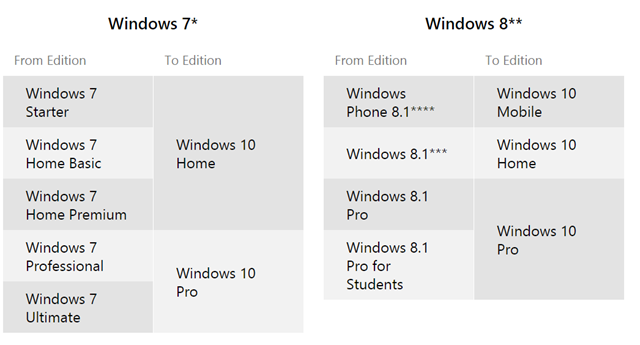The calls are starting to come in, as I, like you, Dear Reader, am the head of IT Support for my friends and family. You'd think my cell phone was an IT helpline, and my email is filled with Word documents with pasted in screenshots along with subject lines like "Is this safe?!?!?"
Anyway, Window 10 is coming soon, and this little icon (the Windows icon) is stating to show up in folks' taskbars. For the techies, it's called GWX (Get Windows 10) and it's there to prep your machine and possible download Windows 10 if you want to reserve a spot. It's added by KB3035583.
If you click it, you'll get this screen where you can add your email and when July comes around your system will start downloading Windows 10 automatically.
You may also see this in Windows Update if you run Windows Update manually as I do.

You get to decide when you want to install it, it's not automatic.

The important part you and your non-technical friend should know and explore is the "Check your PC" section. Click the "hamburger" menu in the upper left corner, then click "Check your PC." Here's mine. Looks like I need to update or uninstall one program that isn't yet compatible, but my devices (video, usb stuff, etc) are cool.

There's a great FAQ (Frequently Asked Questions) on Windows 10 here that you should check out.
Here's my personal translation/take on the most important parts:
- Windows 10 upgrades start July 29th and you can choose to upgrade for free until July 29, 2016 so no rush. If you want wait and see, you can.
- The upgrade is free for that period (July 29th 2015 until 2016, a year later). Upgrading after July 29th, 2016 will cost something.
- You can upgrade machines running 7 and 8.1.
- You machine should have these specs, which are pretty low and reasonable. Most anyone with a running PC can upgrade.
- Yes, Solitaire and Minesweeper and Hearts will be removed BUT you can download the new versions of Solitaire and Minesweeper free in the Windows Store. They are pretty nice versions.
- You'll move to either Windows 10 Home or Windows 10 Pro, according to this table:
![What Windows 10 version will I get? What Windows 10 version will I get?]()
- You apps will keep running. I'm running all sorts of apps, many quite old, on Windows 10 and I have had no issue. The Compatibility Wizard still exists, though, so you can "lie" to really old apps and tell them they are running on Windows 95, or whatever. Just right-click the App that isn't working and click "Troubleshoot Compatibility," or right-click, Properties, then Compatibility. I haven't had to do this myself, yet, so consider this a rare thing.
So far it's been pretty interesting and I think that if non-technical friend liked Windows 7 and tolerated Windows 8 that they will like Windows 10. I've been doing "Windows 10 Build to Build" upgrade videos over at my YouTube and I would love it if you'd subscribe to my YouTube as well.
It's amazing that Windows 7 users and Windows 8 users will all be able to upgrade and come forward to a single version of Windows. As a developer (both web and apps) it'll be nice to have people on an "evergreen" Windows where I can do things like Feature Detection and not think as much about versioning.
© 2015 Scott Hanselman. All rights reserved.