I thought I lost everything today. Well, not really, I have a very regular Backup Strategy (stop reading this blog post NOW and back your stuff up!) so I could get stuff back if I really needed to.
But a laptop died today. It just wouldn't start up and I had to run "Refresh my PC," a very cool feature of Windows that basically mostly reinstalls Windows without reinstalling. It promises not to lose your files. And it's (99%) true, because when I got Windows back up later my Documents and Desktop were just as I left them, untouched by the this major operation.
_3.png)
Fortunately I used Boxstarter, Chocolately, and a list of the programs I have installed as a Gist and was able to get my Windows machine with all my desktop programs back up and running in a few hours. All my files were backed up to the cloud and every file was where I left it.
Except the most important ones. ;)
I launched Minecraft, and saw this. And almost died.
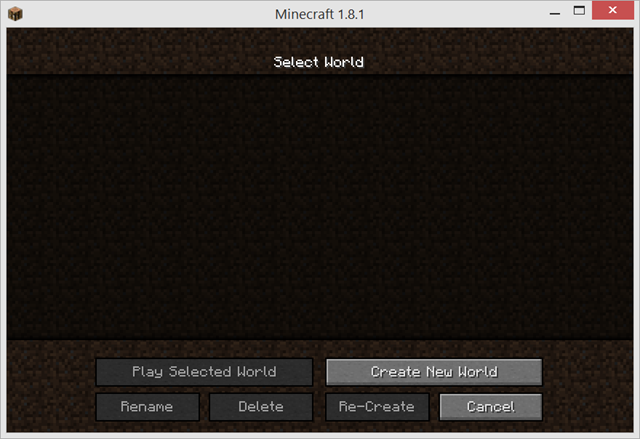
Where's my Minecraft save games/worlds?
I thought Windows promised to not change my files!? Well, sadly Minecraft doesn't save worlds in "My Documents\Minecraft," where it should. It puts them instead in c:\Users\YOURNAME\AppData\Roaming\.minecraft\saves which is basically like a temp folder of sorts for config data.
Fortunately after my initial freak out, even these files aren't lost, they are in C:\Windows.old\users\YOURNAME\AppData\Roaming\.minecraft\saves along with all your other AppData stuff including the npm-cache, .emacs.d, and other config data you might want.
Move them back, and you're (I'm) all set!

Whew.
Related Links
- A basic non-cloud-based personal backup strategy
- How to setup CrashPlan Cloud Backup on a Synology NAS running DSM 5.0
- The Computer Backup Rule of Three
© 2014 Scott Hanselman. All rights reserved.




