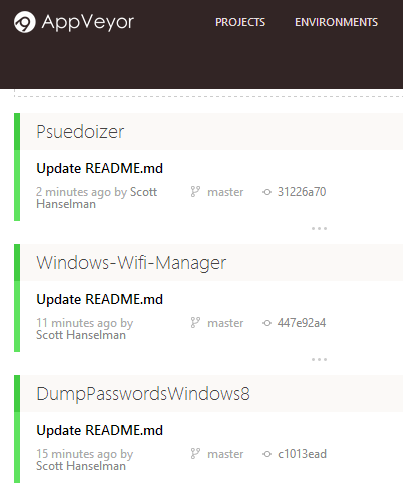 Episode 4 (that's from 2006, people, over 8 years ago!) of the Hanselminutes Podcast was on (CI) Continuous Integration. I was deep into CI at a large bank and having a blast. It's just such a joy to have a reliable and repeatable build. Even more so if setting up that build is easy. A good CI build that includes build, test, and deploy means you don't have to fear your code.
Episode 4 (that's from 2006, people, over 8 years ago!) of the Hanselminutes Podcast was on (CI) Continuous Integration. I was deep into CI at a large bank and having a blast. It's just such a joy to have a reliable and repeatable build. Even more so if setting up that build is easy. A good CI build that includes build, test, and deploy means you don't have to fear your code.
Back in the day we used Batch Files, dreams, and wishes to setup our CI systems. Later we moved to CruiseControl.NET. Today we've got lots of amazing options, some we can download and setup inside the company, and some hosted that require virtually no effort at all!
Like many of you, I've got a number of utilities and open source projects up on GitHub. Mine are at http://github.com/shanselman, of course.
However, some are older, some aren't often built, and honestly I couldn't tell you if they build anymore. Sometimes I'll even accept a Pull Request (PR) without really confirming that there isn't a missing semicolon or a syntax error. Ya, I said it. I haven't been nailed yet, but we all do it, and we know it's bad. A reliable CI system that kicks off a build on a commit is the only way to be sure.
I decided to revisit AppVeyor as an option for my CI system. I looked at it 18 months ago and it was time to check it out again.
Just to be clear, they don't know I'm writing this, I don't know AppVeyor, and I don't do paid reviews. This is all my opinion.
AppVeyor says they "automate building, testing and deployment of .NET applications helping your team to focus on delivering great apps."
Cool. I like automate, I like building, testing and deploying. I'm lazy, as are all good developers, so automated all the things!
Their pricing is impressive. It's free for unlimited public repositories, which means I can setup a CI build for all my little utilities and open source projects on GitHub. However, their Pro and Premium options are extremely competitive when compared against running my own VM and CI system in Azure for a month.
Setting Up
I don't want to gush, but it's simple and gorgeous. I signed up with my GitHub creds (and also added BitBucket as I have some stuff there as well) and made a new project. They automatically sucked in my repositories, as well as the ones I have access to from other organizations. I selected a small one, my WiFi Manager for Windows 8, and clicked New Build.
It cloned my project and started building within a minute. I got an immediate failure, which surprised me.
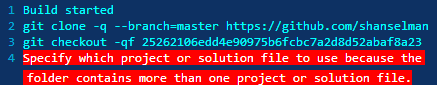
I stared at the error for a moment. Ah, my folder has more than one project or solution. Odd, there's just one project. Ah! But there's a foo.csproj AND a foo.sln.
Intuitively I go to Settings | Build, and enter the name of my csproj file. By the time I come back to the dashboard it's building again.
The build dashboard is at the same time impressive and comforting. It looks like a command prompt in HTML and it updates on its own, so you never feel like you're waiting or wondering what's happening.
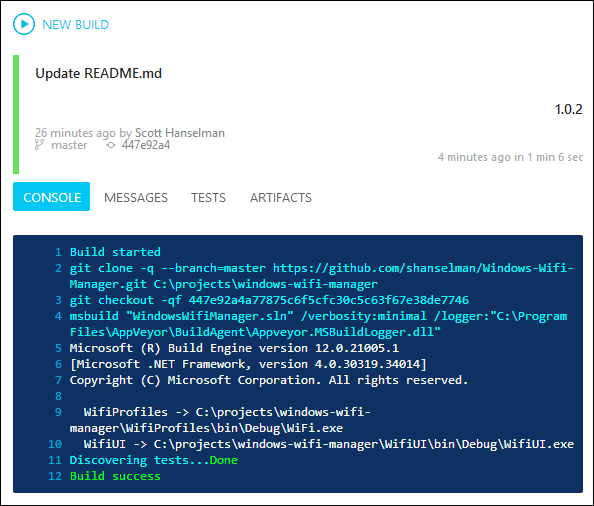
Amazing, look at that. It worked. I can add tests, and identify artifacts (results of the build) and act on them.
Here's my xUnit tests running automatically and their results showing up in the dashboard. Magic.
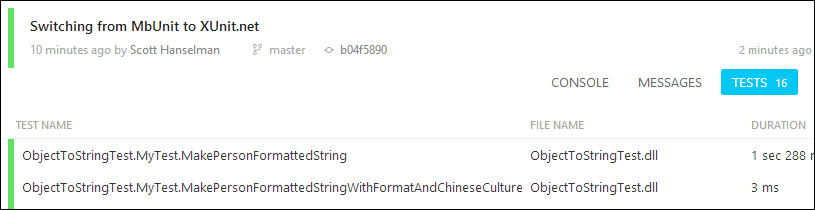
Here's AppVeyor uploading a build artifact.
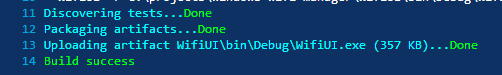
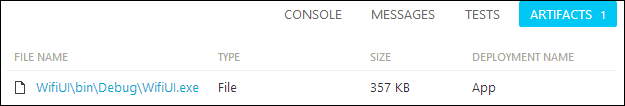
Here I've added an artifact and can download it and run it right from the browser. If your artifacts are NuGet packages, they'll even give you a private NuGet feed for those artifacts that you can use in other projects or automate yourself!
Finally you can automate deployment to whatever environment you like. Push to Blob Storage (like I do for myEcho), push to a NuGet server, or Web Deploy.
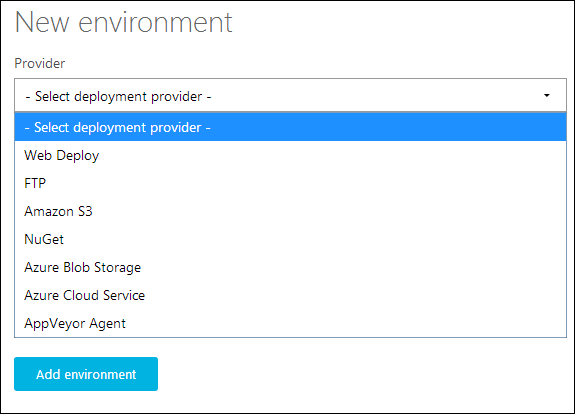
Impressively, AppVeyor restores NuGet packages as well. It even built a two year old ASP.NET MVC repository of mine on the first try.
So my open source project builds, now what? Now I add a status badge to my project's ReadMe.md to let everyone who visits my GitHub repository that this is a healthy project that is building successfully!
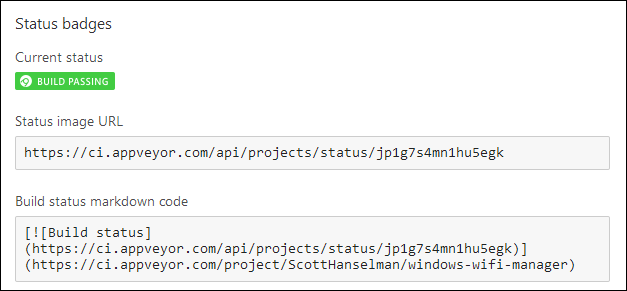
It literally took me longer to write this blog post than it did for me to setup Continuous Integration for FOUR open source projects in AppVeyor. Literally about 15 minutes from start to finish.
AppVeyor is really impressive, fun to use, and "just works." It's a great example of Software as a Service and the kinds of software I talked about in my recent post We are abstracting on the shoulders of giants.
With cloud apps like AppVeyor for build/test/deploy, services like like RayGun.io for error management, Trello for products backlogs, FreshDesk for support tickets, there's just so many great choices for a software companies large and small. It's a great time to be writing software.
Related Links
- Setting up a Build and CI with Visual Studio Online
- Video: Continuous Delivery and Continuous Integration with Visual Studio Online and Microsoft Azure
- Jenkins - An extendable open source continuous integration server
- TeamCity - Continuous Integration for Everybody
- NuGet for the Enterprise: NuGet in a Continuous Integration Automated Build System
Sponsor: Big thanks to Mindscape for joining us and sponsoring the blog feed this week! I discovered Raygun.io and started using it for my side project and I LOVE it. Get notified of your software’s bugs as they happen!Raygun.io has error tracking solutions for every major programming language and platform - Start a free trial in under a minute!
© 2014 Scott Hanselman. All rights reserved.




