
 I was over at my parents' house for the Christmas Holiday and my mom pulled out a bunch of old discs and software from 20+ years ago. One gaame was "Star Trek: Judgment Rites" from 1995. I had the CD-ROM Collector's edition with all the audio from the original actors, not just the floppy version with subtitles. It's a MASSIVE 23 megabytes of content!
I was over at my parents' house for the Christmas Holiday and my mom pulled out a bunch of old discs and software from 20+ years ago. One gaame was "Star Trek: Judgment Rites" from 1995. I had the CD-ROM Collector's edition with all the audio from the original actors, not just the floppy version with subtitles. It's a MASSIVE 23 megabytes of content!
You can run Star Trek: Judgment Rites on Windows XP, but on newer operating systems that don't include DOS in the original way. Windows is no longer layered on top of DOS, although it can run some DOS apps with a virtual DOS machine (NTVDM) games rarely work. Remember things like running a Sound Blaster on DMA 220 and IRQ5? Well, none of that exists anymore.
Enter DOSBox, a very complete x86 PC emulator that runs an amazing number of old games. It's likely that every old DOS game you have lying around will work great under DOSBox with a little tweaking. In fact, it'll be harder for you to get the games off floppy disks than it will to get them running.
I saw that Star Trek: Judgment Rites works great on DOSBox. There's just a few slightly non-obvious things to do to get it running (unless you read the manual. ;) )
After you install DOSBox, you'll note that there's a .conf ini file associated with your it. You can have a different .conf file for each game, then make a desktop shortcut like:
c:\dosbox\dosbox.exe "c:\games\youroldgame.exe" -conf c:\games\youroldgame.conf
Disk drives in DOSBox are virtual and you need to "mount" them, so if you want a C drive in your DOS box, you'll need to tell DOSBox which of your directories you want to be the C drive within the Box.
For example, I did this
mount C C:\dosgames
At the very bottom of the .conf file is a section called [autoexec] where you can add likes that will automatically run when DOSBox starts up, just like any autoexec.bat file. I added that mount line and then I always have a C drive within the box.
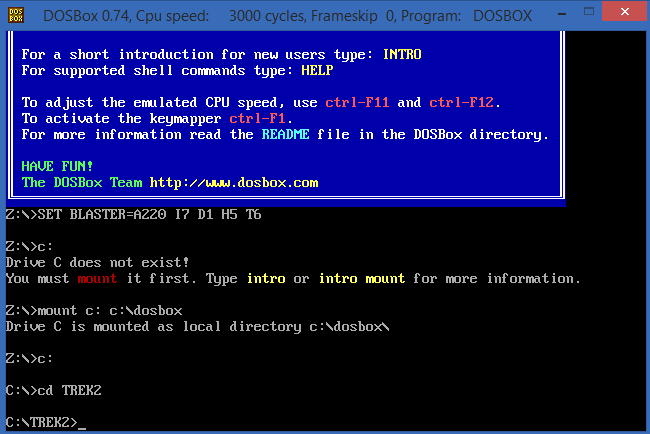
I can mount old CD-ROMs, like Star Trek, like this:
mount J K:\ -type cdrom
In this line, J is virtual and K: is my actual CD-ROM device with the physical Star Trek CD-ROM.
But messing with CD-ROMs is a hassle, so I used ISO Recorder for Windows, installed it, right-clicked on my drive and created a startrek.iso image file. Then, I changed my mount to
imgmount j c:\dosgames\startrek.iso -t iso
So now my startrek.conf has this at the bottom:
[autoexec]
# Lines in this section will be run at startup.
# You can put your MOUNT lines here.
mount c c:\dosbox
c:
imgmount j c:\dosbox\startrek.iso -t iso
After running DOSBox with these disks mounted, I installed it using the original installer off the CD-ROM.

Now, I have a 30" monitor, and this little 320x240 game looks WAY too small. Also, it runs in a window, and I'd like it to run Full Screen and scale. I made these changes in my .conf file.
These are just the lines I changed to get the effect I wanted. The actual .conf is very large and has lots of options.
[sdl]
fullscreen=true
fullresolution=2560x1600
output=overlay
[render]
aspect=true
scaler=normal3x
[cpu]
core=auto
cputype=auto
cycles=fixed 12000
DOSBox is a great way to introduce your kids to older games that you have fond memories of. It's also a great way to get kids playing (what I believe to be) better and higher quality games that make you think and work at a different pace. If you haven't used it before, check it out at http://www.dosbox.com.
© 2013 Scott Hanselman. All rights reserved.




