I'm just blogging this to make sure I remember it, but also to help others who might need this fix.
I recently noticed that my external Microsoft Arc Touch Mouse would freeze every few minutes. I'd be moving it, then the mouse would just stop. It was extremely annoying. I recently upgraded to Windows 8.1 so my first reaction was to assume that something broke because "stuff is new."
However, I sat down and thought about the problem and noticed that if I moved the TouchPad on my laptop after the external mouse appeared frozen my external mouse would be responsive again. Something was disabling the mouse as I was moving around. I figured it was the Palm Check feature of the laptop's touchpad, meant to disable mice whilst typing fast. Turned out during a recent driver upgrade it was set to Maximum. I turned it down two notches and my mouse freezing problem was solved.
Hit the Windows button and from the Start Screen type "mouse." You want this one, not the "metro" or fullscreen mouse settings.
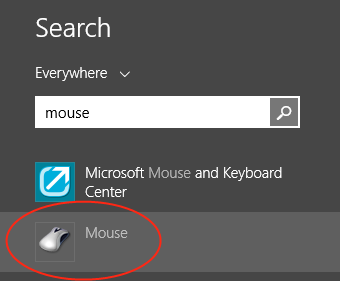
If you have the Lenovo or Synaptics drivers, select the UltraNav tab...
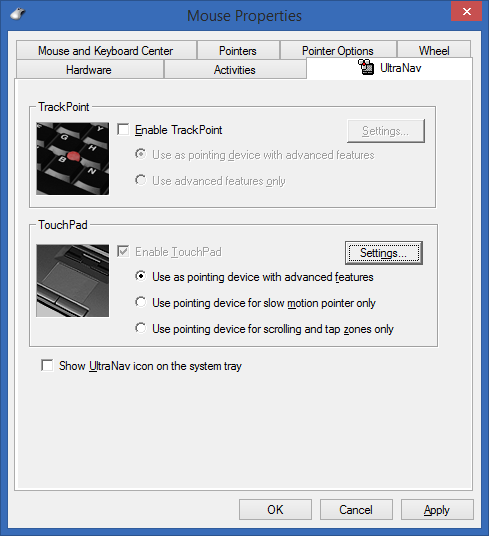
Then Settings...then PalmCheck. Put it a few notches below Maximum.
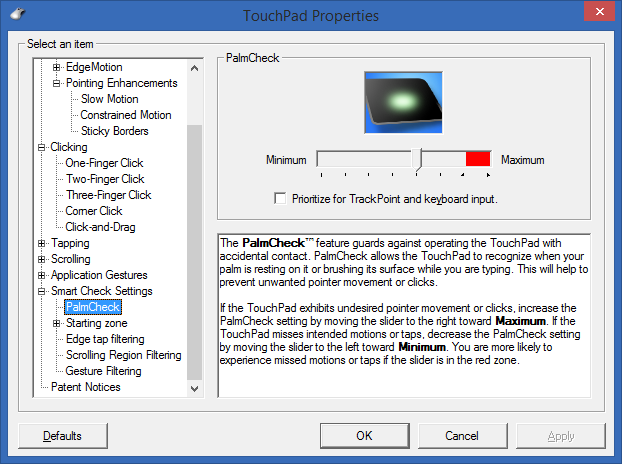
I hope this helps. I'm starting to realize that most all of my frustrations with touchpads and mice on Windows are related to poor defaults and settings in the 3rd party drivers, and now I check those first when I have issues.
Sponsor: Thanks to Aspose for sponsoring the blog feed this week! Aspose.Total for .NET has all the APIs you need to create, manipulate and convert Microsoft Office documents and a host of other file formats in your applications. Curious? Start a free trial today!
© 2013 Scott Hanselman. All rights reserved.




