So you've decide to use Font Awesome for some great scalable icons. You download them, maybe you use the Bootstrap CDN.
- You're not an idiot, but you only get black squares.
- You look at the F12 Developer Tools and you can see the fonts are getting downloaded.
- You're super advanced, so you check that mime/types are correct on your web server and confirm them in the HTTP headers.
- You've burned a half hour just pressing CTRL-F5 and clearing browser caches.
- You're about to smack someone.
- You're trying different browsers, checking the wire, reading the docs, googling with bing for crying out loud.
Sigh.
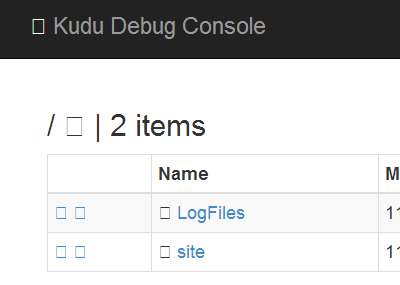
Then you realize that you need to have class="fa" as well as whatever the icon's class is.
So, not just
<i class="fa-pencil" title="Edit"></i>
But in fact, you need
<i class="fa fa-pencil" title="Edit"></i>
Then...it works.
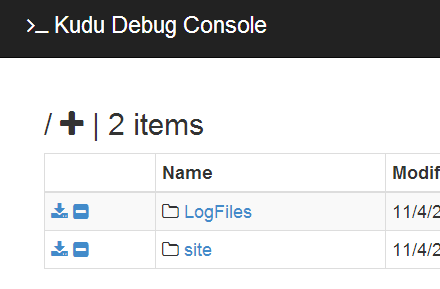
I hereby declare this the Foux du Fa Fa rule of Font Awesome and blog it so I don't forget.
Sponsor: Big thanks to Telerik Icenium for sponsoring the feed this week! Build and publish iOS & Android apps with Visual Studio using only HTML5 & JavaScript! Telerik Icenium now includes Visual Studio integration. Start a 30 day trial with support now!
© 2013 Scott Hanselman. All rights reserved.




