 The Google Chromecast is simple and brilliant. It's one of those perfect little "duh! Why didn't someone do that before?" ideas.
The Google Chromecast is simple and brilliant. It's one of those perfect little "duh! Why didn't someone do that before?" ideas.
I didn't realize I needed one until I realized that I've been chasing the idea for years. In fact, I put together a poor man's "AirPlay Raspberry Pi" Chromecast last year. By plugging my Raspberry Pi running RaspBMC into my Receiver and using it just for Airplay, I was effectively using it as a Chromecast.
You can agree or disagree in the comments, but here's their idea - most of us don't need set-top boxes. The world's big technology companies clearly want to control the largest screen in the house. So far, that's the TV (if you own one.) If TVs go away, it'll be the largest monitor in the house. What's the best way to control this screen?
- You can get a PS3 or an Xbox. (I have both.)
- You can get a TiVo. (check.)
- You can get an Apple TV. (I did the XBMC Airplay thing instead.)
But each of these devices is a darn-near full computer with an OS, and storage, and a life and ecosystem of its own. What we really want is to use our TVs as wireless displays and use the power of our phones, tablets, and computers. Until one of the world's wireless display formats is finally declared the winner, they'll keep making set-top boxes portable computers to connect to our TVs.
We could wait for $1000 receivers to include Wireless Display functionality, or build it into HDTVs. No! Let's make a $35 dongle that capitalizes on the fact that HDMI has finally won. It'll plug into any monitor and we suddenly that HDMI connection is available over wireless. It's open, in fact, to anyone who is on the network.
You just plug the Chromecast into any free HDMI port and get power via micro-USB. Many TVs have a USB port that can provide this power. I used the always-on USB port from my TiVo as it was open.
The Chromecast contains the Marvell 88DE3005 system on a chip. This integrated circuit includes hardware decoding of VP8 and H.264 codecs. Radio communication is handled by AzureWave NH–387 Wi-Fi which supports 802.11b/g/n (2.4 GHz). The device has 512 MB of Micron DDR3L RAM and 2 GB of flash storage. - Wikipedia
When you plug the Chromecast into your TV you'll connect to its initial ad-hoc wireless network and teach it about your wireless network. Then it'll reboot and jump sideways onto your network and most of your config work is done. The only way to change the Chromecast at this point is to hard reset it. The wireless setup process is very similar to other embedded wireless devices like the Nest Thermostat, FitBit Aria Scale, or Twine Wi-Fi device - connect to ad-hoc, setup locally, jump. It took all of 2 minutes.

Here's my Chromecast plugged into my Onkyo TX-SR674 Receiver's front HDMI port.

Make sure your phone's YouTube and Netflix apps are updated. They all got Chromecast support automatically last month.
From inside the Google Chrome browser you add the Google Cast extension that lets you play content from within Chrome to the Chromecast. You can cast a browser tab to the screen and show a friend what you're browsing, which is actually very cool and useful...when it works. More on that in a second.
The Good
When it works, it's fabulous. For example, at a recent party someone mentioned a funny YouTube video. Within 30 seconds I had it up on my iPhone, then threw it to the Chromecast. That's exactly how it should work, right?

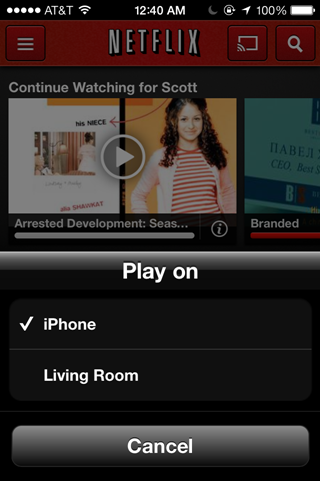
I've thrown video to the Chromecast from all my iDevices in both the Netflix and YouTube apps. There is a hand-off and then, interestingly, the Chromecast takes over the stream. Rather than the phone or tablet pulling the content down then pushing it again laterally to the Chromecast, there's a little YouTube applet or NetFlix applet running on the Chromecast. The Chromecast inherits or hijacks the stream. All of this is transparent to the user, of course, but it's a clever implementation which allows you to close the app and do other things with your phone.
Each app looks a little different. The YouTube iPhone app shows Views, avatars, and the date when pushed to the Chromecast.

Being able to use your Tablet as a remote is great. Myself, I get this functionality in three totally different ways across my devices, but the result is the same - tablets are good remotes. I have the Tivo App on my iPad, I have the Xbox Smartglass app on my iPad and Surface, and I have the YouTube and Netflix apps on my iPad talking to the Chromecast.
HDMI-CEC is the ability for the Chromecast to automatically tell my receiver to switch to the right HDMI input when content starts playing. It would be amazing if my receiver supported it. If your system has HDMI-CEC the Chromecast will set your inputs for you and remove a step which has a high WAF (Wife Acceptance Factor or Non-Gender-Specific Spouse Acceptance Factor).
The Bad
My computers just can't see the Chromecast anymore. They could last week. This is extremely odd considering we are all on the same wireless network and that the phones and tablets work reliably. You'll find the forums filled with people fighting with this issue. They're having to disable firewalls on MacBooks and turn off IGMP Proxies on FIOs Routers. I've done all that and while on the first day my first laptop was able to cast its Chrome Tabs to the TV, a few days later either Chrome or the Chromecast auto-updated itself and now it's just dead.

No matter, for $35 it's a great device. It works as advertised on both iPhone, iPad and Android, although the settings for casting from iPhones are a little inconsistent and hard to find in Netflix and YouTube. The Chromecast troubleshooting should be more polished (today it's just a link to a FAQ, with no diagnostics) but since Chrome and the Chromecast both appear to be updating quite often, we should see improvements soon. If I had paid $80 or more, I would be more frustrated with my inability to use the device from my desktop and laptops, but the tablets and phones have been rock solid.
I'd love to see the Chromecast become a more generic wireless receiver and be extended to support Apple's Airplay, as well as Miracast which is now built into Windows 8.1, and WiDi that Intel supports (although Wi-Di also supports Miracast as of WiDi 3.5). Unfortunately though, here we are again with FOUR companies each betting on a format to win while the consumer is left to pick a horse.
Which wireless display format will become Bluray and which will become HD-DVD? It's anyone's guess. I'd like to see an open format win. However, for now, and for only $35, I'm happy with the Chromecast.
Sponsor: A big thanks and a warm welcome to Aspose for sponsoring the feed this week! Check out their Aspose.Total for .NET has all the APIs you need to create, manipulate and convert Microsoft Office documents and a host of other file formats in your applications. Curious? Start a free trial today.
© 2013 Scott Hanselman. All rights reserved.




