
I desperately want it to work, don't you? Just like Minority Report. You wave your hands and your computer interface moves effortlessly.
Frankly, let's forget all that. I'll lower my expectations WAY WAY WAY down. I'd just like to wave my hand left and right and the system move a window between one of my three monitors? Seems reasonable.
This is what I want to feel like with the Leap Motion.

Here's how I really feel using Leap Motion.
Venture Beat says:
The $80 device is 200 times more accurate than Microsoft’s Kinect, sensing even 1/100th of a millimeter motions of all 10 fingers at 290 frames per second.
Really? I find them both equally bad. 1/100th of a millimeter? That's lovely but it makes for an extremely hyperbolic and spastic experience. I have no doubt it's super accurate. I have no doubt that it can see the baby hairs on my pinky finger - I get it, it's sensitive. However, it's apparently so sensitive that the software and applications that have been written for it don't know how to tell what's a gesture and what's a normal twitch.

My gut says that this is a software and SDK maturity thing and that the Leap Motion folks know this. In the two weeks I've had this device it's updated the software AND device firmware at LEAST three times. This is a good thing.
Perhaps we need to wear gloves with dots on them like Tom Cruise here. When you hold your fingers together and thumb in, Leap Motion sees one giant finger. Digits appear and disappear so you are told to keep your fingers spread out if you can. This becomes a problem if your palm is turned perpendicular to the device. Since Leap Motion only sees up from its position on your desk, it can't exactly tell the difference between a palm down with fingers in and a hand on its side. It tries, but it's about 80% by my reckoning. That may sound great, except when it's 20% completely insane.
I also found that wearing my watch confused the device into thinking I had a third hand. I'm not sure if it's glints off the metal of the watch, but I had to take it off.
To be really clear, I totally respect the engineering here and I have no doubt these folks are smarter than all of us. Sure, it's super cool to wave your hand above a Leap Motion and go "whoa, that's my hand." But that's the most fun you'll have with a Leap Motion, today.
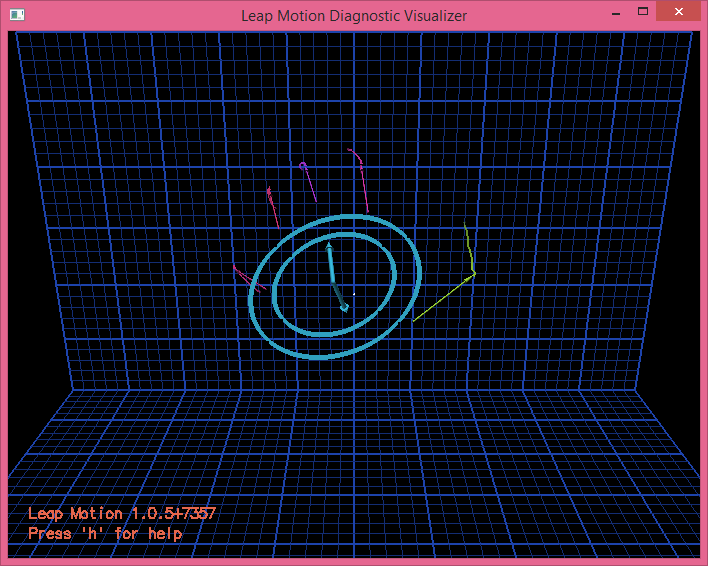
There is an excellent diagnostics system that will even warn you of fingerprints. You'll be impressed too, the first time you get a "smudge detected" warning.
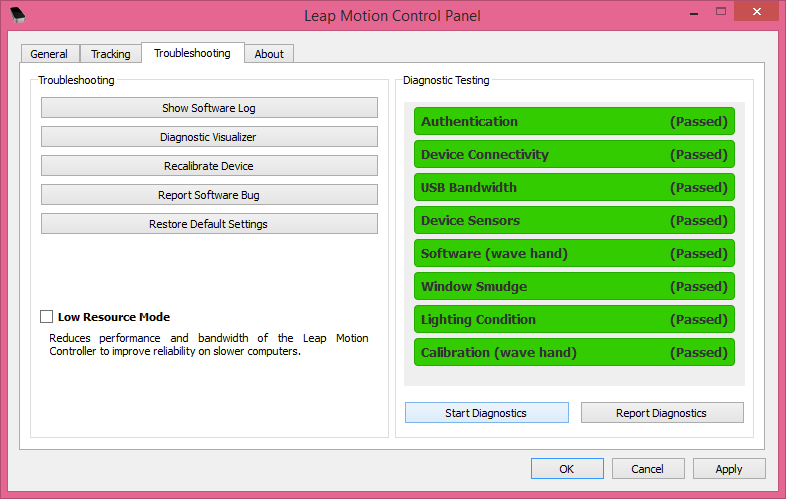
The software is impressive and organized, but on the down side, the Leap Motion Service takes up as much as 6-7% of my CPU when it seems something near it. That's a lot of overhead, in my opinion.
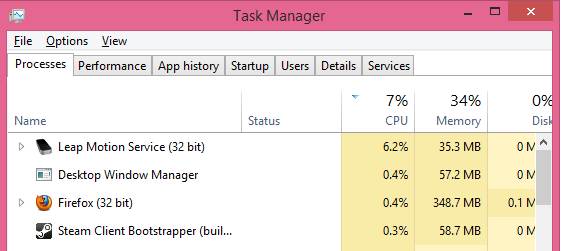
The software that I WANT to work is called "Touchless for Windows." It's launched from the AirSpace store. This Leap Motion specific store collects all the apps that use the Leap Motion.
Having a store was a particularly inspired move on their part. Rather than having to hunt around the web for Leap Motion compatible apps, they are just all in the their "store."
The TouchLess app bisects the space above the Leap Motion such that if you're in front of the device you've moving the mouse and if you've moved through the invisible plane then you're touching the "screen." Pointing and clicking is a challenge to say the least.
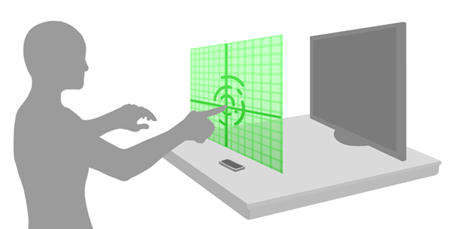
Scrolling on the other hand is pretty cool and it's amazing when it works. You move your hand in a kind of forward to backward circle, paging up through web sites.
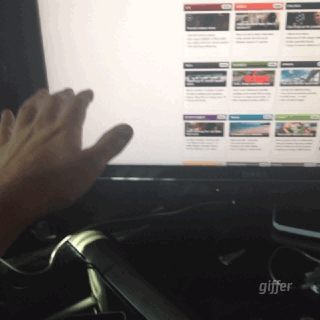
It's not foolproof by any means. Sometimes the Leap Motion will go into what it calls "robust mode." I am not sure why the device wouldn't want to be "robust" all the time. It seems that this really means is "degraded mode." There are threads on the Leap Motion forums about Robust Mode. Lighting seems to play a large factor.
Here's me attempting to use the Leap Motion with Touchless to do anythingto this folder. Open it, move it, select it, anything.
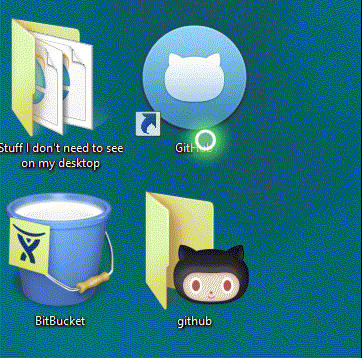
Today, I look at the Leap Motion as an amazing $80 box of potential. Just like the Kinect, the initial outcropping of apps are mostly just technology demos. It remains to be seen if the Leap Motion will mature in the coming months. I still think it's an amazing gadget and if you have $80 to blow, go for it. Set your expectations low and you won't be disappointed.
Sponsor: Big thanks to Red Gate for sponsoring the feed this week. Be sure to pick up their Free eBook: 25 Secrets for Faster ASP.NET Applications - Red Gate has gathered some great tips from the ASP.NET community to help you get maximum performance from your applications. Download them free.
© 2013 Scott Hanselman. All rights reserved.





