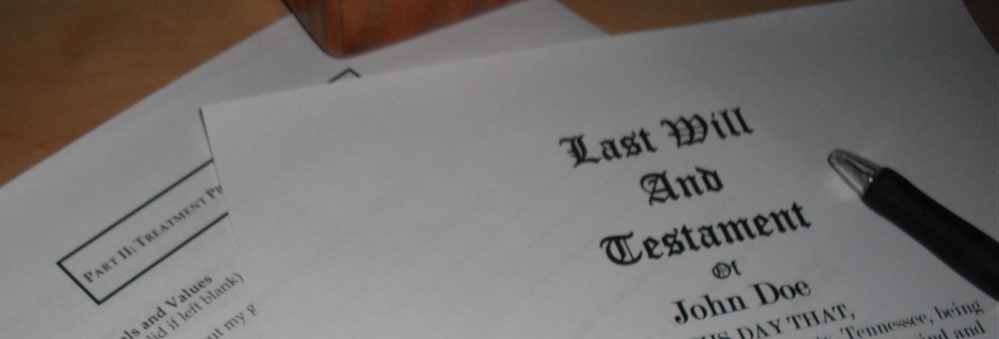
As we continue to pour our few remaining keystrokes into walled gardens we should be asking ourselves - who controls our content? You don't want all your words to be wasted so I hope you own your own domains and have backup copies of all these years of content.
If you die, will everything you've written become a 404? Some people choice to quit the internet, commit infosuicide and make everything return "410 Gone" but most us want our content to live on.
If you die, who will maintain your sites?
If you have kids, you likely have designated a godfather or godmother to raise your kids if you're gone. You should also designate a blogmother and blogfather.
If you have a Google Account (although, oddly and sadly, not a Google Apps account) you can set up the Google Inactive Account Manager to decide what you want done with your account when it's 'inactive' (you're dead). You can have your data sent to a relative, or have the account deleted. It's a great idea.
You can also sign up for a service like Legacy Locker which promises to manage all your digital stuff and handled the hard questions like "is he or she really dead?" and "are you the digital beneficiary?" At $30 a year or $300 one time it seems a little spendy, but it exists and there's clearly a market for the idea.
Here's what you can do for free.
- You should already have your content and life backed up in three places, one of which being the cloud.
- You should have a "Getaway Thumb Drive." This is your "the house is burning, RUN" drive.
- Consider using TrueCrypt or BitLocker To Go to encrypt one and give a copy to two friends or family members (or lawyer). Make a "readme.txt" or a "soiamdead.txt" explaining what you want done with your sites, passwords, etc."
- Add your social media sites, blogs, code, repositories and anything else as an asset in your will that is handled by an executor like any other asset.
Even the US Government thinks we need a Social Media Will and I agree. Except for the part where you give your friend an Excel sheet with all your passwords in plaintext. Oh, US Government, you!
They suggest:
- Review the privacy policies and the terms and conditions of each website where you have a presence.
- State how you would like your profiles to be handled. You may want to completely cancel your profile or keep it up for friends and family to visit. Some sites allow users to create a memorial profile where other users can still see your profile but can’t post anything new.
- Give the social media executor a document that lists all the websites where you have a profile, along with your usernames and passwords.
- Stipulate in your will that the online executor should have a copy of your death certificate. The online executor may need this as proof in order for websites to take any actions on your behalf.
- Check to see if the social media platforms have account management features to let you proactively manage what happens to your accounts after you die.
You should have a plan for your blog, your domains, and anything that has a login. I use a Password Manager and my family has access to that as well.
This may seem morbid or overwhelming, but this is a project that should take you only a few hours. Imagine your family, spouse or partner in the wake of your death and how it will feel for them, wondering how to manage all this digital flotsam you've left. They'll have no idea where to start. It could take them months, or never, to figure it all out. Just take a few hours and write it down.
© 2013 Scott Hanselman. All rights reserved.




