 I use Video Chat all the time. Like ALL the time. If you check out the Remote Work section of my blog you'll find dozens of posts about optimizing your video chat experience. Living in rural Oregon and wrking remotely for Microsoft, as well as my job as a community-focused open source individual means that I'm skyping or video calling people much of the week.
I use Video Chat all the time. Like ALL the time. If you check out the Remote Work section of my blog you'll find dozens of posts about optimizing your video chat experience. Living in rural Oregon and wrking remotely for Microsoft, as well as my job as a community-focused open source individual means that I'm skyping or video calling people much of the week.
I have a Cisco Umi for work, and I use HiDef video cameras and Skype for talking to folks during the day. However, I'm always trying to find out the best way to talk to The Wife and Kids when I'm on the road. I wrote an article a while back called Skyping the Wife: Foolproof Video Conferencing with Your Family While on the Road where I setup auto-answer for Skype so my wife wouldn't have to do anything. However, Skype seems to have removed or hidden the auto-answer feature lately as they are constantly moving their features and options around. Plus, whenever I call home with Skype my wife has to drag out the laptop and with its camera's small field of view I usually just end up seeing the tops of the boy's heads. It's a hassle.
A few weeks ago I saw on Twitter that my Xbox 360 with Kinect supports Video Chat using an app called Video Kinect. Apparently this is already installed when you setup your Kinect so you probably have it already!
Video Kinect is effectively a Windows Live Messenger client. You can chat other Kinect/Xbox Live folks, but you can also chat or receive calls from anyone on your Live Messenger list of friends. One you log in to Messenger (be sure to save your password) you will see avatars for Xbox folks and Live Messenger icons (no faces, sadly) for Windows people.
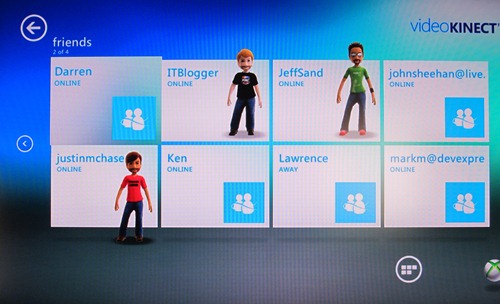
You can call from any of these screens, using your controller or your hands via Kinect.
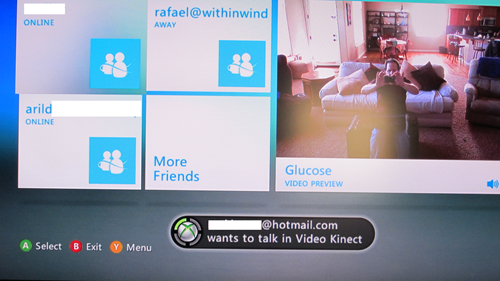
First thing you should do, IMHO, is turn off the AutoZoom feature. It uses a Digital Zoom to artificially pan/zoom to the face of the person speaking. It's very disjointed, inconsistent but more importantly, it doesn't allow you to really appreciate the wide field of view that the Kinect camera gives you. It's massive and you can see the whole room...this reason alone is why I think Video Kinect will be THE way I talk to the family when travelling. Especially when the kids are running around.
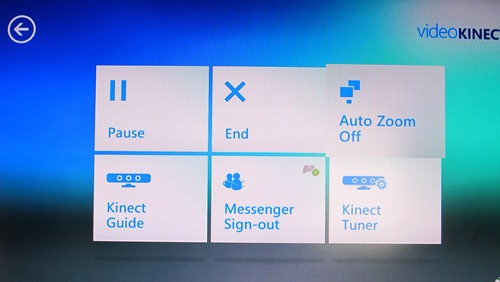
The resolution of the Kinect is 640x480 which is pretty darn good. It looks fabulous from my laptop on the receiving side. See the pic below.
The audio is excellent as well, surprisingly so. I can hear and see everything that's going on in the TV room which is fantastic with active kids.
The Good
The Kinect has a great webcam. Good resolution and easy to see.
It's on the big screen and using the big stereo. The kids, ahem, connect more with the large system than the laptop. Daddy's actual size on the flat screen.
The Bad
Either Video Kinect, the codec, or the camera sucks for quick quick action. I see only blurs when the kids are running around. Not sure if this is hardware or software, but it's pointed and reproducible. It's not a deal breaker, but it's clear that they've optimized for the "sit and chat" scenario, not the "watch the kids go insane" scenario. Surprisingly the latter is the 80% in my 80/20 world.
There's no option for FullScreen with PIP. Your local image is the same size as the remote one. At leas make this an option. It's weird.
Answering a call ON the Xbox is ridiculously hard. My wife was unable to do it and it takes too many button pushes. You have to press the center Guide button, then down to select the call notification from an Inbox that comes in like a game invite. "Friend wants to Video Kinect with you..." And all this must happen in (it seems) less than 30 seconds. I called and called and the wife just couldn't do it. This means that all our calls have to be originated by her. When she calls me, I just click Answer in Windows Live Messenger. She also found it too hard to log in, so I just keep it logged in at home as me and I log in as her when remote. I asked some friends and over half said they do the same. It's a common scenario that they (the Powers That Be) aren't optimizing for.
The Wish List
- Fullscreen
- Easier or auto-answer
- Easier to launch Kinect
- Better framerate
- Skype support
Still, it's pretty sweet, and since I don't have Skype TV and my Umi is in my office, for me Video Kinect plus Live Messenger is the best solution for travelers calling kids back home today.
Related Links
- Skyping the Wife: Foolproof Video Conferencing with Your Family While on the Road
- Review: Living, working and using the Cisco Umi personal telepresence system. All that and bag of chips?
- Will Video Chat ever work?
- ooVoo - Multi-person Video Chat comes to Windows
- 2006 is the year of Video Chat
- Review and Comparison: Microsoft LifeCam Cinema HD and VX-7000 with High Quality Video in Skype and Live Messenger
© 2011 Scott Hanselman. All rights reserved.
_thumb.png)