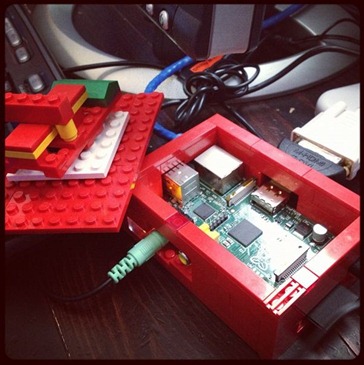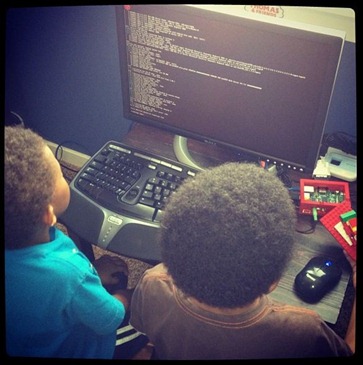 First, let me go on the record as saying I'm a huge Raspberry Pi fan. If you haven't heard already, a Raspberry Pi is a small but complete $35 computer (or $25 without Ethernet). It's a complete 700 MHz ARM CPU with a GPU and 256MB of RAM. It has two USB ports, Ethernet, Audio as well as video out over RCA (Composite) or HDMI at 1080p. It uses an SD Card for it's hard drive and takes 5V at >700mA of power over a mini USB. You can order one from Farnell online and there is a waiting period.
First, let me go on the record as saying I'm a huge Raspberry Pi fan. If you haven't heard already, a Raspberry Pi is a small but complete $35 computer (or $25 without Ethernet). It's a complete 700 MHz ARM CPU with a GPU and 256MB of RAM. It has two USB ports, Ethernet, Audio as well as video out over RCA (Composite) or HDMI at 1080p. It uses an SD Card for it's hard drive and takes 5V at >700mA of power over a mini USB. You can order one from Farnell online and there is a waiting period.
All that said, I wanted to talk about some misconceptions one might have about these amazing little devices.
Raspberry Pi Myths (Debunked)
- It runs Windows 8 - And that's OK. It's a 700MHz Broadcom BCM2835 ARM11. It's a little underpowered to run Windows (not to mentioned totally unsupported) but it can run a lot of different stripped down Linux distributions like Debian or Fedora. The current recommended distro is Raspian and you can download a Raspbian image directly from Raspberry PI and write the image to an SD Card using Win32DiskImager.
- It's a great email and browsing appliance - It's too slow today for anything but the most basic of browsing. The current browser available is Midori but it slows down with any complex JavaScript or sufficiently complex HTML DOM. Honestly, it's not a laptop or living room PC and it's not trying to be.
- It's a breeze to setup - Ok, it IS easy IF everything works. It's actually easy until it's totally not easy and then it's almost always a hardware or power problem. What do I mean by this? Well, the idea with the Raspberry PI is that it uses parts and equipment you likely already have. It doesn't even come with a power supply! They figure - rightly so, I think - that you already have a 5V micro-USB adapter laying around your house so why spend money on another one? Good thinking, except a Pi needs power at at LEAST a 5V and 700mAH. The former is easy, but the latter is tricky. I had literally 10 USB adapters and only two could do over 500mA. One did 700mA and the other a fill 1A. I am not saying panic, but I am saying that the forums are filled with questions and concerns over flaky behavior. I even had to hook up a multimeter and check the voltage over their two (thoughtfully located) voltage test points. I would say that if you have and know how to use a multimeter than you should totally get a Raspberry PI. But if you are a teacher who has the idea that you'll fill a classroom with fast, cheap, reliable and easy to manage PCs, the Pi isn't the answer. It's cheap and fun, but it's not quite plug and play yet. One other point of note, NONE of my wireless keyboards or mice worked, and this is being talked about on the forums as well. The PI can handle only 100mA of draw on each of the two USB ports (get it? ~500mA for the PI and 100mA each for the two USB ports) and some devices pull more than 100mA. Some keyboards have little USB hubs of their own, like the Apple Wired Keyboard and they can't be driven by the PI alone. Expect to need a USB hub for any external drives or devices. I tried 3 different hubs before I had success with the Belkin USB 2.0 7 Port Hub. I also ended up getting a cheap Mini USB wired keyboard and cheap USB wired mouse. The Pi may be $35 but you'll spend another $75 if your parts on-hand don't work. Moral of this story? check all your parts against the Raspberry Pi Verified Peripherals list.
Raspberry Pi Truths
![Raspberry PI in a LEGO Case Raspberry PI in a LEGO Case]() It supports 1080p video - Yes, it's good a very nice little GPU on it, and hopefully future versions of the little Linux distros will take better use of it. For example, offloading some of the X-Windows work onto the GPU would make it feel a little snappier.
It supports 1080p video - Yes, it's good a very nice little GPU on it, and hopefully future versions of the little Linux distros will take better use of it. For example, offloading some of the X-Windows work onto the GPU would make it feel a little snappier. - It's easy to overclock - It's modest, but it's overclockable. I took it from 700Mhz to 900Mhz just by running
sudonano /boot/config.txtand changing arm_freq=700 to arm_freq=900 as well as adding sdram_freq=500. If you mess it up, just edit the file on the SD Card on another computer. Be aware you can also "overvoltage" but you'll void the warranty immediately. - It's a complete Linux machine - It really is. You don't need to use it for anything they expect you to use it for. If you want to install Fedora Remix and make it a little NAS with an attached USB hard drive, feel free. You can make it a tiny web server or use it as a little VNC client while you VNC into your work at 1080p from your 42" HDTV.
- It's a Media Center with AirPlay - You can run an XBMC fork called RaspBMC that puts together a Debian Linux distro with most of the power of the well-known and open source XMBC media center system. Most importantly, it has AirPLay support so a RaspBMC-running Raspberry PI can be the easiest and cheapest way to throw wireless video on your giant TV from your iPhone or iPad. It doesn't do MPEG2 but it does play MPEG4 and h.264.
- It is great for learning to code - It not only runs Python but it will run anything that a tiny ARM machine can run, even Mono and .NET! The Raspian default distro of Linux includes Python 2 and Python 3 IDEs and is easy to script.
- It's a fun educational PC for little kids - With the addition of the GCompris software suite you've got dozens of games and activities that cover everything from math to reading, science to geography.
- It's a gaming machine - I can say it runs MAME and SCUMMVM pretty darn well and if you check out the forums you'llf find a very interested community with ambitious plans.
The Raspberry PI is a tiny little joy. The boys are having great fun with it and frankly I'm happy that it's hard. I don't want them using an Xbox or some "easy" technology. They are using espeak from the command line to get the computer to talk to them and are learning how to read. As they get older I hope we'll start trying out some of the hundreds of other uses for these tiny devices.
We spent all day today building a LEGO case then found a clever design online as well. The little Pi community is having such fun and I think it's because of the device's constraints. It's small, it's cheap, but it's got such potential. If you are aware of it's limitations and are armed with a little patience, you'll have a blast introducing your kids to the Raspberry PI.
Related Links
- Raspberry PI "BETA" StackOverflow site
- Teaching Children and Kids to Program the Old School Way
- She let me take the computer home. - How did you get started in computers and programming?
- The Weekly Source Code 49 - SmallBasic is Fun, Simple, Powerful Programming for Kids and Adults
- Hanselminutes Podcast 194 - Hello World: Computer Programmer for Kids and Other Beginners
- Buy "Hello World! Programming for Kids" from Amazon
© 2012 Scott Hanselman. All rights reserved.