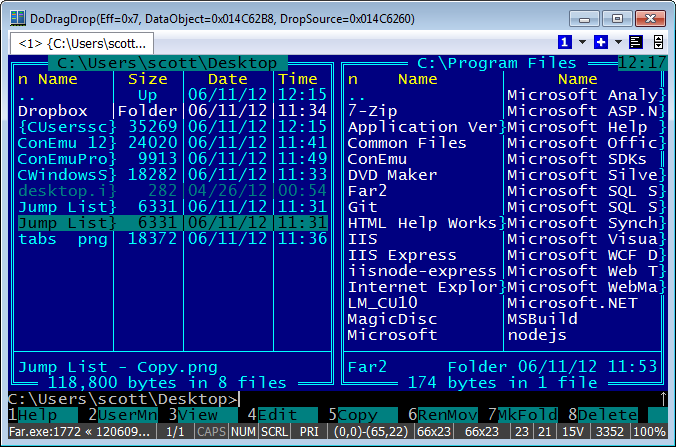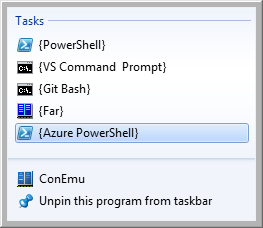I have long sung the praises of Console2, an alternative Windows Command Prompt. In fact, I declared in 2004 that Windows was (and is) missing the boat when it comes to Text Mode. A kick ass terminal is exactly what Windows needs. I'm not talking about PowerShell, which many agree is crazy powerful, but rather the Terminal itself. We want tabs, we want control, we want better full screen, we want themes, we want more.
While I love Console2, I think I'm ready to switch as I've just been turned on a NEW contender in the Windows Console Wars. It's ConEmu and it's insane (in a good way.) It's also actively developed.
I haven't even begun to scratch the surface as ConEmu is one of those applications that is so configurable that you can become lost in the flexibility.
Here's some of ConEmu's fantastic improvements to the Windows terminal experience.
Jump Lists
Of course! So obvious it should have been done before. Now I can have all my favorite commands and configurations in a one click location. Best yet, these are actual commands, not just shells, so I can pin batch files, common commands (deploy, etc) or whatever I like.
Status Bar Details
There's a hundred little details that make ConEmu fun to explore. This details also show ConEmu was created by a developer. ;)
Running as Administrator
Check out the status bar there. You've got the current process id, as well as the status of your CAPS, NUM and SCRL locks. You can quickly change your transparency and smoothly resize your terminal.
Check out the tabs. See how one of my Tabs is running as Administrator? It's the little details, my friends.
You can even "attach" or suck in existing console that are already running into ConEmu.
Configuration
Literally everything is configurable. Each time I find myself wishing for a specific feature, I find it somewhere in the settings. For example, I wanted to change the behavior of the console (colors, fonts, etc) when a specific application was running. Turns out that feature exists and you can set distinct preferences for specific executables.
You can even get applications like putty.exe to startup inside a tab with the -new_console switch or run obscure DOS applications inside the ConEmu using DosBox.
Progress Bars
The feature that really blew me away was Progress Bar integration. If you're familiar with Windows 7 you are likely familiar with the way that progress bars are overlaid over a Windows 7 Taskbar button. ConEmu looks at the current application running and some heuristics and overlays progress. Madness. Do a chkdsk and watch the progress bar. Love this little detail.
FarManager
Not enough awesome? OK, add in the FarManager text-based File Manager (ala Norton Commander) and watch ConEmu light up even more. It also includes FarManager plugins for drag and drop within the text mode app.
I've gone and customized my Windows 7 task list to include Azure PowerShell, Git Bash in Cygwin, Far and Visual Studio's command prompt.
Go and download ConEmu and try it for yourself. There's a few obscure things, and you'll want to spend some time customizing it, updating the jump list manually, checking all the settings as well as changing some of the hotkeys, but in the end you'll have the best Console application Windows has to offer.
© 2012 Scott Hanselman. All rights reserved.
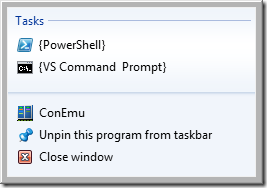
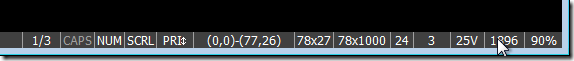
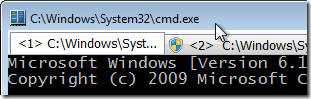
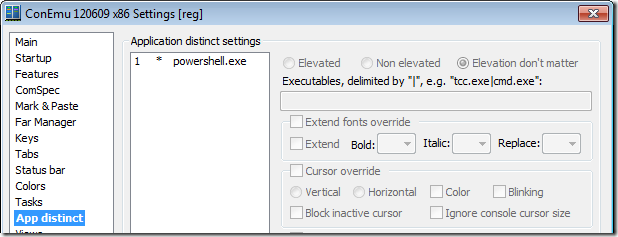
_thumb.png)