I spend so much time at the command line using the Windows Terminal. Then I spend a ton of time using git at the command line. But then I ALT+TAB over to GitHub and mess around in the browser.
Why have I been sleeping on the GitHub CLI? - there's a command line interface for GitHub!
I installed with "winget install GitHub.cli" but you can get it from https://cli.github.com if you like.
Then you run gh auth login once:
gh auth login
? What account do you want to log into? GitHub.com
? What is your preferred protocol for Git operations? HTTPS
? Authenticate Git with your GitHub credentials? Yes
? How would you like to authenticate GitHub CLI? Login with a web browser
Now you've got a new command "gh" to play with!
I went over to one of my local git clones for the Hanselminutes Podcast website and I can now list the open Pull Requests from the command line!
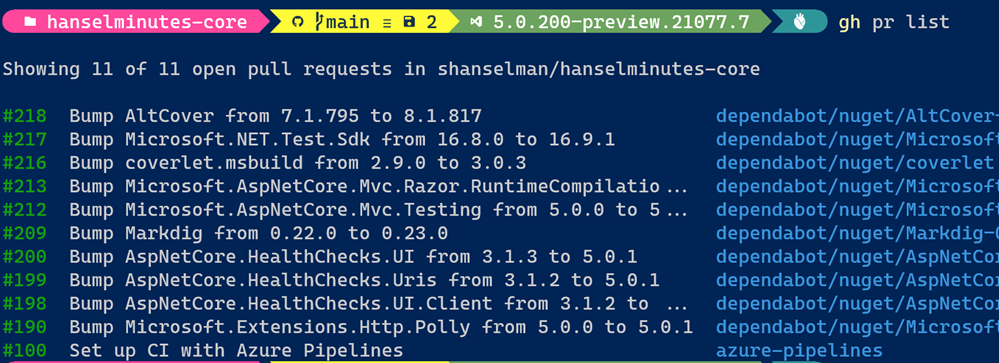
Here's the real time saver that Dan Wahlin reminded me about: gh repo create!
> git init
Initialized empty Git repository in D:/github/ghcliblogpost/.git/
> gh repo create
? Repository name ghcliblogpost
? Repository description This is a test for my GH CLI Blog post
? Visibility Public
? This will add an "origin" git remote to your local repository. Continue? Yes
✓ Created repository shanselman/ghcliblogpost on GitHub
✓ Added remote https://github.com/shanselman/ghcliblogpost.git
Fantastic! You can even gh issue create!
gh issue create
Creating issue in shanselman/hanselminutes-core
? Title This is a test issue
? Body <Received>
? What's next? Submit
https://github.com/shanselman/hanselminutes-core/issues/219
Checking out a Pull Request is a great time saver as well. Go check out http://cli.github.com/ and see how it can help you today!
Sponsor: Protect your apps from reverse engineering and tampering with PreEmptive, the makers of Dotfuscator. Dotfuscator has been in-the-box with Microsoft Visual Studio since 2003. Visit preemptive.com/hanselminutes for a professional-grade trial.
© 2021 Scott Hanselman. All rights reserved.



